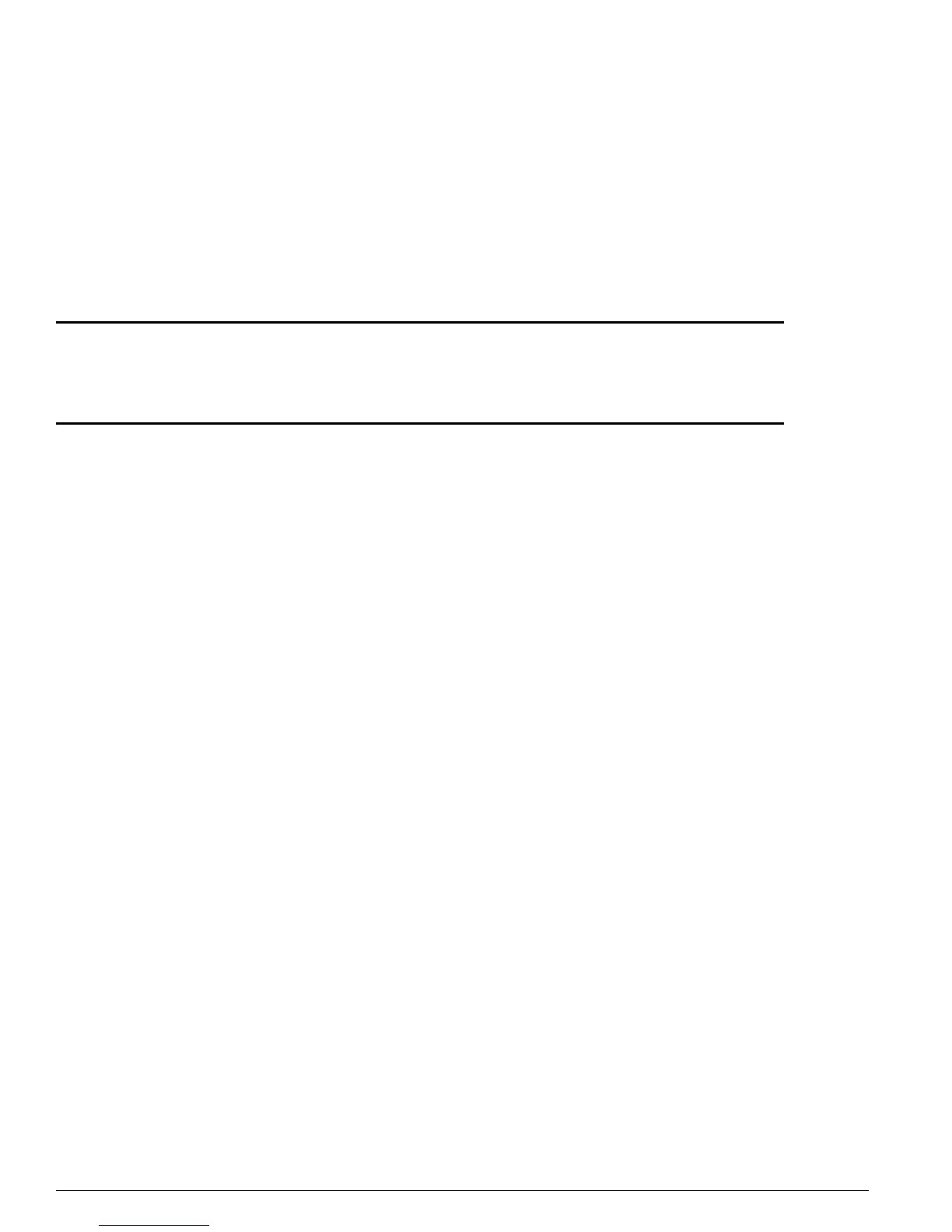2102 ExtremeWare Software 7.3.0 Command Reference Guide
Wireless Commands
show wireless ports interface stats
show wireless ports [<portlist> | all] interface [1 |2] stats
Description
Displays 802.11 interface statistics for the selected port and interface.
Syntax Description
Default
N/A.
Usage Guidelines
Use this command to search for errors on a per interface basis.
Examples
The following example displays 802.11 interface statistics for ports 1:5-1:34 and interface 1:
show wireless ports 1:5-1:34 interface 1 stats
The output of the command is similar to:
802.11 Interface Statistics
Port Intf Frames TX Frag TX Frag RX MC Frag TX MC Frag RX WEP Error Errors
================================================================================
2 1 9277 8763 0 92 0 0 1137
================================================================================
History
This command was first available in ExtremeWare 6.2a and added to the “i” series in 7.3.0.
Platform Availability
This command is available on Alpine 3800 series only.
portlist Specifies one or more ports or slots and ports. On a modular switch, can be a
list of slots and ports. On a stand-alone switch, can be one or more port
numbers. May be in the form 1, 2, 1:2, 3-5.
all Specifies all active ports.
interface Specifies an interface: 1 or 2.
