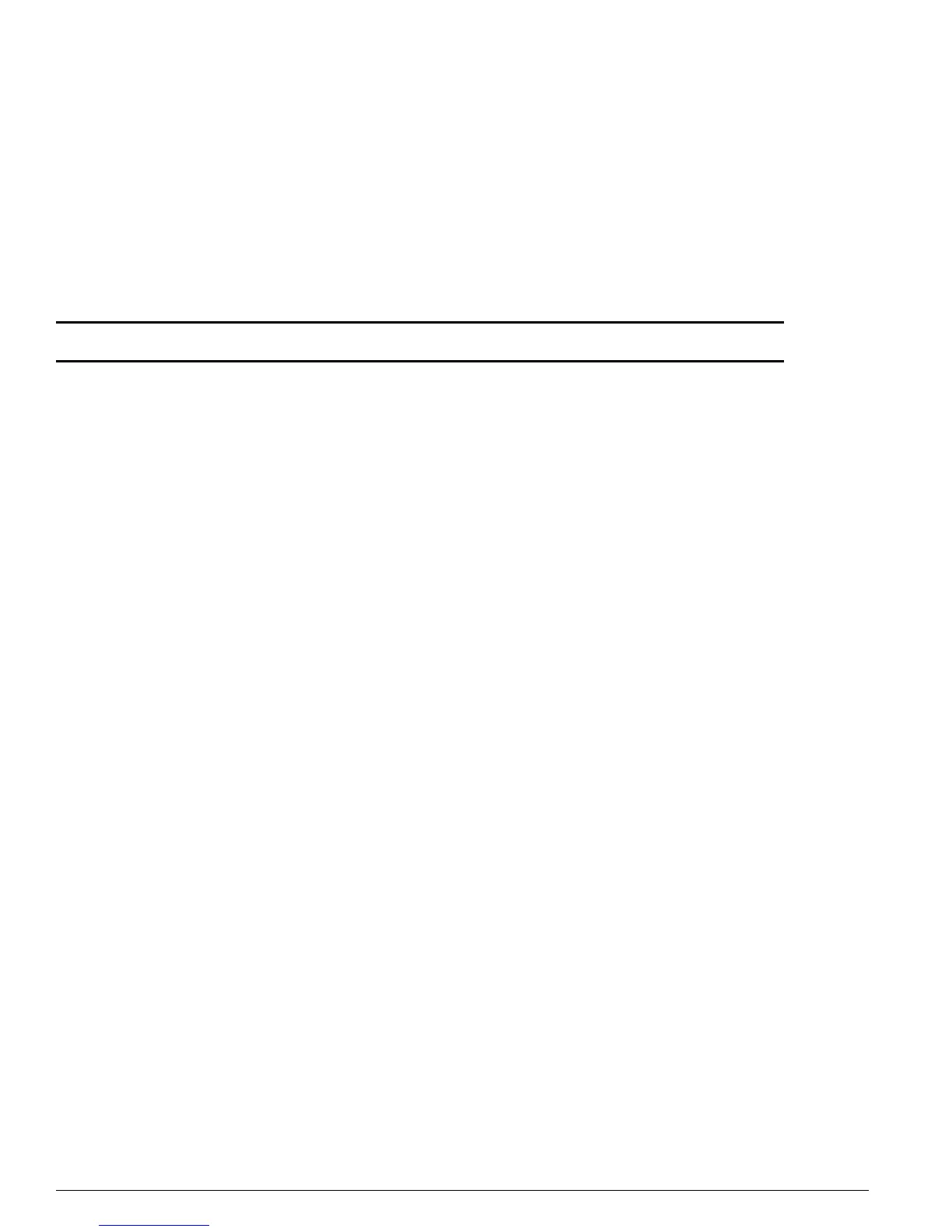710 ExtremeWare Software 7.3.0 Command Reference Guide
Commands for Status Monitoring and Statistics
show flowstats export
show flowstats export [ detail |{<group number> detail} ]
Description
Displays configuration information an export group.
Syntax Description
Default
N/A.
Usage Guidelines
The information displayed by this command is displayed in a format similar to the
configure
flowstats export
command. The following information is displayed:
• Whether the flowstats feature is enabled or disabled
• The configuration of flow-collector devices for the export group (
NetFlow Server Config
)
• NetFlow ping-check configuration
Example
The following command displays detailed configuration information for export group 1:
show flowstats export 1 detail
Group: 1 ping-check: enable Source ip_address: 10.201.26.217
ip_address 10.201.31.237 udp_port 9995 status up 0 times, outpkts 256
History
This command was first available in ExtremeWare 6.2.
Platform Availability
This command is available on all platforms.
group number Specifies a group number for which configuration information should be
displayed.
