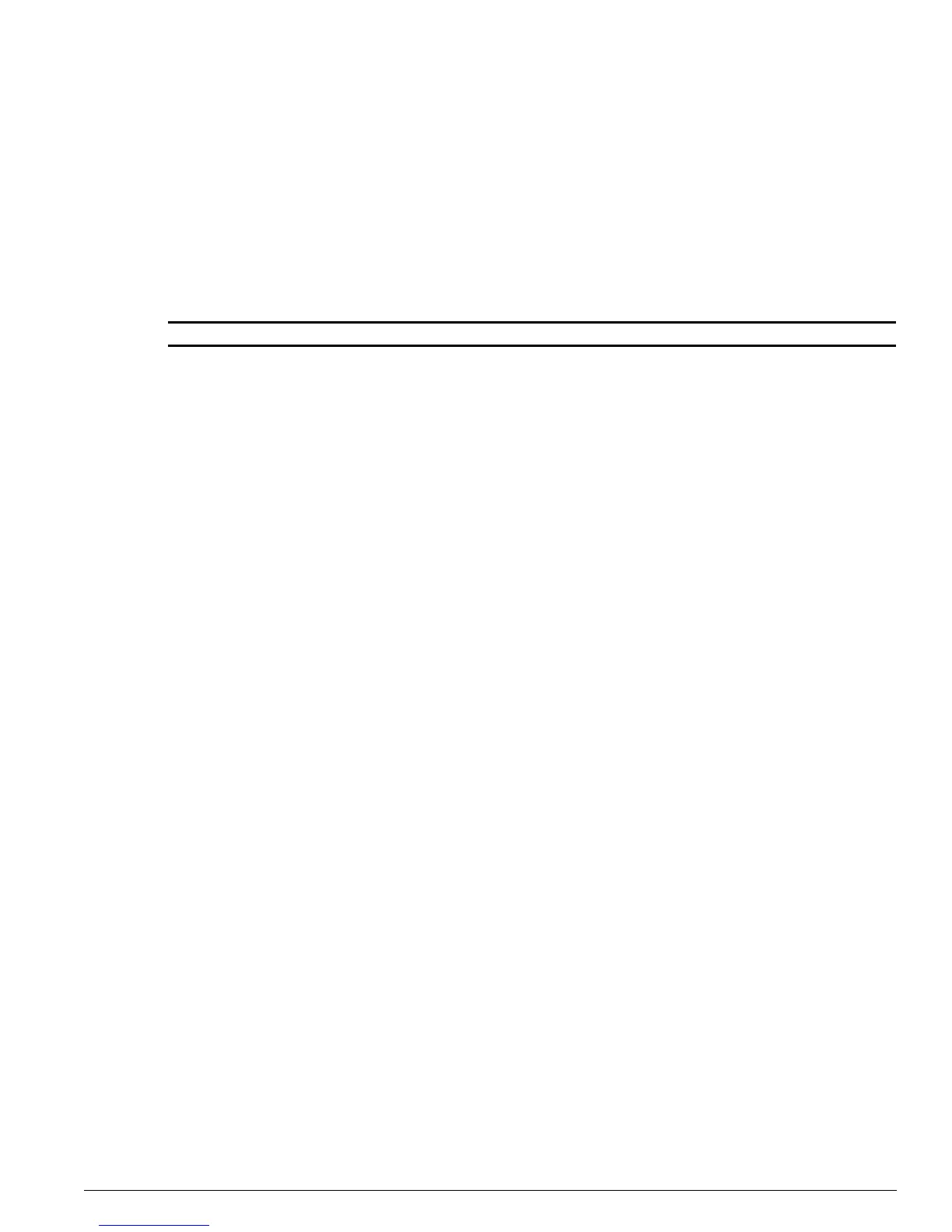show inline-power info
ExtremeWare Software 7.3.0 Command Reference Guide 1925
show inline-power info
show inline-power info [port <portlist | detail port <portlist]
Description
Displays inline power information for the specified ports.
Syntax Description
Default
N/A.
Usage Guidelines
You can use this command to generate a summary report or a detailed report.
Summary output displays the following inline power information for the specified ports:
• State—Displays the port power state:
— Disabled
— Searching
— Discovered
— Delivering
— Faulted
— Disconnected
— Other
— Denied
• Class—Displays the class type:
— “-----”: disabled or searching
— “class0”: class 0 device
— “class1”: class 1 device
— “class2”: class 2 device
— “class3”: class 3 device
— “class4”: class 4 device
• Connect History—Displays the connection order of the port from the connection history (if one
exists):
— 0: No connection history exists or the port is not in the history list.
— 1 – 32: There is a connection history and the port is in the history list.
• Volts—Displays the measured voltage. A value from 0 – 2V is valid for ports that are in a searching
or discovered state.
portlist Specifies one or more slots and ports. May be in the form 2:*, 2:5, 2:6-2:8.