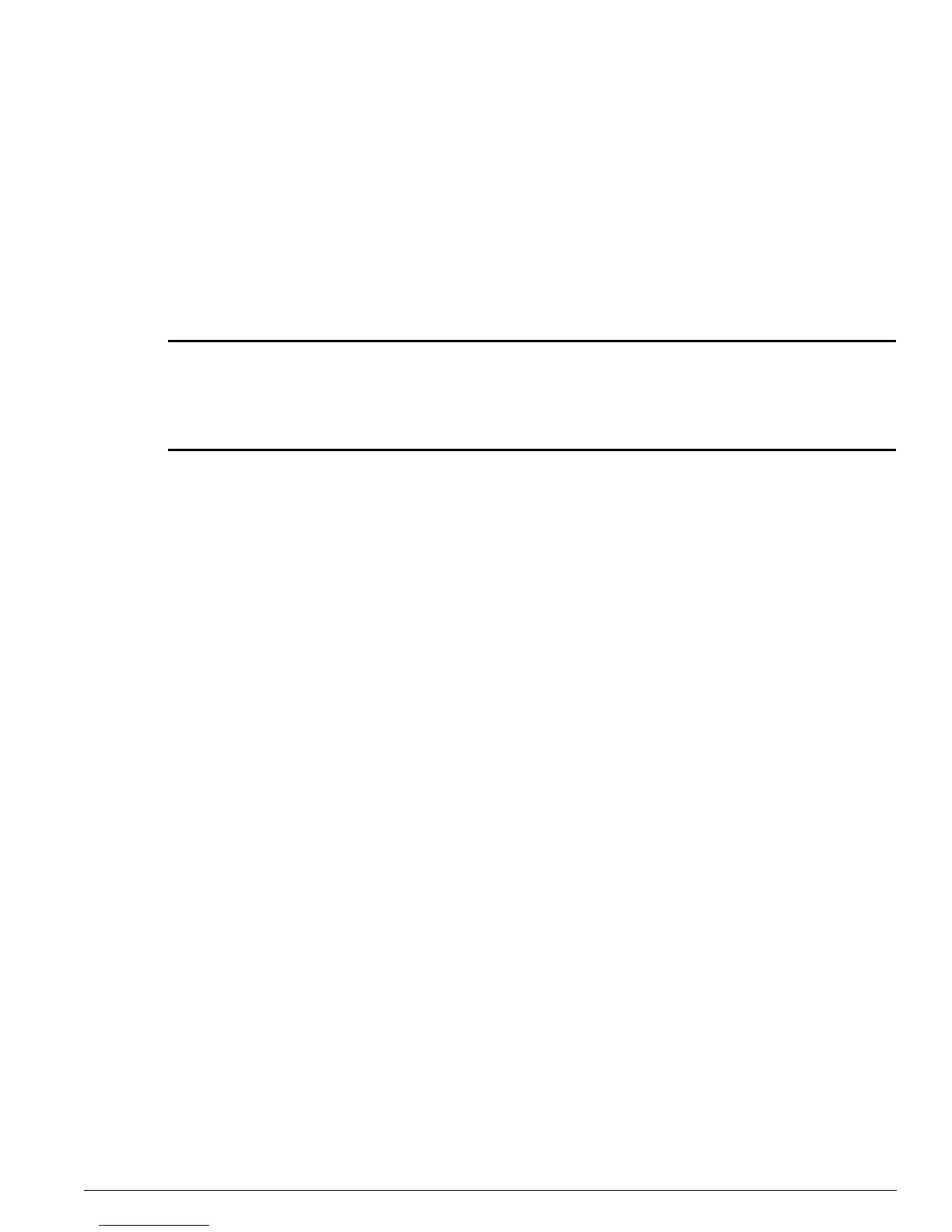configure pim crp static
ExtremeWare Software 7.3.0 Command Reference Guide 1509
configure pim crp static
configure pim crp static <rp address> [none | <access profile>] {<priority
[0-254]>}
Description
Configures a rendezvous point and its associated groups statically, for PIM sparse mode operation.
Syntax Description
Default
The default setting for priority is 0, which indicates highest priority. (A priority setting of 254 indicates
the lowest priority.)
Usage Guidelines
Using PIM-SM, the router sends a join message to the rendezvous point (RP). The RP is a central
multicast router that is responsible for receiving and distributing multicast packets. If you use a static
RP, all switches in your network must be configured with the same RP address for the same group
(range).
The access profile contains a list of multicast group accesses served by this RP.
Example
The following command statically configures an RP and its associated groups defined in access profile
rp-list:
configure pim crp static 10.0.3.1 rp-list
History
This command was first available in ExtremeWare 6.1.5.
Platform Availability
This command is available on all platforms.
rp address Specifies a rendezvous point address.
none Deletes the static rendezvous point.
access profile Specifies an access profile name.
priority Specifies a priority setting. The range is 0 - 254, with 0 indicating the highest
priority and 254 indicating the lowest priority.
