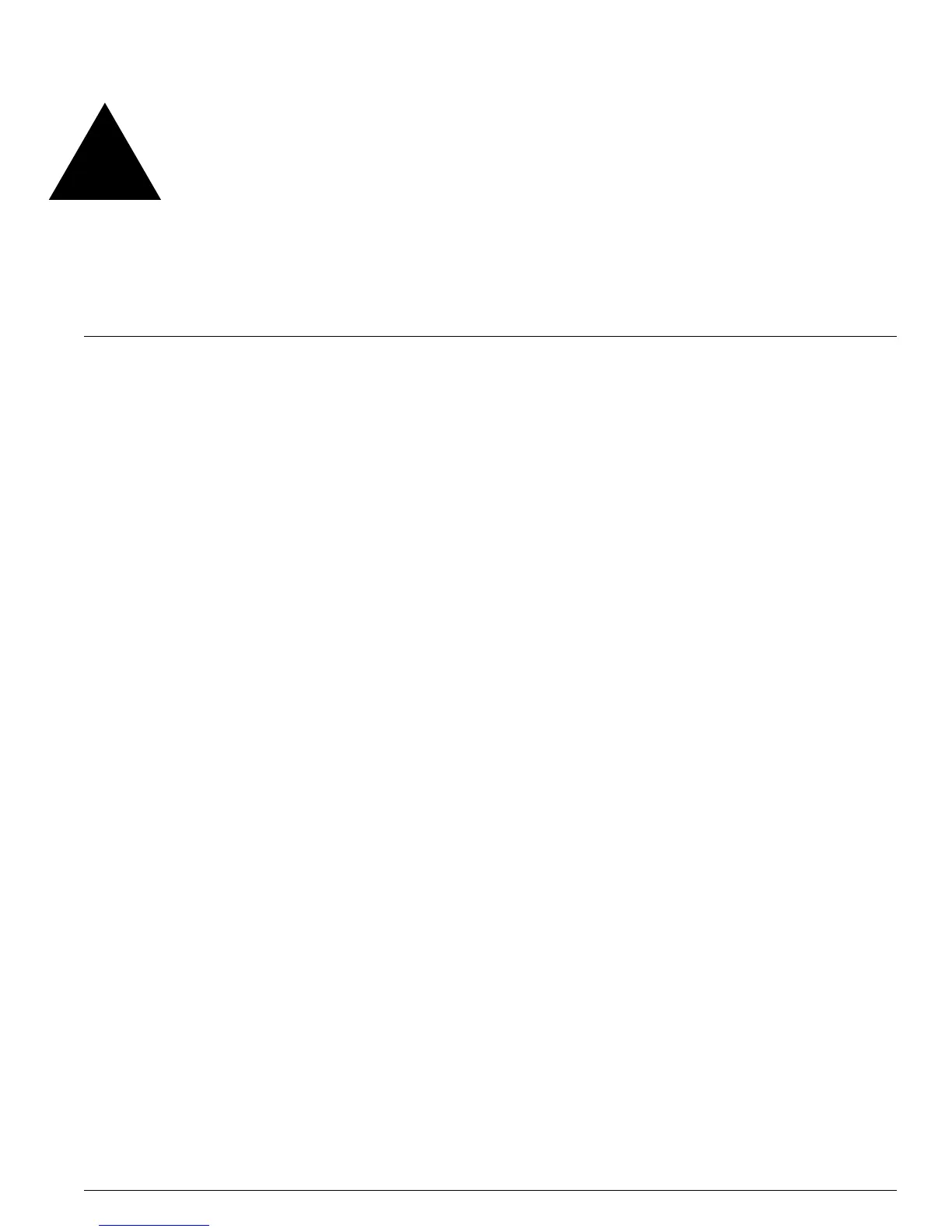ExtremeWare Software 7.3.0 Command Reference Guide 2133
B Troubleshooting Commands
If you encounter problems when using your switch, ExtremeWare provides troubleshooting commands.
Use these commands only under the guidance of Extreme Networks technical personnel.
You can contact Extreme Networks technical support at (800) 998-2408 or (408) 579-2826.
The Event Management System (EMS), introduced in ExtremeWare 7.1.0, provides enhanced features to
filter and capture information generated on a switch. The various systems in ExtremeWare are being
converted to EMS components. As a system is converted, the corresponding debug trace command is no
longer available. Details of using EMS are discussed in the ExtremeWare User Guide, in the chapter,
“Status Monitoring and Statistics”, and the commands used for EMS are detailed in this document in
Chapter 10,“Commands for Status Monitoring and Statistics”.
Until all the systems in ExtremeWare are converted, you may need to use a mix of EMS and debug trace
commands under the guidance of Extreme Networks technical personnel.
Included in this chapter, as well as in Chapter 10, are the EMS commands to enable and disable debug
mode for EMS components.
If CPU utilization is high, use the debug trace commands sparingly, as they require the CPU. Disable
any external syslog before you configure a debug trace, because the debug trace utility can send large
amounts of information to the syslog, and if your syslog is external, that information travels over your
network. Alternatively, you can configure a filter to select only the most necessary information.
Configure a debug trace at lower levels first, and look for obvious problems. Higher levels typically
record so much information that they record enough information within a few seconds.
