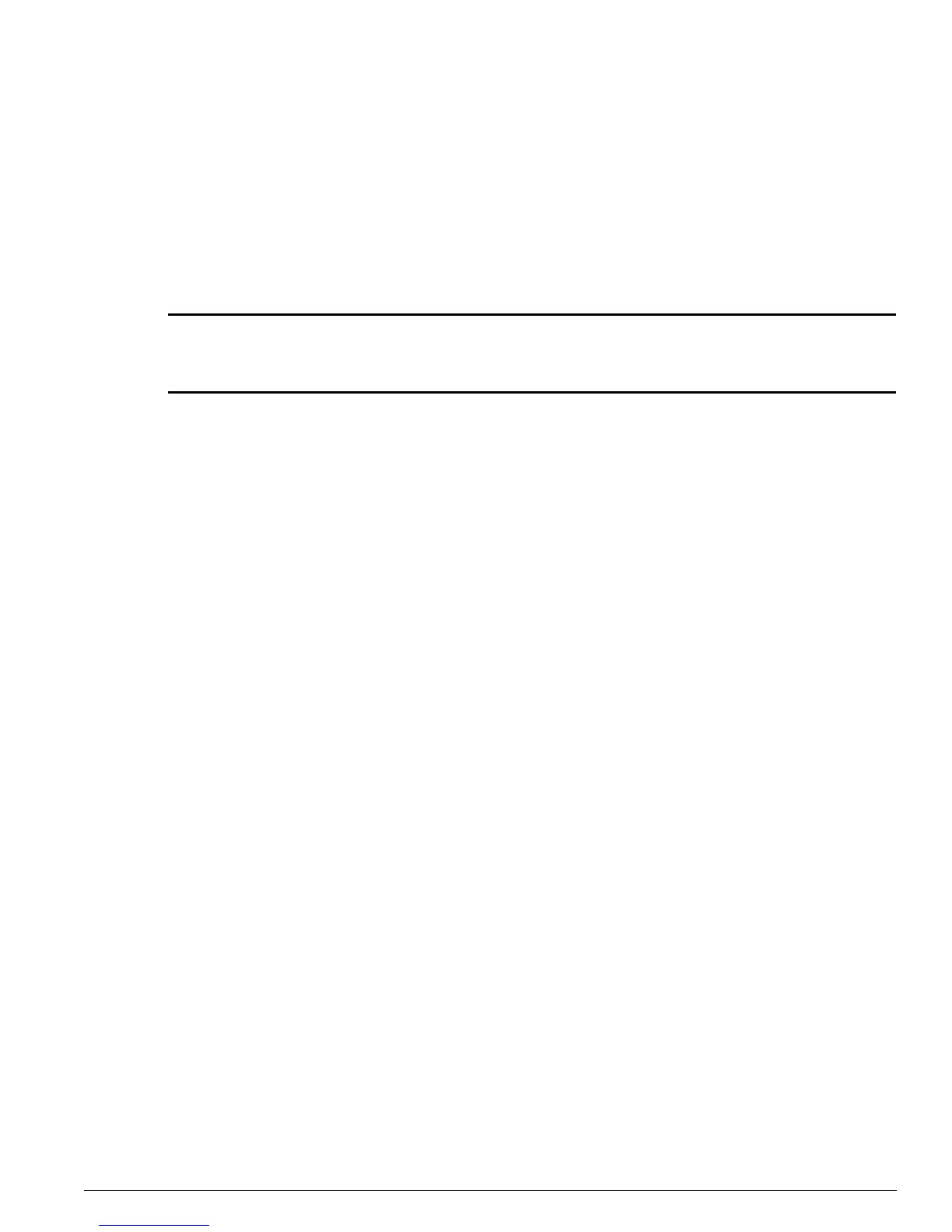disable edp ports
ExtremeWare Software 7.3.0 Command Reference Guide 253
disable edp ports
disable edp ports [<portlist> | all]
Description
Disables the Extreme Discovery Protocol (EDP) on one or more ports.
Syntax Description
Default
Enabled.
Usage Guidelines
On a modular switch,
<portlist>
can be a list of slots and ports. On a stand-alone switch,
<portlist>
can be one or more port numbers. For a detailed explanation of port specification, see
“Modular Switch
Numerical Ranges” or “Stand-alone Switch Numerical Ranges” in Chapter 1.
You can use the
disable edp ports
command to disable EDP on one or more ports when you no
longer need to locate neighbor Extreme Networks switches.
For version 6.1:
• The
all
parameter specifies all ports on the switch.
For Version 6.0 and later:
• SummitLink is not supported.
For version 2.0 and 4.0:
• EDP cannot be disabled on a port that has SummitLink enabled, nor on ports that are connected to a
Summit Virtual Chassis.
Example
The following command disables EDP on port 4 and port 6 on a stand-alone switch:
disable edp ports 4,6
The following command disables EDP on slot 1, ports 2 and 4 on a modular switch:
disable edp ports 1:2, 1:4
portlist Specifies one or more ports or slots and ports. On a modular switch, can be a
list of slots and ports. On a stand-alone switch, can be one or more port
numbers. May be in the form 1, 2, 3-5, 2:*, 2:5, 2:6-2:8.
all Specifies all ports on the switch. See “Usage Guidelines” for more information.
