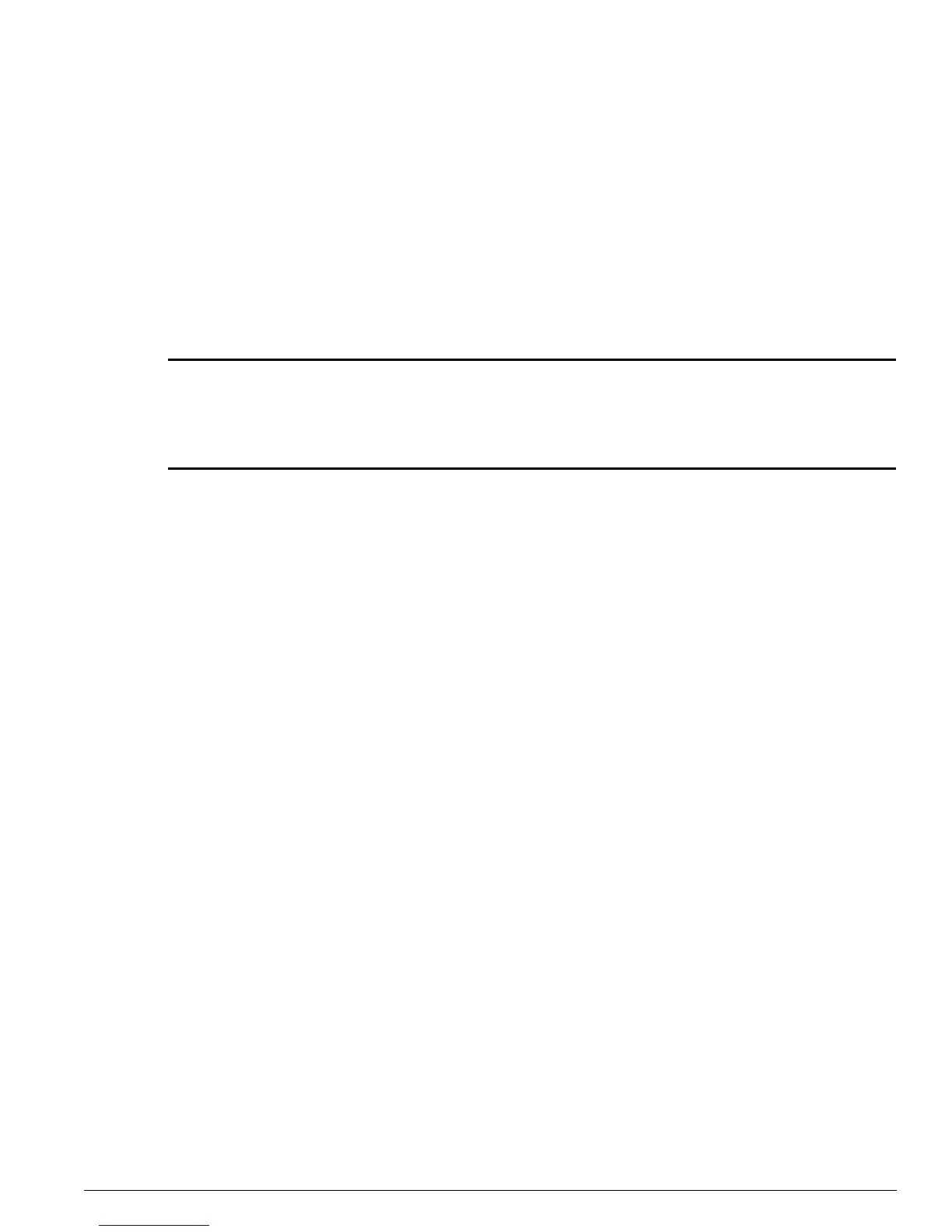configure enhanced-dos-protect ipfdb learn-window
ExtremeWare Software 7.3.0 Command Reference Guide 785
configure enhanced-dos-protect ipfdb learn-window
configure enhanced-dos-protect ipfdb learn-window <learn-window> ports
<portlist>
Description
Configures the learning window on untrusted ports for the enhanced denial of service protection IPFDB
learning qualifier.
Syntax Description
Default
The default learning window is 10 seconds.
Usage Guidelines
Use this command to change the learning window values for selected untrusted ports. To verify
configuration, use the
show enhanced-dos-protect ipfdb ports <portlist>
command.
Example
The following command configures the learn window on port 2 at 80 seconds:
configure enhanced-dos-protect ipfdb learn-window 80 ports 2
History
This command was first available in ExtremeWare 7.3.0
Platform Availability
This command is available on all platforms.
learn-window Specifies the number of seconds for the learning window per port. This value
is the duration of time to be considered to reach the threshold. The valid
range is 5-300 seconds. The default value is 10 seconds.
portlist Specifies one or more ports or slots and ports. On a modular switch, can be a
list of slots and ports. On a stand-alone switch, can be one or more port
numbers. May be in the form 1, 2, 3-5, 2:*, 2:5, 2:6-2:8.
