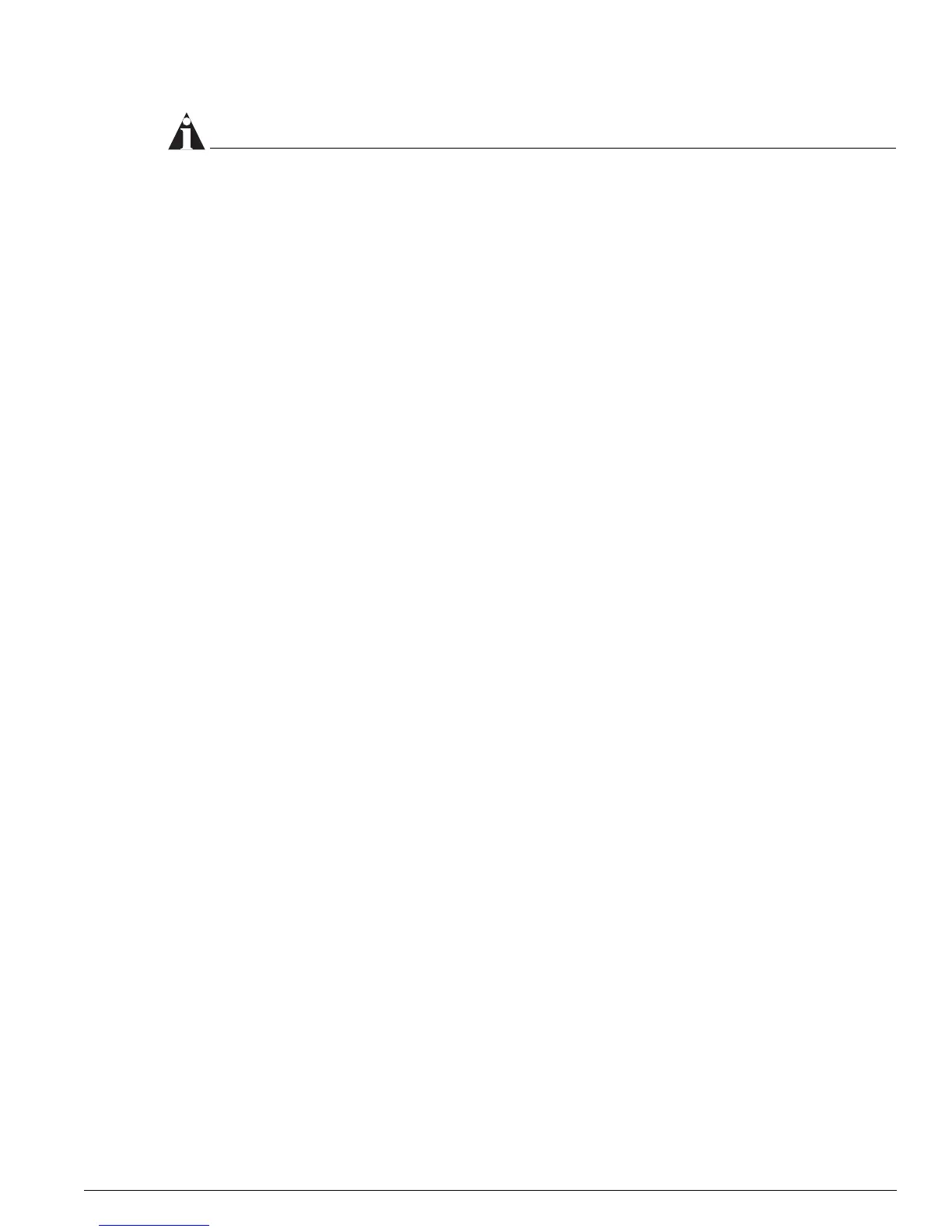unconfigure vlan dhcp-options
ExtremeWare Software 7.3.0 Command Reference Guide 967
NOTE
You can configure multiple DHCP address ranges for a VLAN. The start-addr option in the command
(50.0.0.5 in this example) specifies the exact DHCP address range for which the command applies. If
the last option is not specified, the command is applied for the primary subnet.
History
This command has been modified so that clearing the DHCP options for secondary or remote subnets is
possible (through the addition of the parameter
start-addr
). This enhanced command was made
available in ExtremeWare 7.3.0.
Platform Availability
This command is available on all platforms.
