Power Management
22-12 ADSP-214xx SHARC Processor Hardware Reference
Disconnect DAI/DPI Pin Buffers
If a DAI/DPI pin is not being used, its pin enable (for example
DAI_PBENxx_I) and its input (DAI_PBxx_I) for its pin buffer should be con-
nected to low.
Disable the S/PDIF Reciever
Disable the S/PDIF receiver and its digital PLL from the S/PDIF receiver.
By default the S/PDIF receiver is enabled. If not required, set the
DIR_RESET bit (=1) to disable the digital PLL which may produce
unwanted switching noise if enabled.
Example for Clock Management
Listing 22-1 shows a method for using the power saving features in the
SHARC processors for the SPI.
Listing 22-1. Power Savings for the SPI Module
ustat2 = dm(PMCTL1);
bit set ustat2 SPIOFF; /* disable internal peripheral clock for
SPI module. /
dm(PMCTL1) = ustat2;
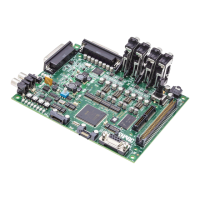
