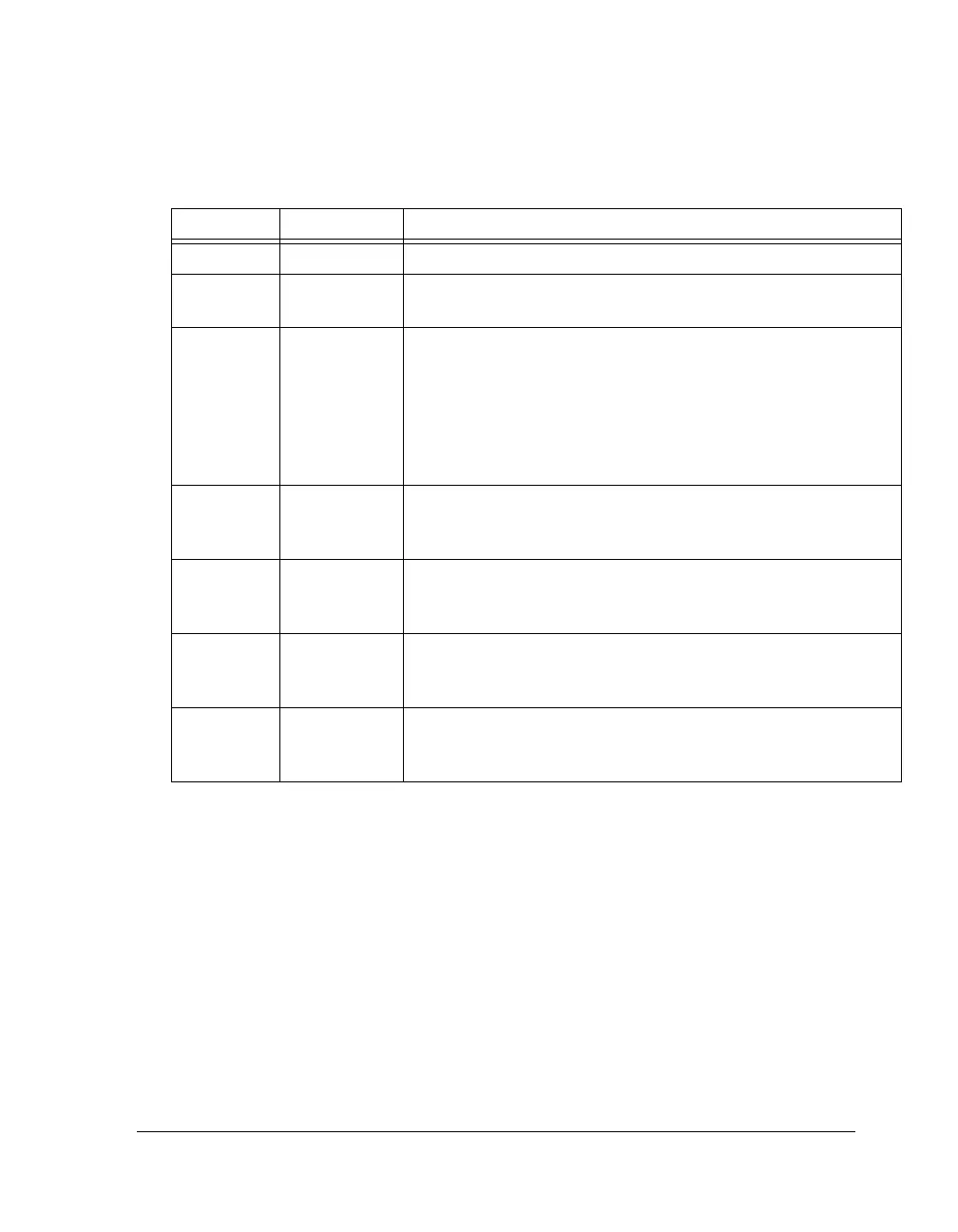ADSP-214xx SHARC Processor Hardware Reference A-171
Registers Reference
SPORT Active Channel Select Registers (MTxCSy
or MRxCSy)
Each bit, 31–0, set (=1) in one of the four MTxCS0, MTxCS1, MTxCS2, MTxCS3
registers for SPORT0/2/4/6 and
MRxCS0, MRxCS1, MRxCS2, MRxCS3 for
SPORT/1/3/5/7 registers corresponds to the active channel, 127–0, on a
multichannel mode serial port. When these registers activate a channel (by
setting the respective bits in these registers to 1, the serial port transmits or
receives the word in that channel’s position of the data stream. When a
channel’s bit in these registers is cleared (=0), the serial port’s data trans-
mit pin three-states during the channel’s transmit time slot if the serial
15–13 Reserved
22–16 (RO) CHNL Current Channel Selected. Identify the currently selected transmit
channel slot (0 to 127).
23 MCEB Multichannel B Mode Enable. Packed and multichannel B modes
only. One of two configuration bits that enable and disable multichan-
nel mode on serial port channels. See OPMODE bit (17).
0 = Disable multichannel B operation
1 = Enable multichannel B operation/packed mode
Note if MCEB bit is set, the corresponding SPEN_B bit in the SPCTL
register should be cleared.
25–24 (RO) DMASy DMA y Status. Selects the transfer status.
0 = Inactive
1 = Active
27–26 (RO) DMASx DMA x Status. Selects the transfer status.
0 = Inactive
1 = Active
29–28 (RO) DMACHSy DMA y Chaining Status. Selects the transfer status.
0 = Inactive
1 = Active
31–30 (RO) DMACHSx DMA x Chaining Status. Selects the transfer status.
0 = Inactive
1 = Active
Table A-88. SPMCTLx Register Bit Descriptions (RW) (Cont’d)
Bit Name Description
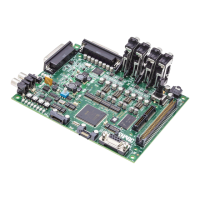