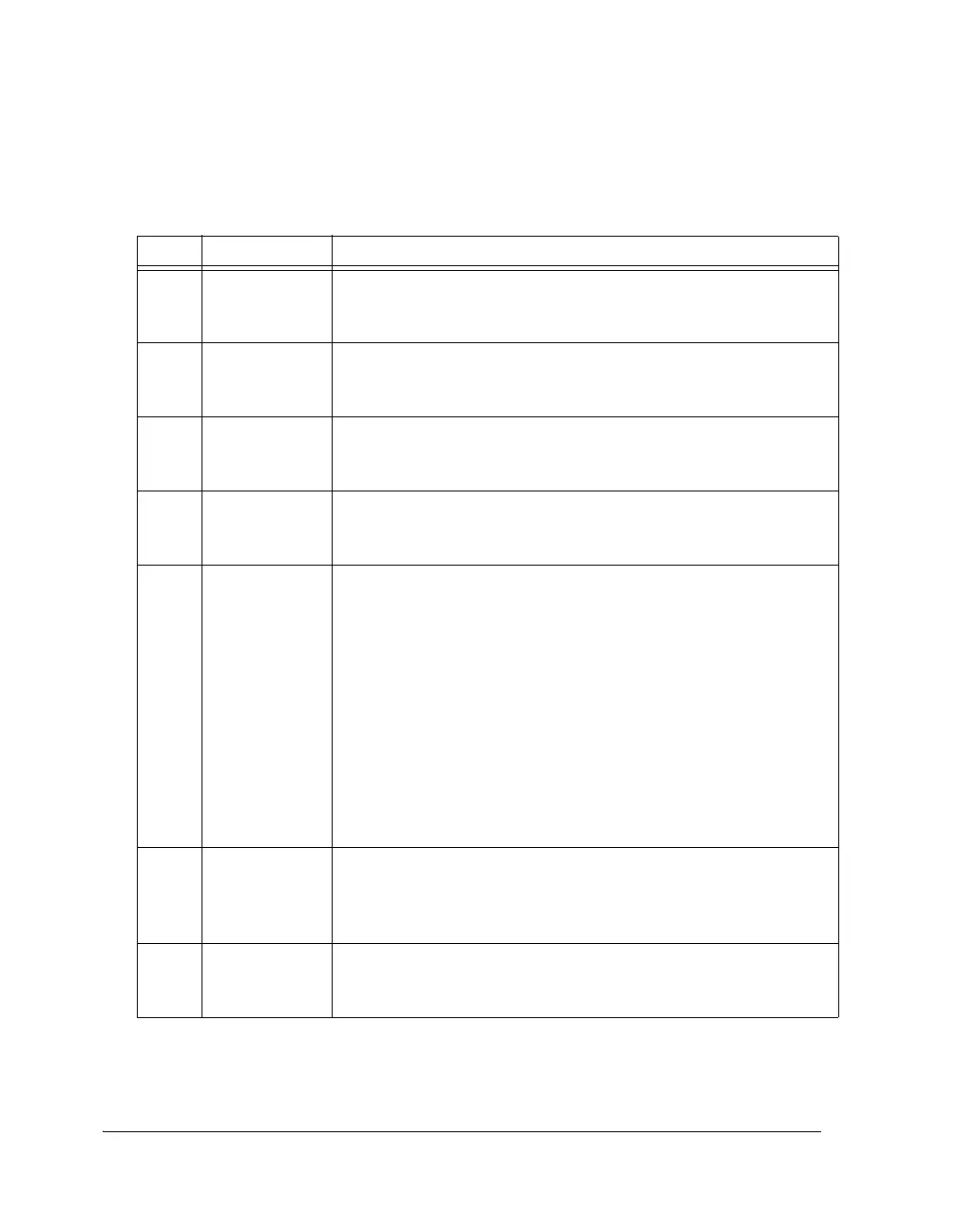Peripherals Routed Through the DAI
A-156 ADSP-214xx SHARC Processor Hardware Reference
18 SDEN_A Enable Channel A Serial Port DMA.
0 = Disable serial port channel A DMA
1 = Enable serial port channel A DMA
19 SCHEN_A Enable Channel A Serial Port DMA Chaining.
0 = Disable serial port channel A DMA chaining
1 = Enable serial port channel A DMA chaining
20 SDEN_B Enable Channel B Serial Port DMA.
0 = Disable serial port channel B DMA
1 = Enable serial port channel B DMA
21 SCHEN_B Enable Channel B Serial Port DMA Chaining.
0 = Disable serial port channel B DMA chaining
1 = Enable serial port channel B DMA chaining
22 FS_BOTH FS Both Enable. This bit applies when the SPORTS channels A and B
are configured to transmit/receive data. If set (= 1), this bit issues frame
sync only when data is present in both transmit buffers, TXSPxA and
TXSPxB. If cleared (= 0), a frame sync is issued if data is present in
either transmit buffers.
When a SPORT is configured as a receiver, if FS_BOTH is set (= 1),
frame sync is issued only when both the RX FIFOs (RXSPxA and
RXSPxB) are not full.
If only channel A or channel B is selected, the frame sync behaves as if
FS_BOTH is cleared (= 0). If both A and B channels are selected, the
word select acts as if FS_BOTH is set (= 1).
0 = Issue FS if data is present in either transmit buffer.
1 = Issue FS if data is present in both transmit buffers.
23 BHD Buffer Hang Disable.
0 = Indicates a core stall. The core stalls when it tries to write to a full
transmit buffer or read an empty receive buffer FIFO.
1 = Ignore a core hang
24 SPEN_B Enable Channel B Serial Port.
0 = Serial port A channel disabled
1 = Serial port A channel enabled
Table A-84. SPCTLx Register Bit Descriptions (Standard Serial Mode)
(RW) (Cont’d)
Bit Name Description
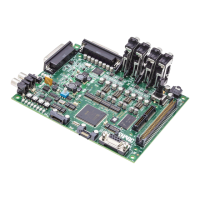