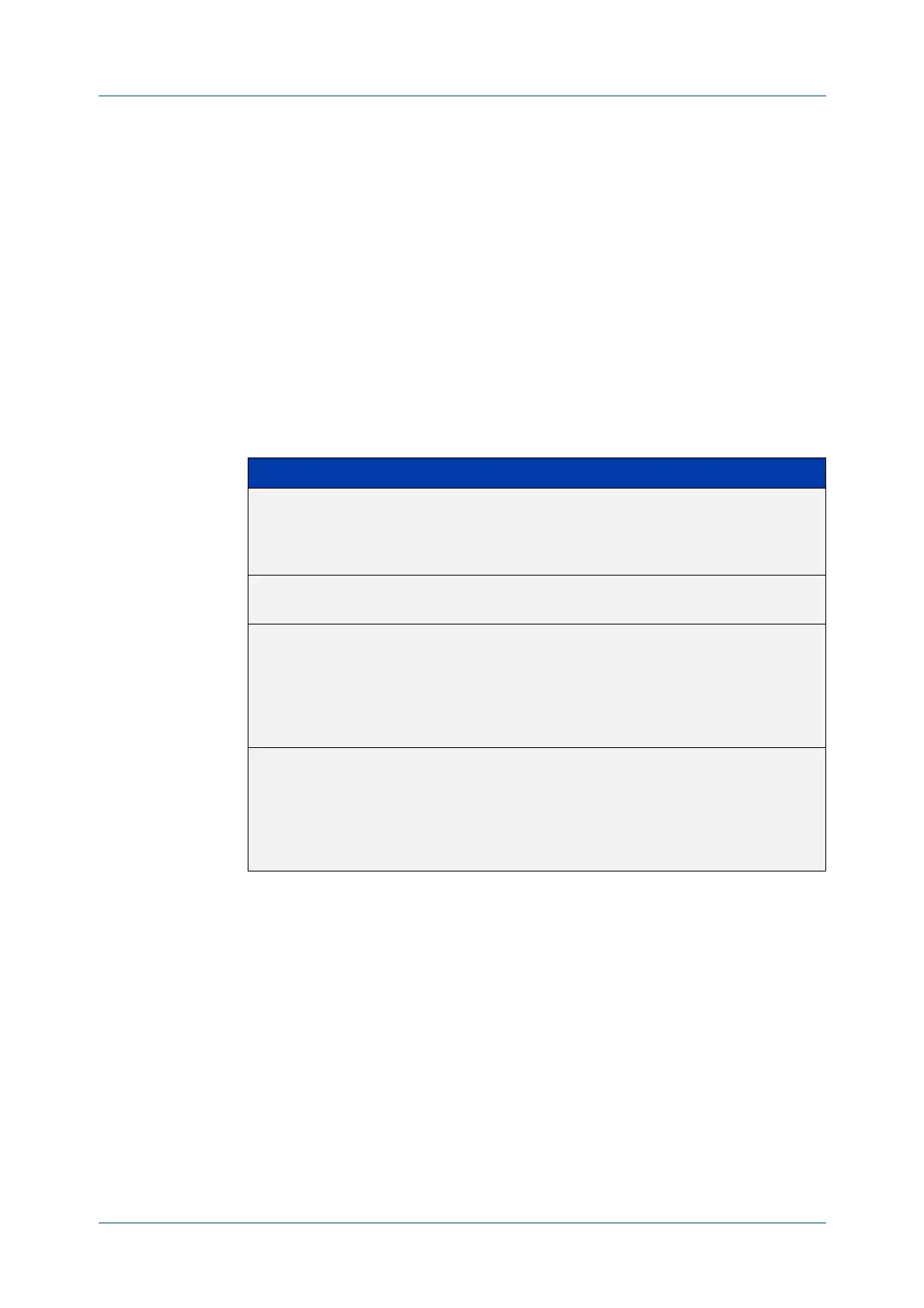C613-50631-01 Rev A Command Reference for IE340 Series 1006
AlliedWare Plus™ Operating System - Version 5.5.3-0.x
ROUTING COMMANDS
MAX
-FIB-ROUTES
max-fib-routes
Overview This command enables you to control the maximum number of FIB routes
configured. It operates by providing parameters that enable you to configure
preset maximums and warning message thresholds.
NOTE: For static routes use the max-static-routes command.
Use the no variant of this command to set the maximum number of FIB routes to
the default of 4294967294 FIB routes.
Syntax
max-fib-routes <1-4294967294> [<1-100>|warning-only]
no max-fib-routes
Default The default number of FIB routes is the maximum number of FIB routes
(4294967294).
Mode Global Configuration
Examples To set the maximum number of dynamic routes to 2000 and warning threshold of
75%, use the following commands:
awplus# config terminal
awplus(config)# max-fib-routes 2000 75
Parameter Description
max-fib-routes This is the maximum number of routes that can be stored in the
device’s Forwarding Information dataBase. In practice, other
practical system limits would prevent this maximum being
reached.
<1-4294967294> The allowable configurable range for setting the maximum
number of FIB-routes.
<1-100> This parameter enables you to optionally apply a percentage
value. This percentage will be based on the maximum number
of FIB routes you have specified. This will cause a warning
message to appear when your routes reach your specified
percentage value. Routes can continue to be added until your
configured maximum value is reached.
warning-only This parameter enables you to optionally apply a warning
message. If you set this option a warning message will appear if
your maximum configured value is reached. Routes can
continue to be added until your device reaches either the
maximum capacity value of 4294967294, or a practical system
limit.
