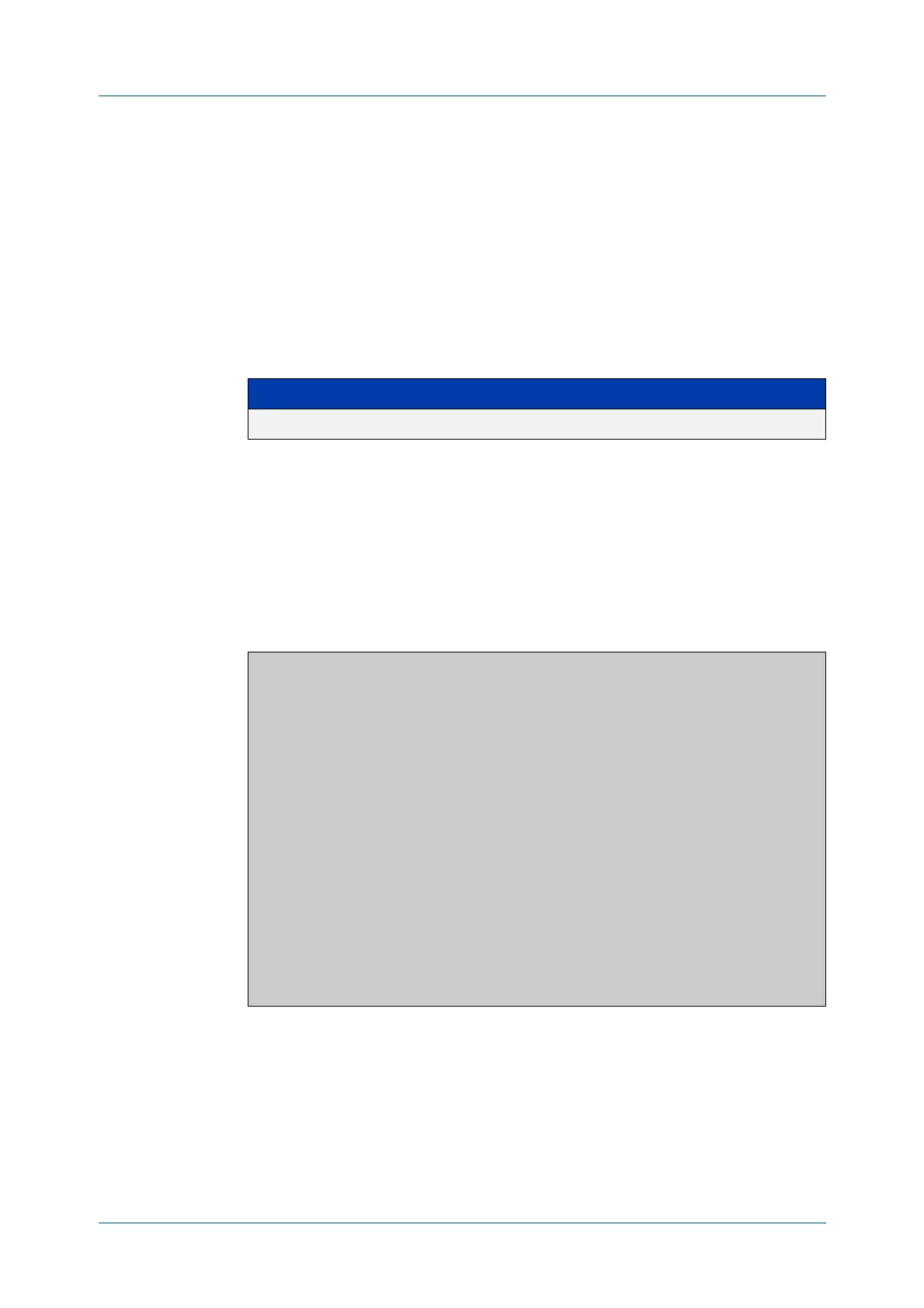C613-50631-01 Rev A Command Reference for IE340 Series 1742
AlliedWare Plus™ Operating System - Version 5.5.3-0.x
MLD AND MLD SNOOPING COMMANDS
SHOW
IPV6 MLD INTERFACE
show ipv6 mld interface
Overview Use this command to display the state of MLD and MLD Snooping for a specified
interface, or all interfaces.
For information on filtering and saving command output, see the “Getting Started
with AlliedWare Plus” Feature Overview and Configuration Guide.
Syntax
show ipv6 mld interface [<interface>]
Mode User Exec and Privileged Exec
Example The following command displays MLD interface status on all interfaces enabled for
MLD:
awplus# show ipv6 mld interface
Output Figure 33-4: Example output for show ipv6 mld interface
Parameter Description
<interface> Interface name.
awplus#show ipv6 mld interface
Interface vlan1 (Index 301)
MLD Enabled, Active, Querier, Version 2 (default)
Internet address is fe80::215:77ff:fec9:7468
MLD interface has 0 group-record states
MLD activity: 0 joins, 0 leaves
MLD robustness variable is 2
MLD last member query count is 2
MLD query interval is 125 seconds
MLD querier timeout is 255 seconds
MLD max query response time is 10 seconds
Last member query response interval is 1000 milliseconds
Group Membership interval is 260 seconds
MLD Snooping is globally enabled
MLD Snooping is enabled on this interface
MLD Snooping fast-leave is not enabled
MLD Snooping querier is enabled
MLD Snooping report suppression is enabled
