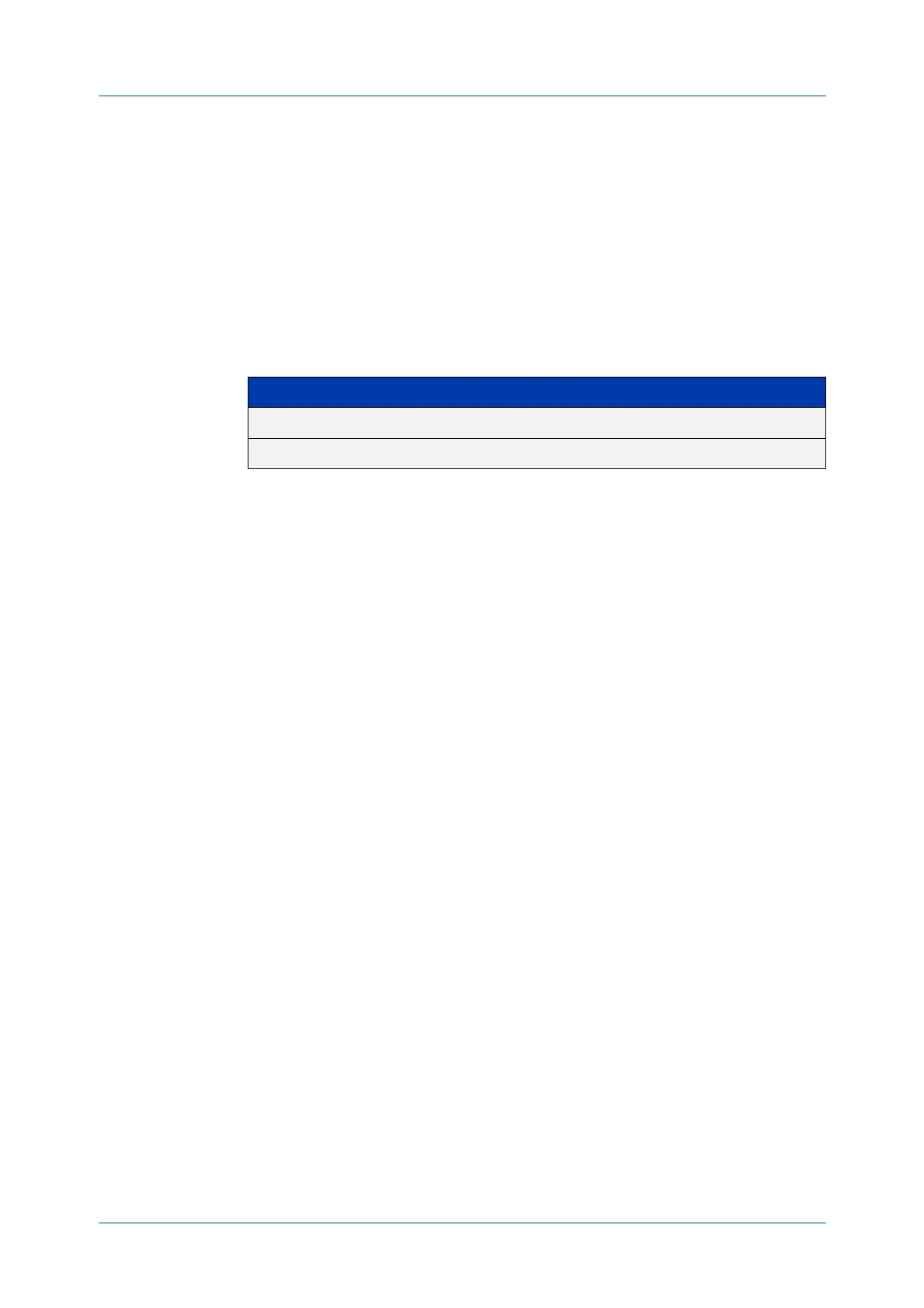C613-50631-01 Rev A Command Reference for IE340 Series 2801
AlliedWare Plus™ Operating System - Version 5.5.3-0.x
AMF AND AMF PLUS COMMANDS
ATMF
BACKUP AREA-MASTERS DELETE
atmf backup area-masters delete
Overview Use this command to delete from external media, a backup of a specified node in
a specified area.
Note that this command can only be run on an AMF controller.
Syntax
atmf backup area-masters delete area <area-name> node
<node-name>
Mode Privileged Exec
Example To delete the backup of the remote area-master named “well-gate” in the AMF
area named Wellington, use the command:
controller-1# atmf backup area-masters delete area Wellington
node well-gate
Related
commands
show atmf backup area
Parameter Description
<area-name> The area that contains the node whose backup will be deleted.
<node-name> The node whose backup will be deleted.
