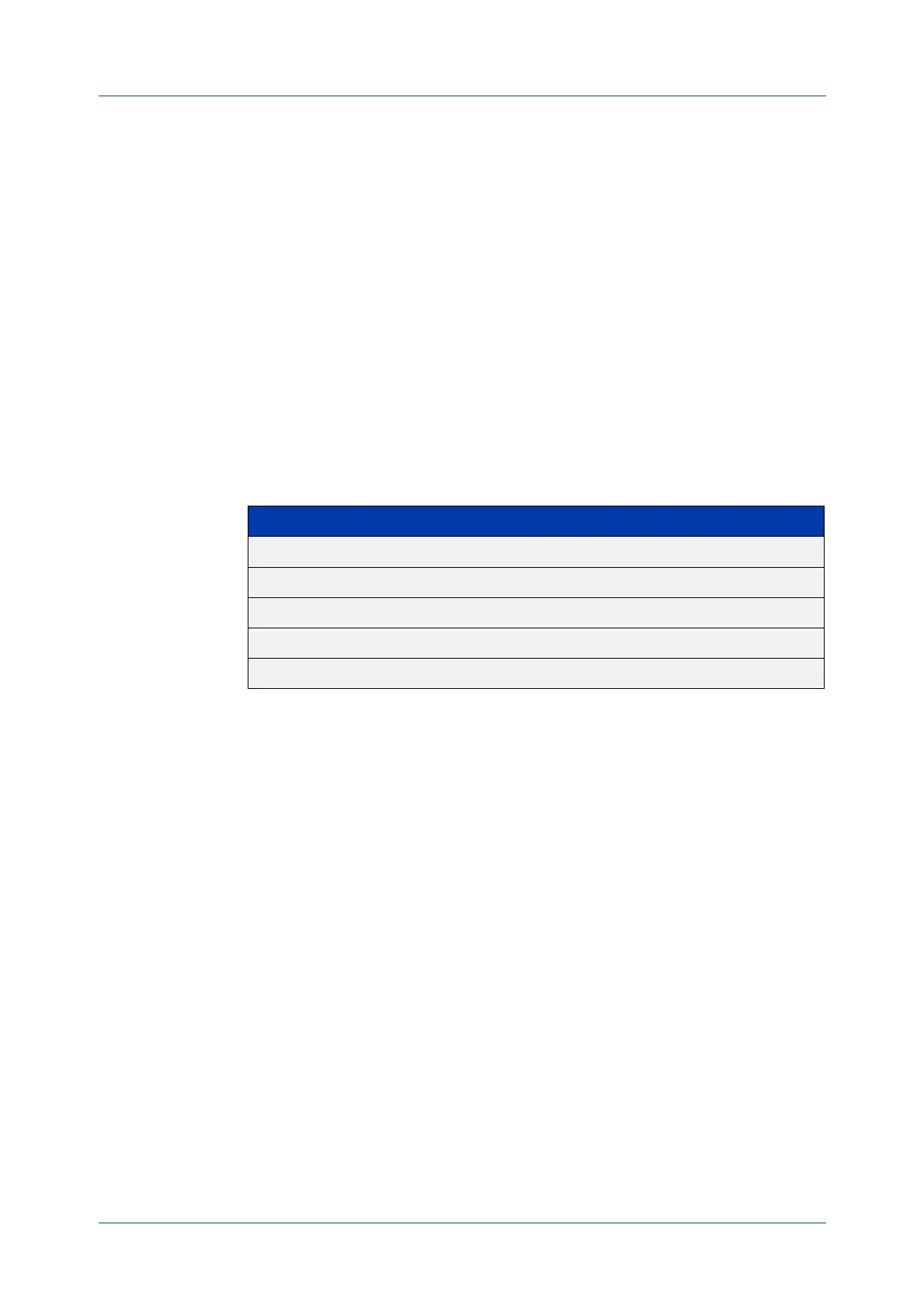C613-50631-01 Rev A Command Reference for IE340 Series 2358
AlliedWare Plus™ Operating System - Version 5.5.3-0.x
AAA COMMANDS
AAA
AUTHENTICATION AUTH-WEB
aaa authentication auth-web
Overview This command enables Web-based authentication globally and allows you to
enable either the default authentication method list (in this case, a list of RADIUS
servers), which is automatically applied to every interface running Web-based
authentication, or a user named authentication method list, which is applied to an
interface with the auth-web authentication command.
Use the no variant of this command to disable either the default or a named
method list for Web-based authentication. Once all method lists are disabled
Web-based authentication is disabled globally.
Syntax
aaa authentication auth-web {default|<list-name>} group
{<group-name>|radius}
no aaa authentication auth-web {default|<list-name>}
Default Web-based authentication is disabled by default.
Mode Global Configuration
Usage notes This command can be used to configure either the default authentication method
list or a named authentication method list:
• default: the default authentication method list which is automatically
applied to all interfaces with Web-based authentication enabled.
• <list-name>: a user named list which can be applied to an interface using the
auth-web authentication command.
There are two ways to define servers where RADIUS accounting messages are sent:
• group radius: use all RADIUS servers configured by radius-server host
command
• group <group-name>: use the specified RADIUS server group configured
with the aaa group server command
Note that you need to configure an IPv4 address for the VLAN interface on which
Web authentication is running.
Parameter Description
default Configure the default authentication method list
<list-name> Configure a named authentication method list
group Use a server group
<group-name> Server group name.
radius Use all RADIUS servers.
