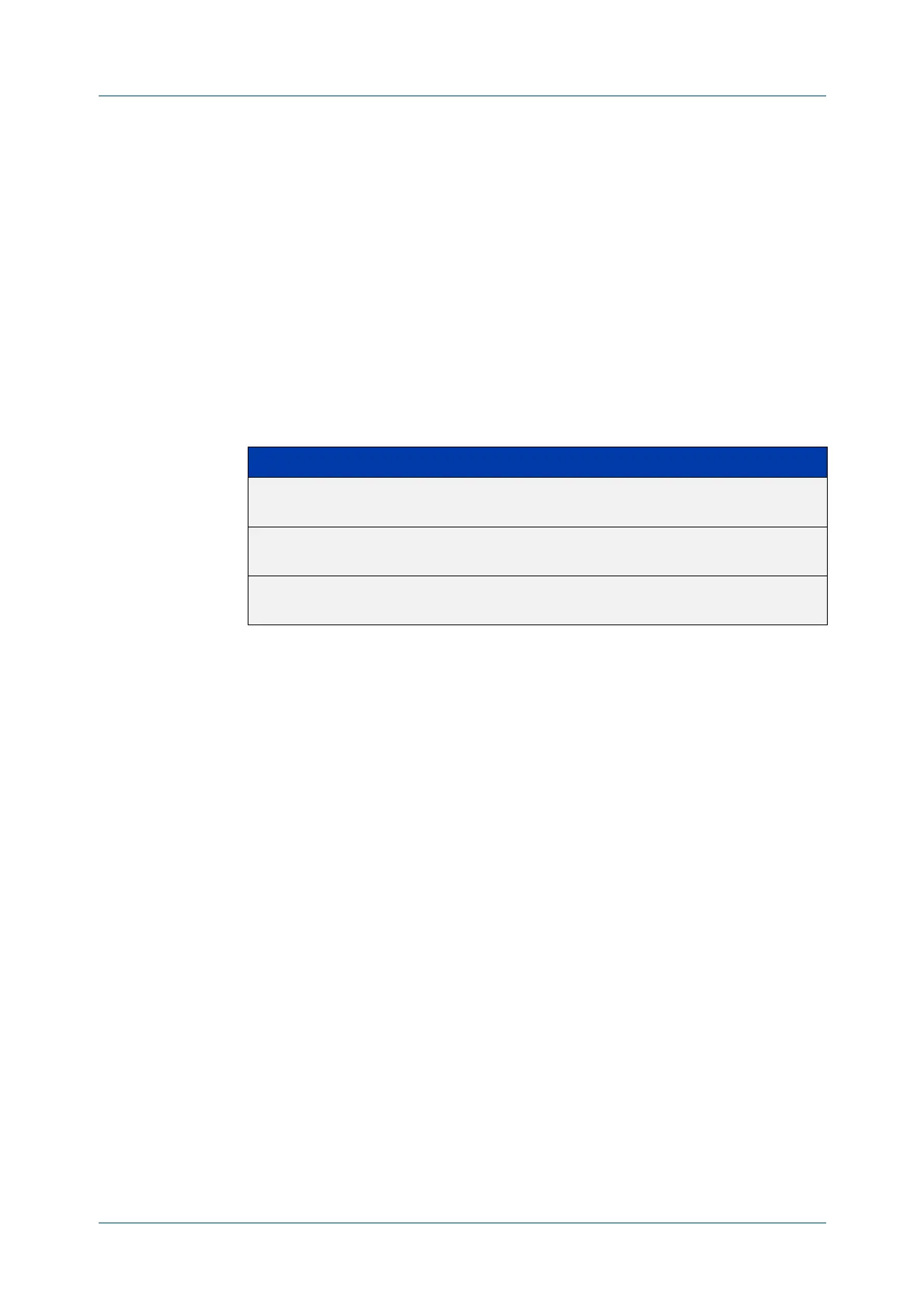C613-50631-01 Rev A Command Reference for IE340 Series 983
AlliedWare Plus™ Operating System - Version 5.5.3-0.x
IPV6 COMMANDS
IPV
6 ND ROUTER-PREFERENCE
ipv6 nd router-preference
Overview Use this command to set the default router preference in the router
advertisements sent on a particular interface. You can use this setting to decide
whether devices will use this router instead of an alternative router, by giving this
router and the alternative router different values.
Use the no variant of this command to return the router preference to its default
value.
Syntax
ipv6 nd router-preference {low|medium|high}
no ipv6 nd router-preference
Default Medium
Mode Interface Configuration for a VLAN interface or a local loopback interface.
Example To set the router preference to high on vlan2, use the commands:
awplus# configure terminal
awplus(config)# interface vlan2
awplus(config-if)# ipv6 nd router-preference high
Related
commands
ipv6 nd suppress-ra
show ipv6 interface
Command
changes
Version 5.5.1-0.1: command added
Parameter Description
low (0b11)
Preference for this router on this interface is low.
medium (0b00)
Preference for this router on this interface is medium.
high (0b01)
Preference for this router on this interface is high.
