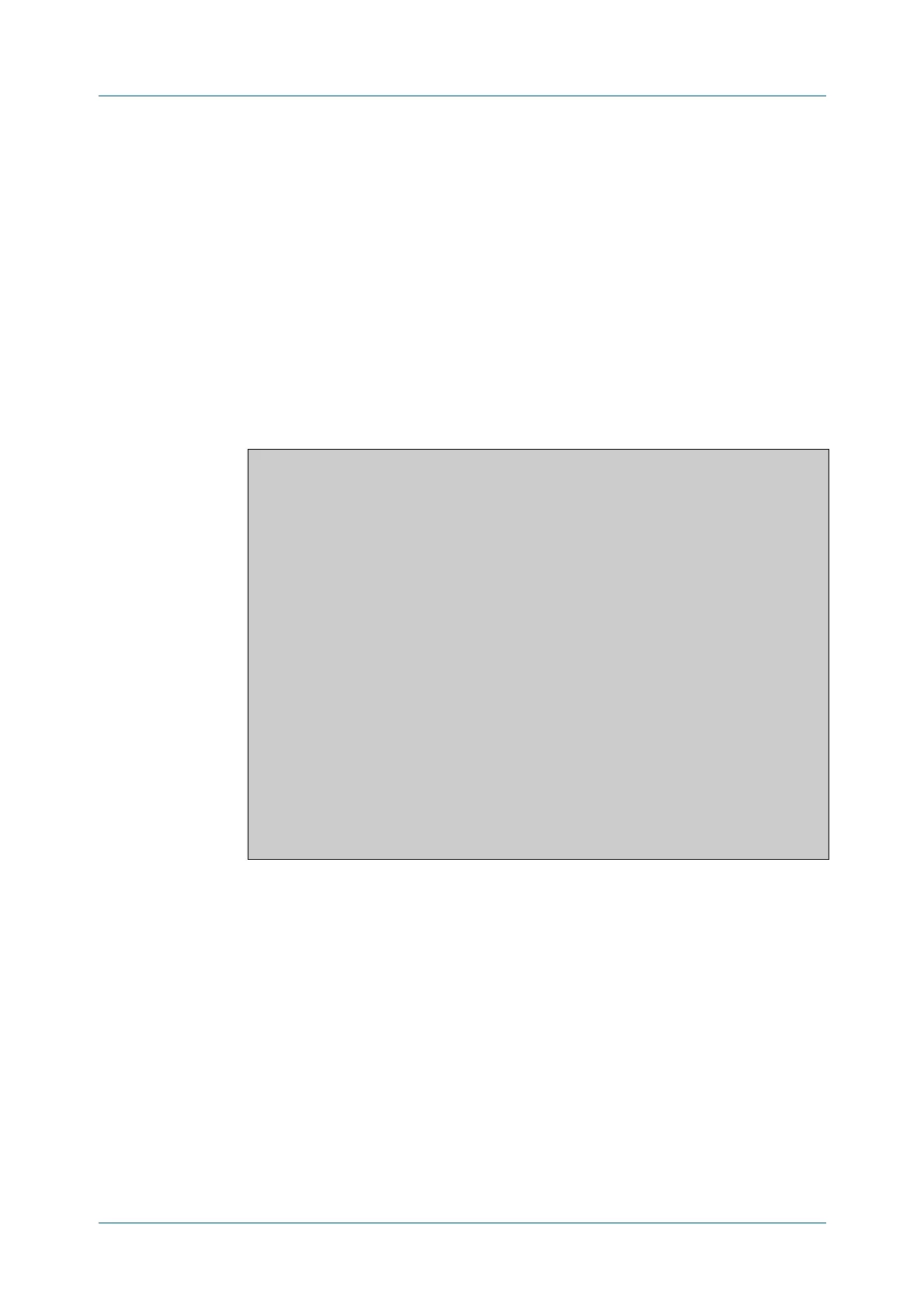C613-50631-01 Rev A Command Reference for IE340 Series 3462
AlliedWare Plus™ Operating System - Version 5.5.3-0.x
PROFINET COMMANDS
SHOW
PROFINET STATUS
show profinet status
Overview Use this command to display the status of the PROFINET subsystem.
Syntax
show profinet status
Mode Privileged Exec
Example To display the status of the PROFINET subsystem, use the command:
awplus# show profinet status
Output Figure 70-6: Example output from show profinet status
Related
commands
ip address (IP Addressing and Protocol)
service profinet
profinet vlan
Command
changes
Version 5.5.2-1.6 and 5.5.3-0.1: command added
awplus#show profinet status
Main interface: vlan1
IP : 192.0.2.66
Netmask: 255.255.255.0
CMINA
state : PF_CMINA_STATE_SET_NAME
Default station_name : ""
Perm station_name : ""
Temp station_name : ""
Default product_name : "Allied Telesis"
Perm product_name : "Allied Telesis"
Temp product_name : "Allied Telesis"
Default IP Netmask Gateway : 192.168.1.2 255.255.255.0 0.0.0.0
Perm IP Netmask Gateway : 192.168.1.2 255.255.255.0 0.0.0.0
Temp IP Netmask Gateway : 192.168.1.2 255.255.255.0 0.0.0.0
MAC : 00:0c:25:2a:89:03
