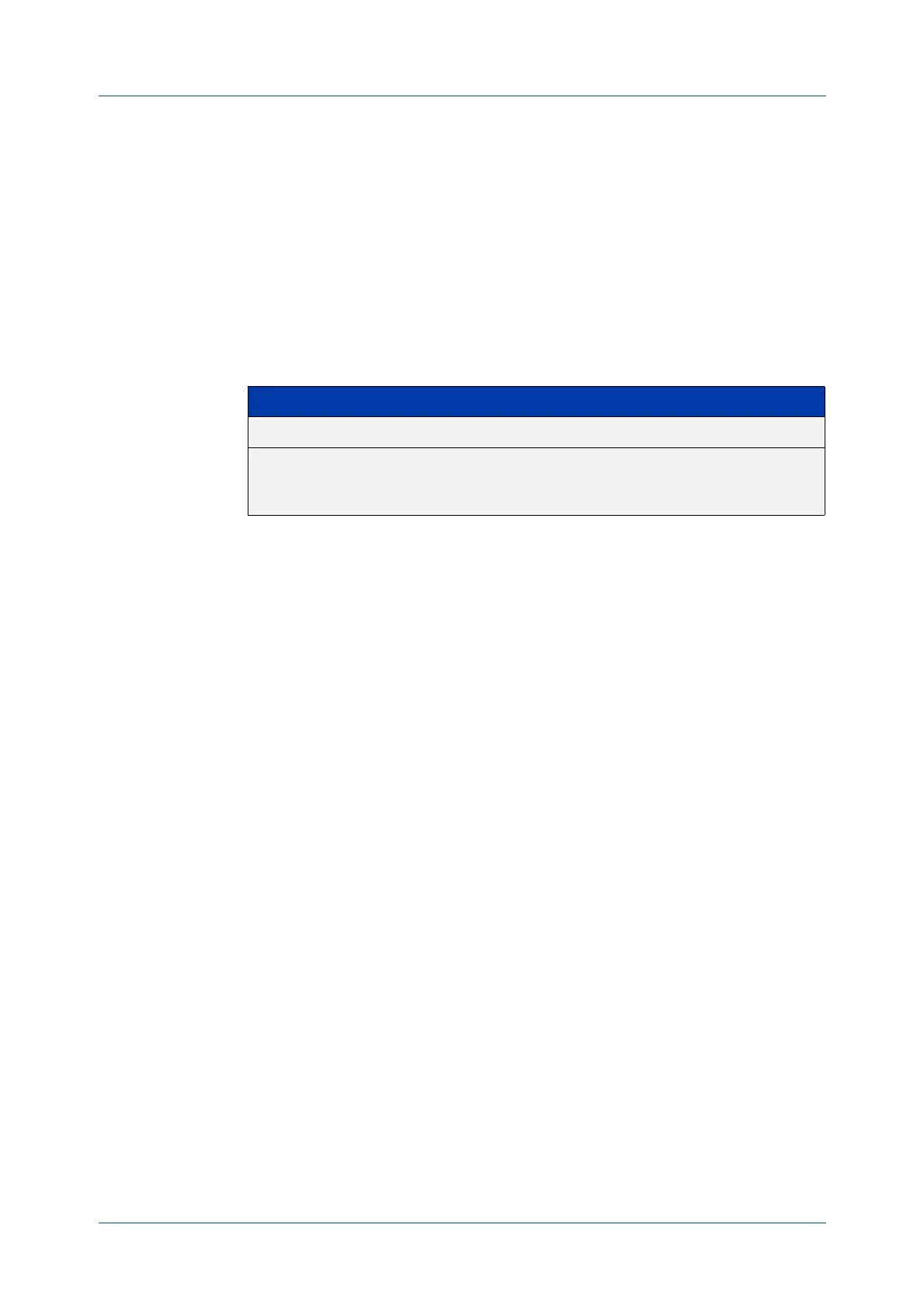C613-50631-01 Rev A Command Reference for IE340 Series 1762
AlliedWare Plus™ Operating System - Version 5.5.3-0.x
MULTICAST COMMANDS
IP
MULTICAST ROUTE-LIMIT
ip multicast route-limit
Overview Use this command to limit the number of multicast routes that can be added to an
IPv4 multicast routing table.
Use the no variant of this command to return the IPv4 route limit to the default.
Syntax
ip multicast route-limit <limit> [<threshold>]
no ip multicast route-limit
Default The default limit and threshold value is 2147483647.
Mode Global Configuration
Usage notes This command limits the number of multicast IPv4 routes (mroutes) that can be
added to a router, and generates an error message when the limit is exceeded. If
the threshold parameter is set, a threshold warning message is generated when
this threshold is exceeded, and the message continues to occur until the number
of mroutes reaches the limit set by the limit argument.
Examples
awplus# configure terminal
awplus(config)# ip multicast route-limit 34 24
awplus# configure terminal
awplus(config)# no ip multicast route-limit
Command
changes
Version 5.4.7-1.1: VRF-lite support added SBx8100.
Version 5.4.8-1.1: VRF-lite support added x930, SBx908 GEN2.
Parameter Description
<limit> <1-2147483647> Number of routes.
<threshold> <1-2147483647> Threshold above which to generate a warning
message. The mroute warning threshold must not exceed the
mroute limit.
