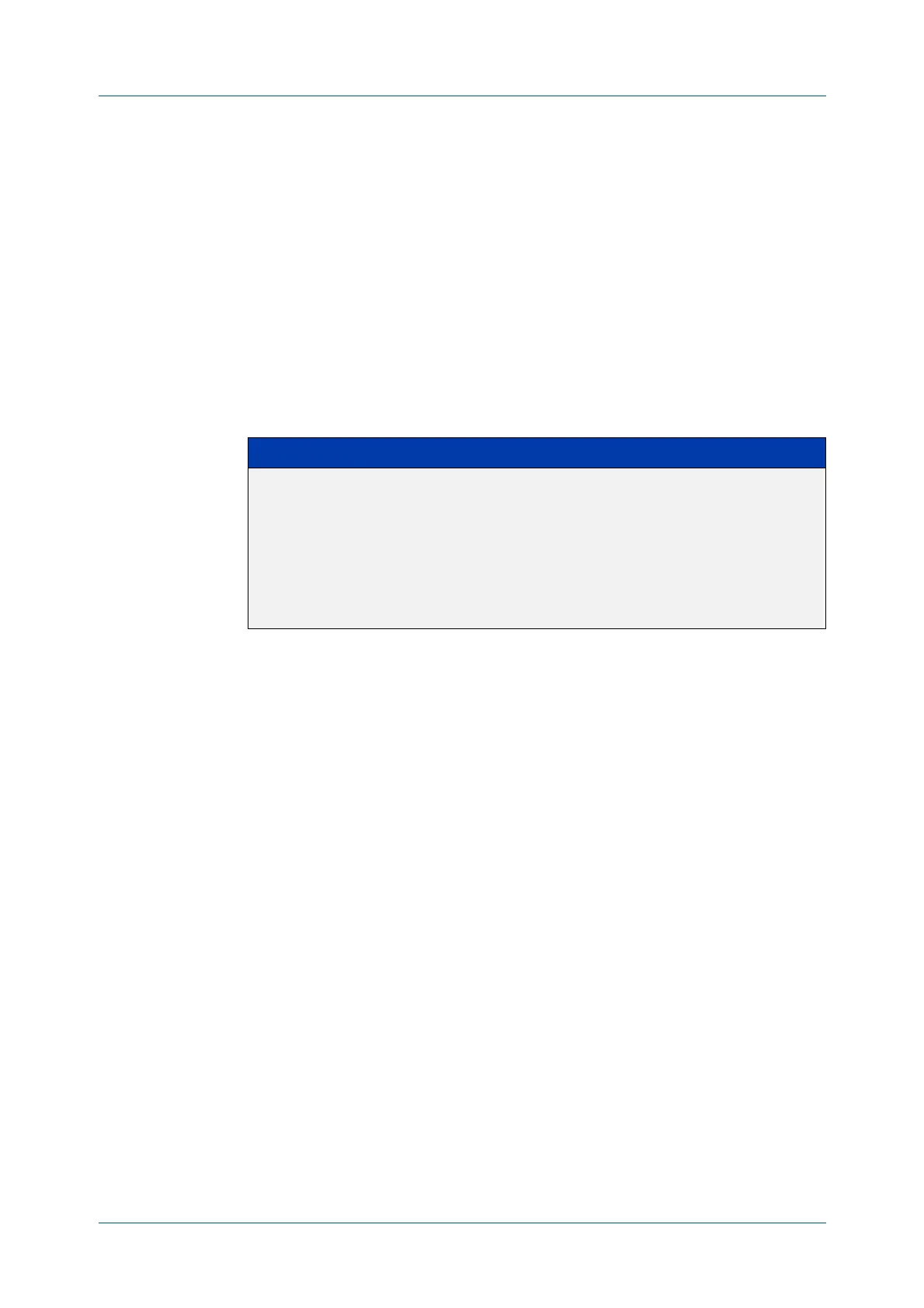C613-50631-01 Rev A Command Reference for IE340 Series 540
AlliedWare Plus™ Operating System - Version 5.5.3-0.x
ALARM MONITORING COMMANDS
ALARM
FACILITY LINK-DOWN RELAY
alarm facility link-down relay
Overview Use this command to trigger an alarm relay if a link goes down on a particular
switch port or ports.
This will activate the device that you have connected to the switch’s relay output
(for example, you could connect a buzzer to the relay output).
Use the no variant of this command to remove this alarm.
Syntax
alarm facility link-down <port-list> relay
no alarm facility link-down <port-list> relay
Default By default, there are no alarms
Mode Global Configuration
Usage notes You can also use an alarm to flash the fault LED, by using the command alarm
facility link-down led.
Example To trigger the alarm relay if port1.0.2 goes down, use the commands:
awplus# configure terminal
awplus(config)# alarm facility link-down port1.0.2 relay
To remove that alarm, use the commands:
awplus# configure terminal
awplus(config)# no alarm facility link-down port1.0.2 relay
Related
commands
alarm facility link-down led
show alarm facility settings
show alarm facility status
Command
changes
Version 5.4.9-1.1: output-member parameter added on IE510-28GSX switches.
Also, SNMP traps no longer required.
Parameter Description
<port-list> The port or ports to monitor with this alarm. The port
list can be:
• a switchport (e.g. port1.0.4)
• a continuous range of ports separated by a hyphen
(e.g. port1.0.1-1.0.4)
• a comma-separated list (e.g.
port1.0.1,port1.0.3-1.0.4).
