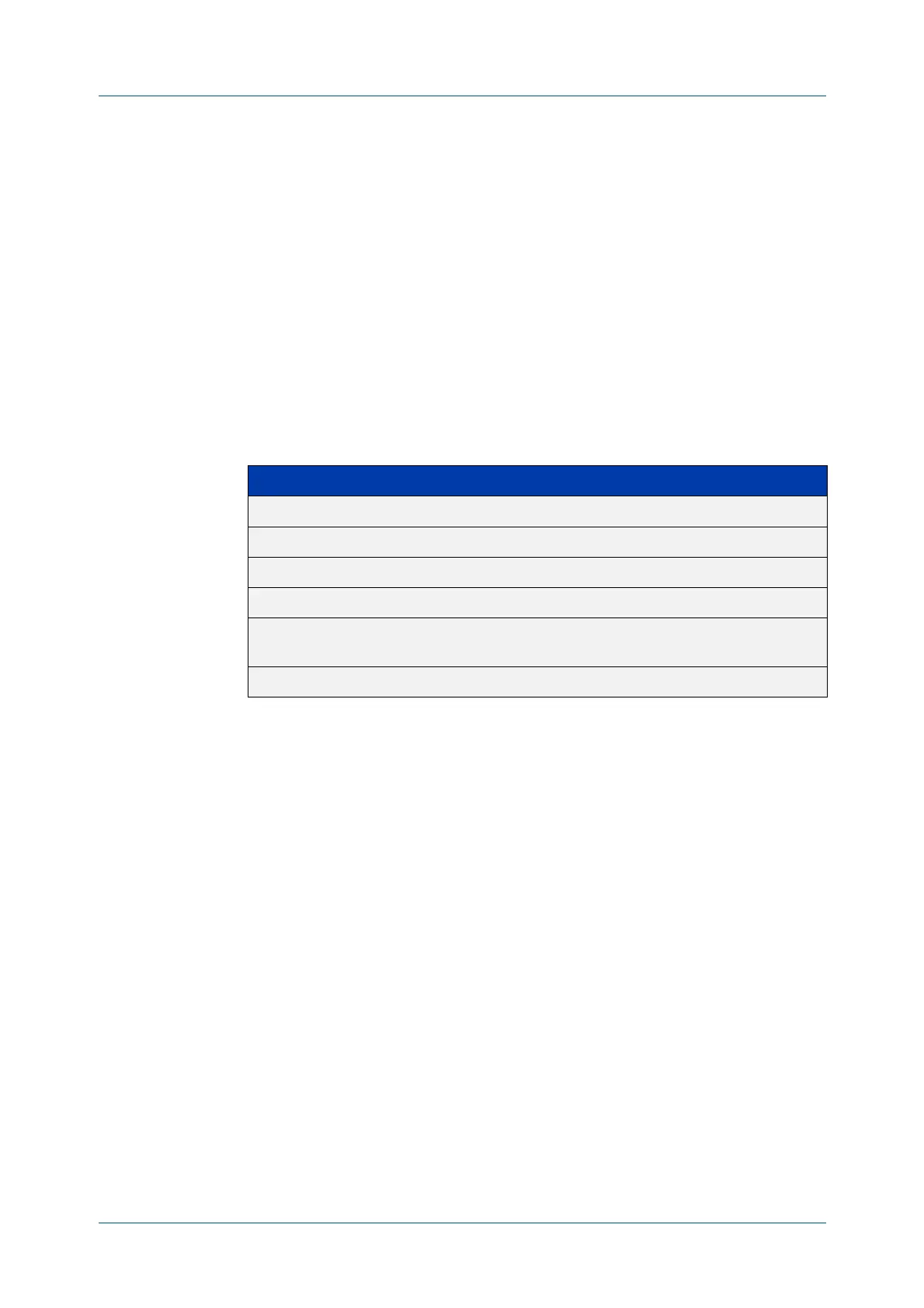C613-50631-01 Rev A Command Reference for IE340 Series 2724
AlliedWare Plus™ Operating System - Version 5.5.3-0.x
G.8032 ETHERNET RING PROTECTION SWITCHING COMMANDS
RPL
ROLE
rpl role
Overview Use this command to specify the role of each G.8032 Ethernet Ring Protection
(ERP) ring port (also known as a link). The role can be specified as to whether it is a
Ring Protection Link (RPL) or not, and if it is an RPL, whether it is the Owner or
Neighbor end of an RPL.
Use the none variant of this command to set all the ERP instance's ring ports' RPL
role to none.
Syntax
rpl role {owner|neighbor}{east-interface|west-interface|
terminating-interface}
rpl role none
Default A RPL role of “none” is the default.
Mode G8032 Configure Switch
Usage notes If a node has one of its ring ports set to Owner or Neighbor, then none is
automatically set on any other ring port as none is the only possible setting for the
other ring port.
When using this command to set the RPL role to none, an interface need not be
specified, as this command will set all the ring ports RPL role to none.
The command can only be accepted when the G.8032 ERP Instance is disabled, and
the ERP instance must also have an association to a ERP Physical Ring instance.
As in the case of a sub-ring with only one physical ring port, use
terminating-interface when specifying the RPL role as Owner or Neighbor.
Example To configure the east-interface of a ring port named “blue” to be an RPL Owner, use
the following commands:
awplus(config)# g8032 erp-instance blue
awplus(g8032-config-switch)# rpl role owner east-interface
Related
commands
g8032 erp-instance
Parameter Description
owner This sets the specified ring port to be an RPL Owner
neighbor This sets the specified ring port to be an RPL Neighbor
east-interface The ring port's east-interface.
west-interface The ring port's west-interface.
terminating-
interface
The ring port's terminating-interface
none This sets all the ERP instance's ring ports' RPL role to none.
