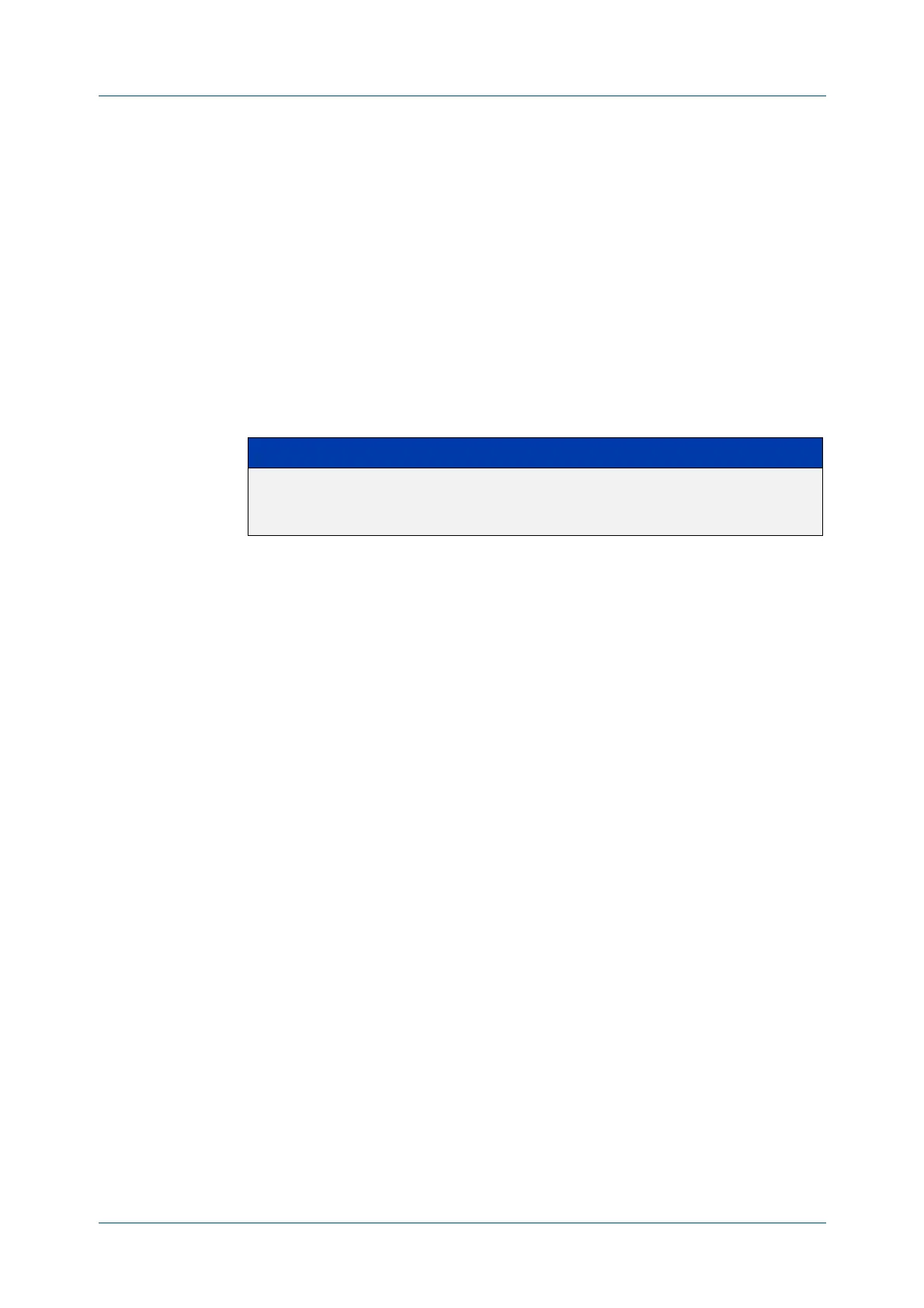C613-50631-01 Rev A Command Reference for IE340 Series 219
AlliedWare Plus™ Operating System - Version 5.5.3-0.x
USER ACCESS COMMANDS
SECURITY
-PASSWORD LIFETIME
security-password lifetime
Overview This command enables password expiry by specifying a password lifetime in days.
Note that when the password lifetime feature is disabled, it also disables the
security-password forced-change command and the security-password warning
command.
The no variant of the command disables this feature.
Syntax
security-password lifetime <0-1000>
no security-password lifetime
Default The default password lifetime is 0, which will disable the lifetime functionality.
Mode Global Configuration
Example To configure the password lifetime to 10 days, use the command:
awplus# configure terminal
awplus(config)# security-password lifetime 10
Related
commands
security-password forced-change
security-password history
security-password min-lifetime-enforce
security-password minimum-categories
security-password minimum-length
security-password reject-expired-pwd
security-password warning
show running-config security-password
show security-password configuration
show security-password user
Parameter Description
<0-1000> Password lifetime specified in days. A value of 0 will disable lifetime
functionality and the password will never expire. This is equivalent
to the no security-password lifetime command.
