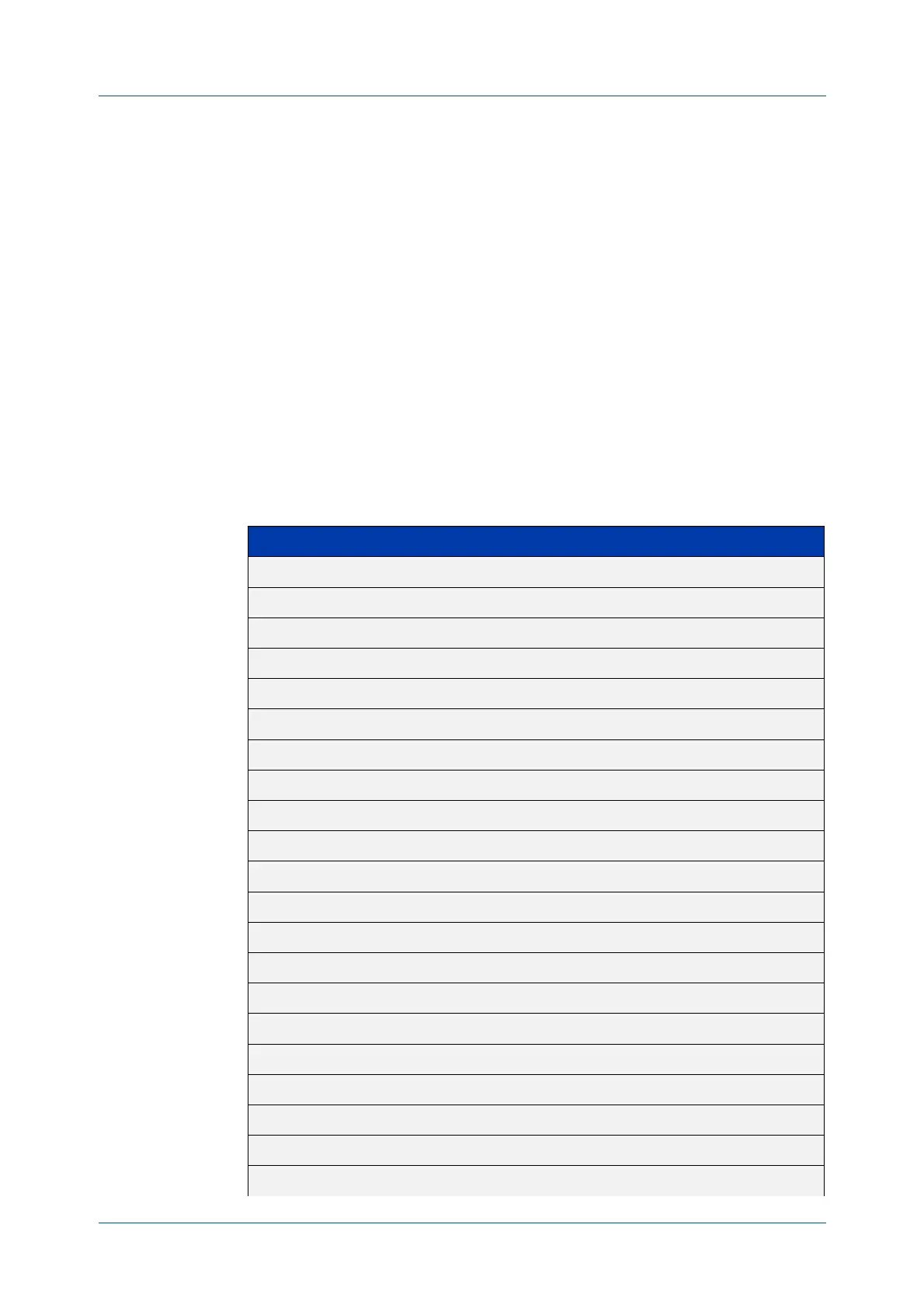C613-50631-01 Rev A Command Reference for IE340 Series 323
AlliedWare Plus™ Operating System - Version 5.5.3-0.x
SYSTEM CONFIGURATION AND MONITORING COMMANDS
SHOW
TECH-SUPPORT
show tech-support
Overview This command generates system and debugging information for the device and
saves it to a file.
This command is useful for collecting a large amount of information so that it can
then be analyzed for troubleshooting purposes. The output of this command can
be provided to technical support staff when reporting a problem.
You can optionally limit the command output to display only information for a
given protocol or feature. The features available depend on your device and will be
a subset of the features listed in the table below.
Syntax
show tech-support
{[all|atmf|auth|bgp|card|dhcpsn|epsr|firewall|igmp|ip|ipv6|mld
|openflow|ospf|ospf6|pim|rip|ripng|stack|stp|system|tacacs+|
update]} [outfile <filename>]
Parameter Description
all Display full information
atmf Display ATMF-specific information
auth Display authentication-related information
bgp Display BGP-related information
card Display Chassis Card specific information
dhcpsn Display DHCP Snooping specific information
epsr Display EPSR specific information
firewall Display firewall specific information
igmp Display IGMP specific information
ip Display IP specific information
ipv6 Display IPv6 specific information
mld Display MLD specific information
openflow Display information related to OpenFlow
ospf Display OSPF related information
ospf6 Display OSPF6 specific information
pim Display PIM related information
rip RIP related information
ripng Display RIPNG specific information
stack Display stacking device information
stp Display STP specific information
system Display general system information
