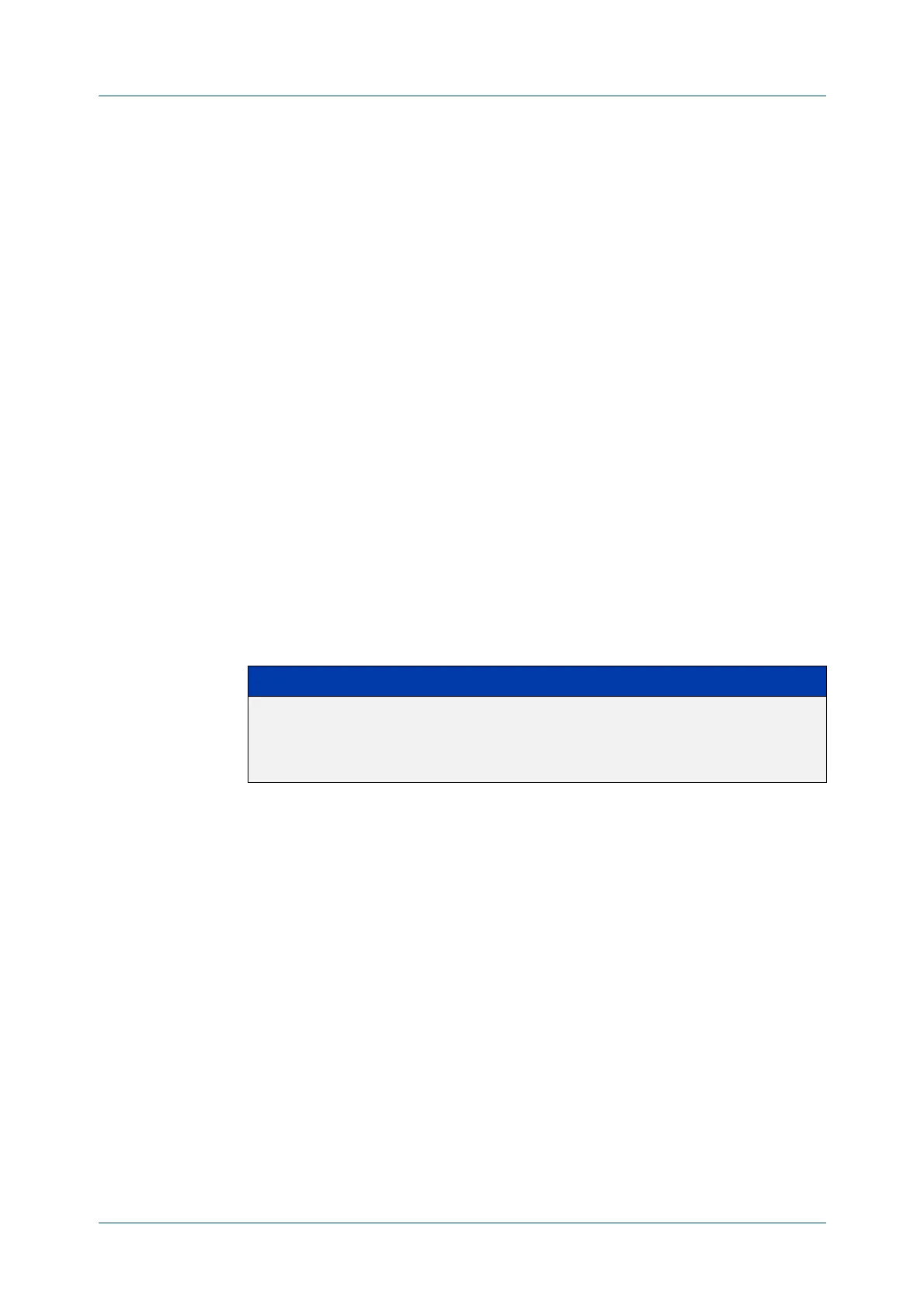C613-50631-01 Rev A Command Reference for IE340 Series 3125
AlliedWare Plus™ Operating System - Version 5.5.3-0.x
DHCP FOR IPV6 (DHCPV6) COMMANDS
IPV
6 ADDRESS DHCP
ipv6 address dhcp
Overview Use this command to activate the DHCPv6 client on the interface that you are
configuring. This allows the interface to use the DHCPv6 client to obtain its IPv6
configuration details from a DHCPv6 server on its connected network.
The command also enables IPv6 on the interface, which creates an EUI-64 link-local
address as well as enabling RA processing and SLAAC.
Use the no variant of this command to stop the interface from obtaining IPv6
configuration details from a DHCPv6 server.
The DHCPv6 client supports the following IP configuration options:
• Option 1—the subnet mask for your device.
• Option 3—a list of default routers.
• Option 6— list of DNS servers.
• Option 15—a domain name used to resolve host names.
• Option 51—lease expiration time.
Syntax
ipv6 address dhcp [default-route-to-server]
no ipv6 address dhcp
Mode Interface Configuration for VLAN interfaces.
Usage notes Use the default-route-to-server option to allow the automatic configuration of a
default route to the DHCPv6 server. Note that this option is not enabled by default
when you enable the DHCP client on an interface.
Examples To set the interface vlan2 to use DHCPv6 to obtain an IPv6 address, use the
commands:
awplus# configure terminal
awplus(config)# interface vlan2
awplus(config-if)# ipv6 enable
awplus(config-if)# ipv6 address dhcp
Parameter Description
default-route-to-server Allow the automatic configuration of a default
route to the DHCPv6 server.
This option is not enabled by default when you
enable the DHCP client on an interface.
