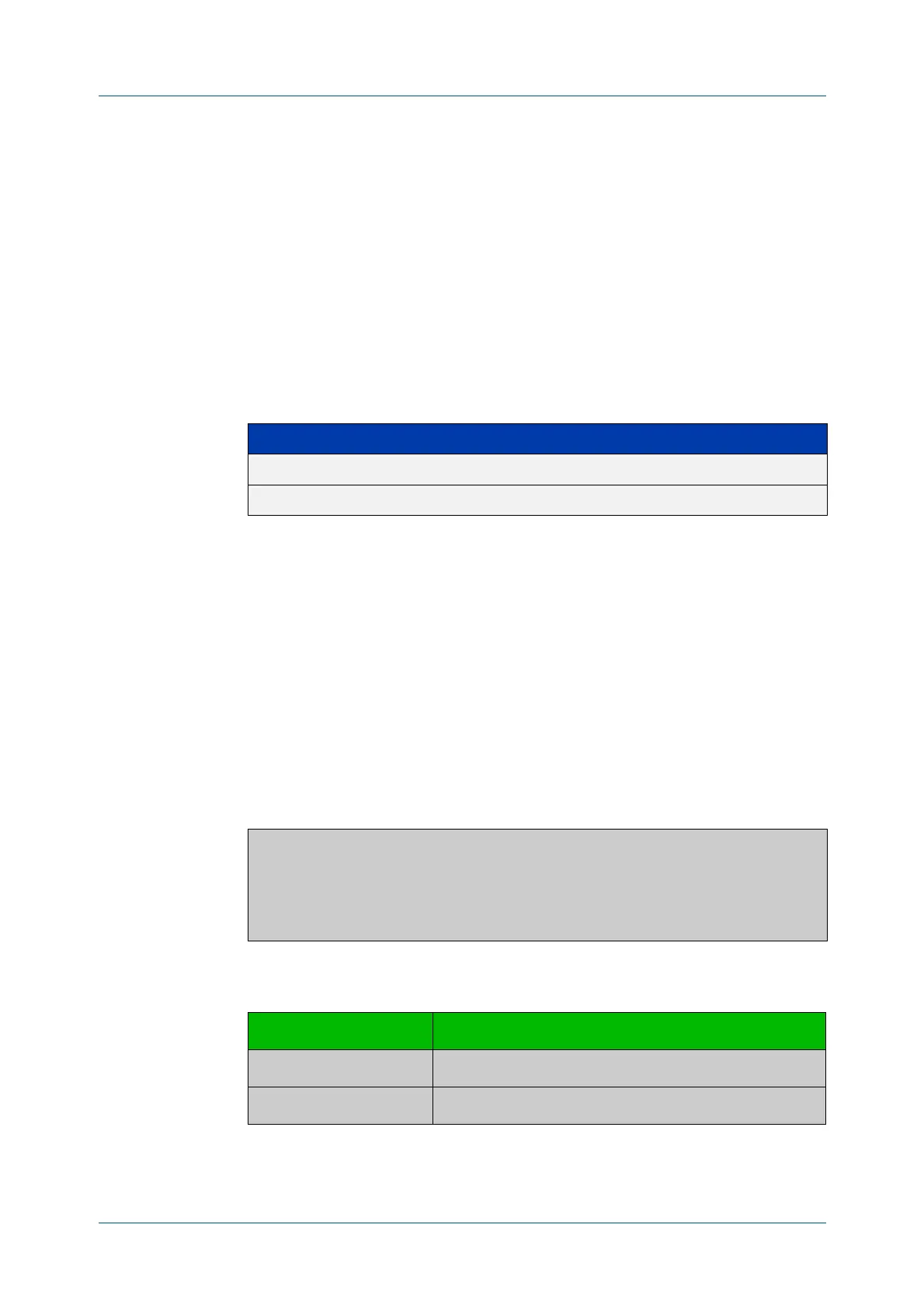C613-50631-01 Rev A Command Reference for IE340 Series 384
AlliedWare Plus™ Operating System - Version 5.5.3-0.x
CONNECTIVITY FAULT MANAGEMENT COMMANDS
SHOW
ETHERNET CFM DOMAIN
show ethernet cfm domain
Overview Use this command to show the Ethernet CFM Domain(s) that have been
configured in summary format. Options include the ability to show all domains
with detailed information, or to show a specified domain with detailed
information.
Syntax
show ethernet cfm domain
show ethernet cfm domain details
show ethernet cfm domain <domain-name> details
Mode Privileged Exec
Example To show all domain configurations in summary format, use the command:
awplus# show ethernet cfm domain
To show all domains in detail, use the command:
awplus# show ethernet cfm domain details
To show a specific domain named “MD-INST1” in detail, use the command:
awplus# show ethernet cfm domain MD-INST1 details
Output Figure 9-2: Example output from show ethernet cfm domain
Parameter Description
<domain-name> The CLI name that identifies this Maintenance Domain instance.
details Provide detailed information in the output.
awplus#show ethernet cfm domain
CFM Domain Name Level
---------------------------------------
MD-INST1 0
MD-INST2 3
Table 9-1: Parameters in the output from show ethernet cfm domain
Parameter Description
CFM Domain Name The Maintenance Domain name for the managed object.
Level The level for the domain.
