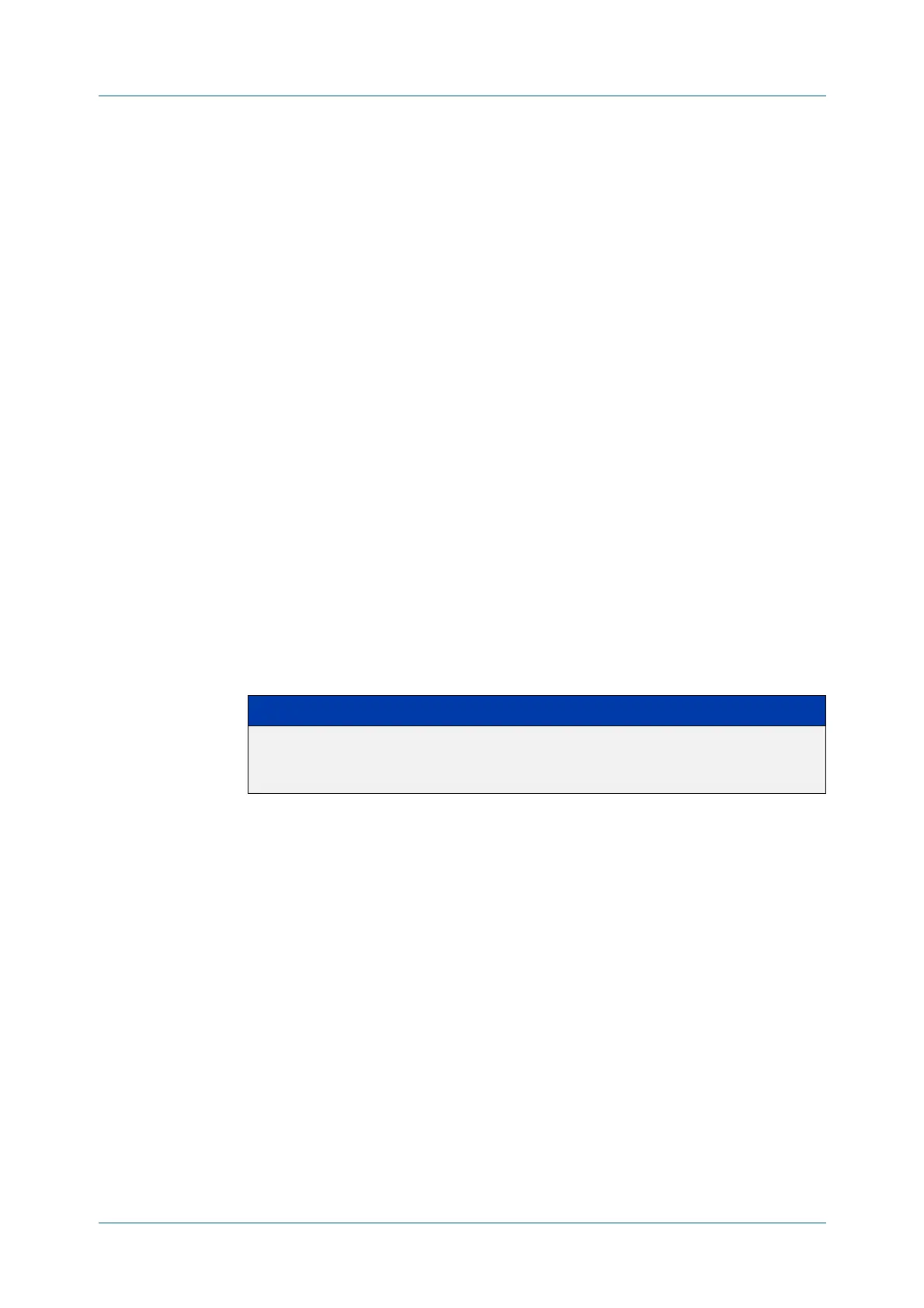C613-50631-01 Rev A Command Reference for IE340 Series 503
AlliedWare Plus™ Operating System - Version 5.5.3-0.x
INTERFACE COMMANDS
MRU
mru
Overview Use this command to set the Maximum Receive Unit (MRU) size for switch ports,
where MRU is the maximum frame size (excluding headers) that switch ports can
receive. For more information, see the Switching Feature Overview and
Configuration Guide.
Use the no variant of this command to remove a previously specified Maximum
Receive Unit (MRU) size for switch ports, and restore the default MRU size (1500
bytes) for switch ports.
NOTE: The MRU sizes specify the payload only. For an IEEE 802.1q frame, provision is
made (internally) for the following additional components:
• Source and Destination addresses
• EtherType field
• Priority and VLAN tag fields
•FCS
These additional components increase the frame size internally by 22 bytes. For
example, the default frame size is 1522 bytes, including headers.
Syntax
mru <mru-size>
no mru
Default The default MRU size is 1500 bytes for switch ports.
Mode Interface Configuration for switch ports.
Examples To configure an MRU of 16335 bytes on port1.0.2, use the commands:
awplus# configure terminal
awplus(config)# interface port1.0.2
awplus(config-if)# mru 16335
To restore the MRU default size of 1500 bytes on port1.0.2, use the commands:
awplus# configure terminal
awplus(config)# interface port1.0.2
awplus(config-if)# no mru
Related
commands
show interface
Parameter Description
<mru-size> 68-16335. This value specifies the Maximum Receive Unit (MRU) size
in bytes, where 1500 bytes is the default Ethernet MRU size for an
interface.
