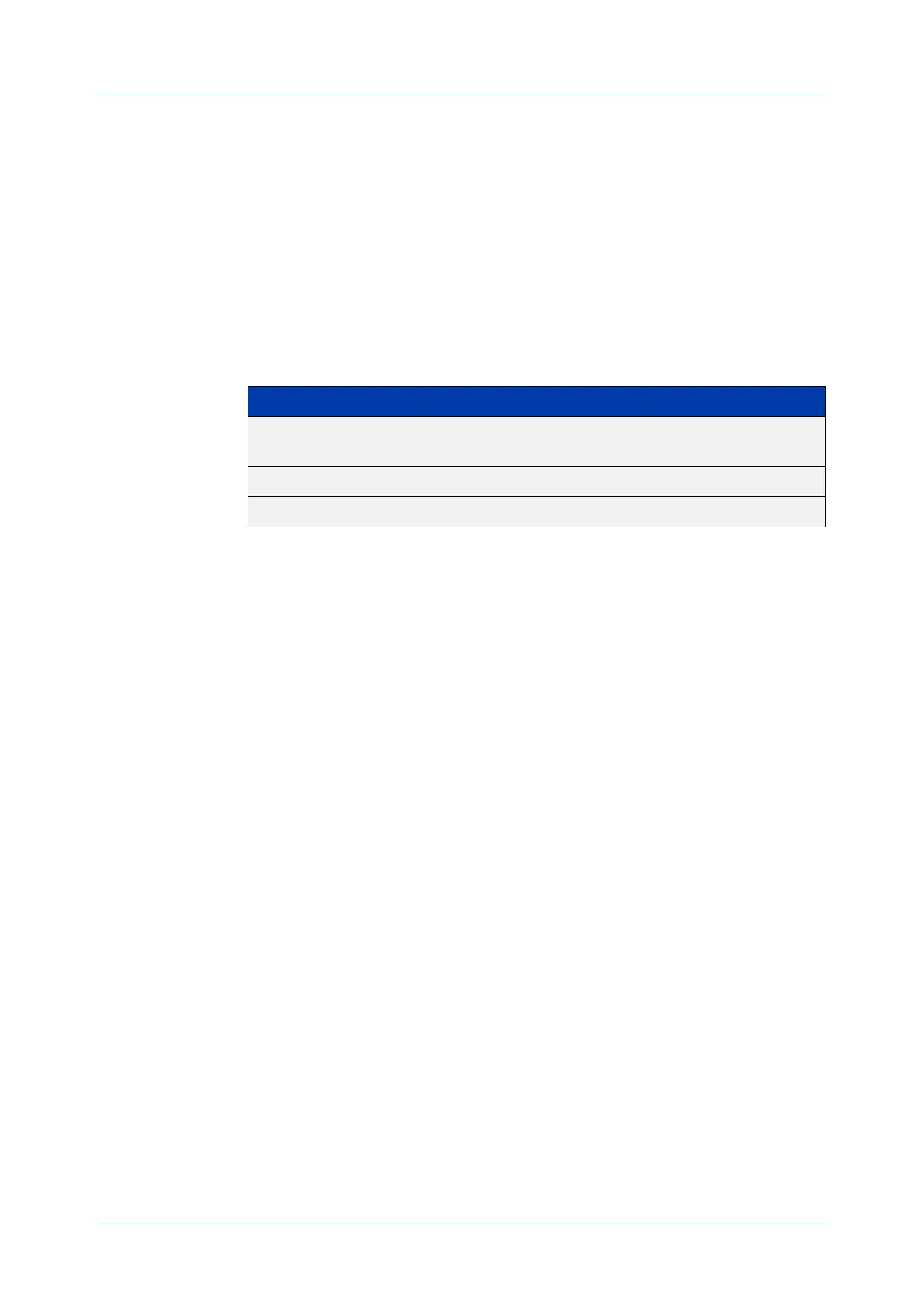C613-50631-01 Rev A Command Reference for IE340 Series 1213
AlliedWare Plus™ Operating System - Version 5.5.3-0.x
OSPFV3 FOR IPV6 COMMANDS
ABR
-TYPE
abr-type
Overview Use this command to set an OSPF Area Border Router (ABR) type.
Use the no variant of this command to revert the ABR type to the default setting
(cisco).
Syntax
abr-type {cisco|ibm|standard}
no abr-type [cisco|ibm|standard]
Default ABR type cisco
Mode Router Configuration
Usage notes Specifying the ABR type allows better interoperation between different
implementations. This command is specially useful in a multi-vendor environment.
The different ABR types are:
• Cisco ABR Type: By this definition, a router is considered an ABR if it has more
than one area actively attached and one of them is the backbone area.
• IBM ABR Type: By this definition, a router is considered an ABR if it has more
than one area actively attached and the backbone area is configured. In this
case the configured backbone need not be actively connected.
• Standard ABR Type: By this definition, a router is considered an ABR if it has
more than one area actively attached to it.
Example To set the ABR type to ibm use the following commands:
awplus# configure terminal
awplus(config)# router ipv6 ospf 100
awplus(config-router)# abr-type ibm
Parameter Description
cisco Specifies an alternative ABR using Cisco implementation (RFC 3509).
This is the default ABR type.
ibm Specifies an alternative ABR using IBM implementation (RFC 3509).
standard Specifies a standard behavior ABR (RFC 2328).
