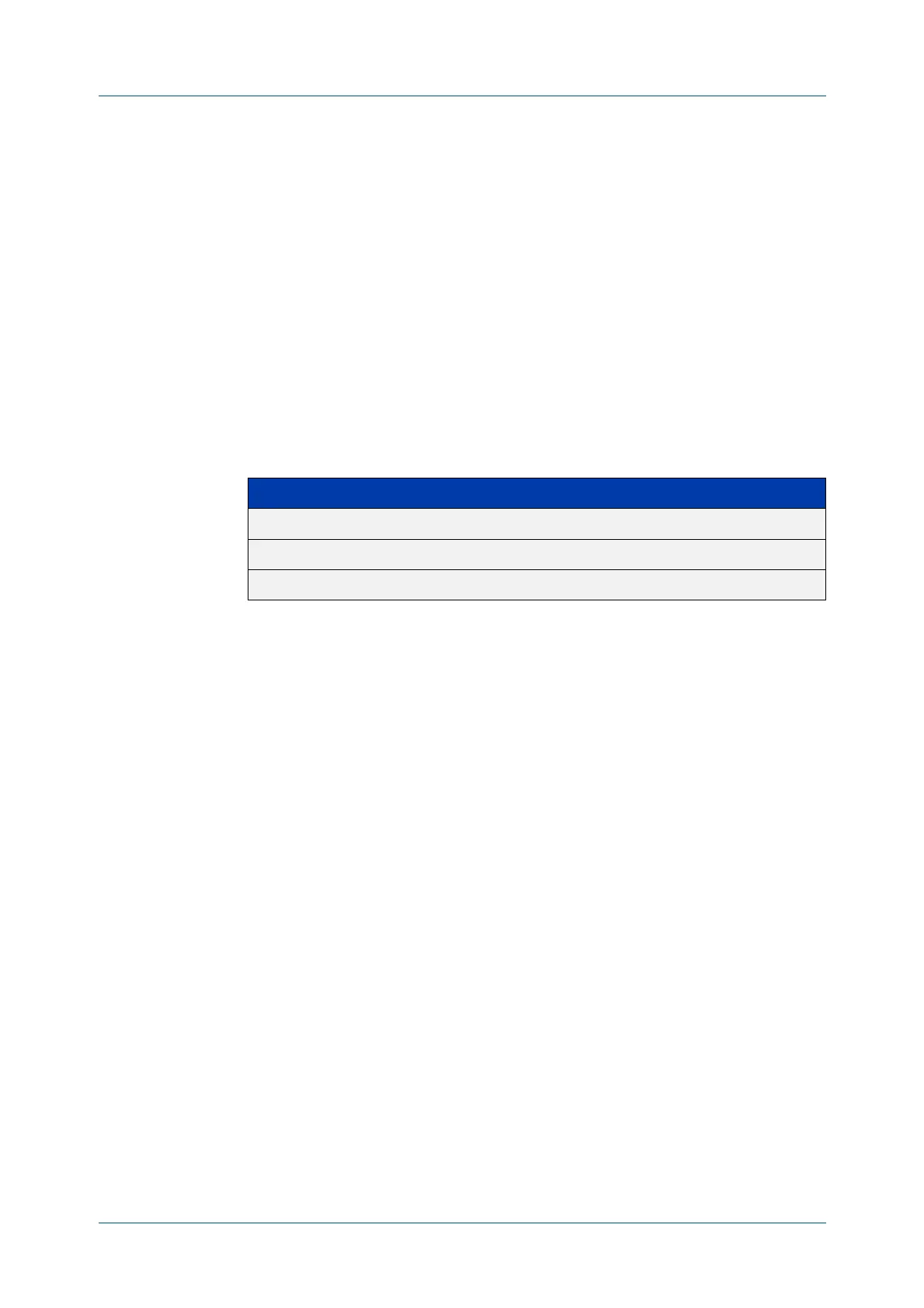C613-50631-01 Rev A Command Reference for IE340 Series 1627
AlliedWare Plus™ Operating System - Version 5.5.3-0.x
ROUTE MAP COMMANDS
SET
COMM-LIST DELETE
set comm-list delete
Overview Use this command to delete one or more communities from the community
attribute of a BGP update message. Specify the communities to delete by
specifying a community list. To create the community list, enter Global
Configuration mode and use the ip community-list command.
When a BGP update message matches the route map entry, the device deletes the
specified communities from the update’s community attribute.
Use the no variant of this command to stop deleting the communities.
Syntax
set comm-list {<1-199>|<100-199>|<word>} delete
no set comm-list {<1-199>|<100-199>|<word>} delete
Mode Route-map Configuration
Usage This command is valid for BGP update messages only.
Example To use entry 3 of the route map called myroute to delete the communities in
community list 34 from matching update messages, use the commands:
awplus# configure terminal
awplus(config)# route-map myroute permit 3
awplus(config-route-map)# set comm-list 34 delete
Related
commands
ip community-list
match community
route-map
set community
show route-map
Parameter Description
<1-99> Standard community-list number.
<100-199> Expanded community-list number.
<word> Name of the Community-list.
