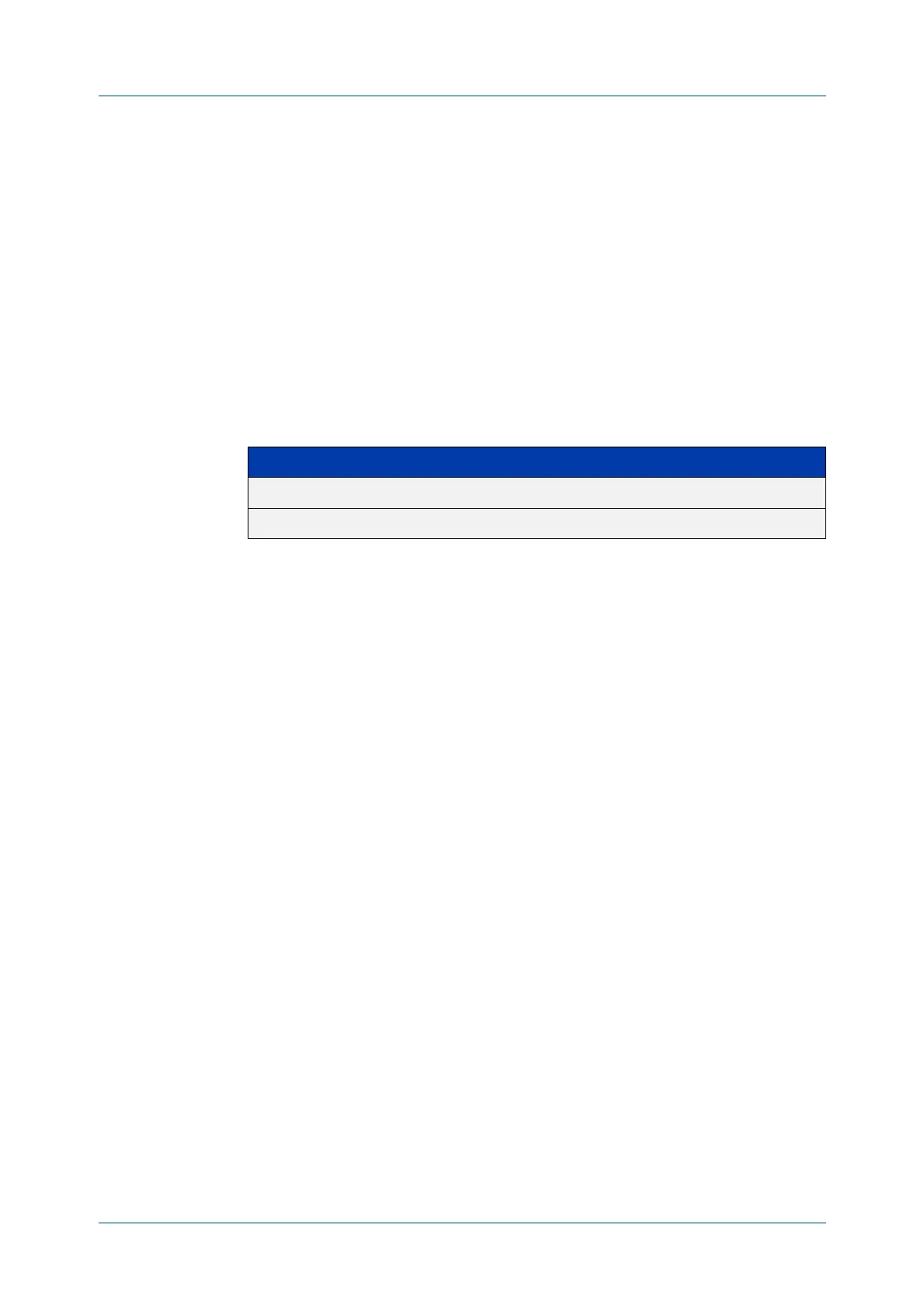C613-50631-01 Rev A Command Reference for IE340 Series 209
AlliedWare Plus™ Operating System - Version 5.5.3-0.x
USER ACCESS COMMANDS
EXEC
-TIMEOUT
exec-timeout
Overview This command sets the interval your device waits for user input from either a
console or VTY connection. Once the timeout interval is reached, the connection is
dropped. This command sets the time limit when the console or VTY connection
automatically logs off after no activity.
The no variant of this command removes a specified timeout and resets to the
default timeout (10 minutes).
Syntax
exec-timeout {<minutes>} [<seconds>]
no exec-timeout
Default The default for the exec-timeout command is 10 minutes and 0 seconds
(exec-timeout 10 0).
Mode Line Configuration
Usage notes This command is used set the time the telnet session waits for an idle VTY session,
before it times out. An exec-timeout 0 0 setting will cause the telnet session to
wait indefinitely. The command exec-timeout 0 0 is useful while configuring a
device, but reduces device security.
If no input is detected during the interval then the current connection resumes. If
no connections exist then the terminal returns to an idle state and disconnects
incoming sessions.
Examples To set VTY connections to timeout after 2 minutes, 30 seconds if there is no
response from the user, use the following commands:
awplus# configure terminal
awplus(config)# line vty 0 32
awplus(config-line)# exec-timeout 2 30
To reset the console connection to the default timeout of 10 minutes 0 seconds if
there is no response from the user, use the following commands:
awplus# configure terminal
awplus(config)# line console 0
awplus(config-line)# no exec-timeout
Parameter Description
<minutes> <0-35791> Required integer timeout value in minutes
<seconds> <0-2147483> Optional integer timeout value in seconds
