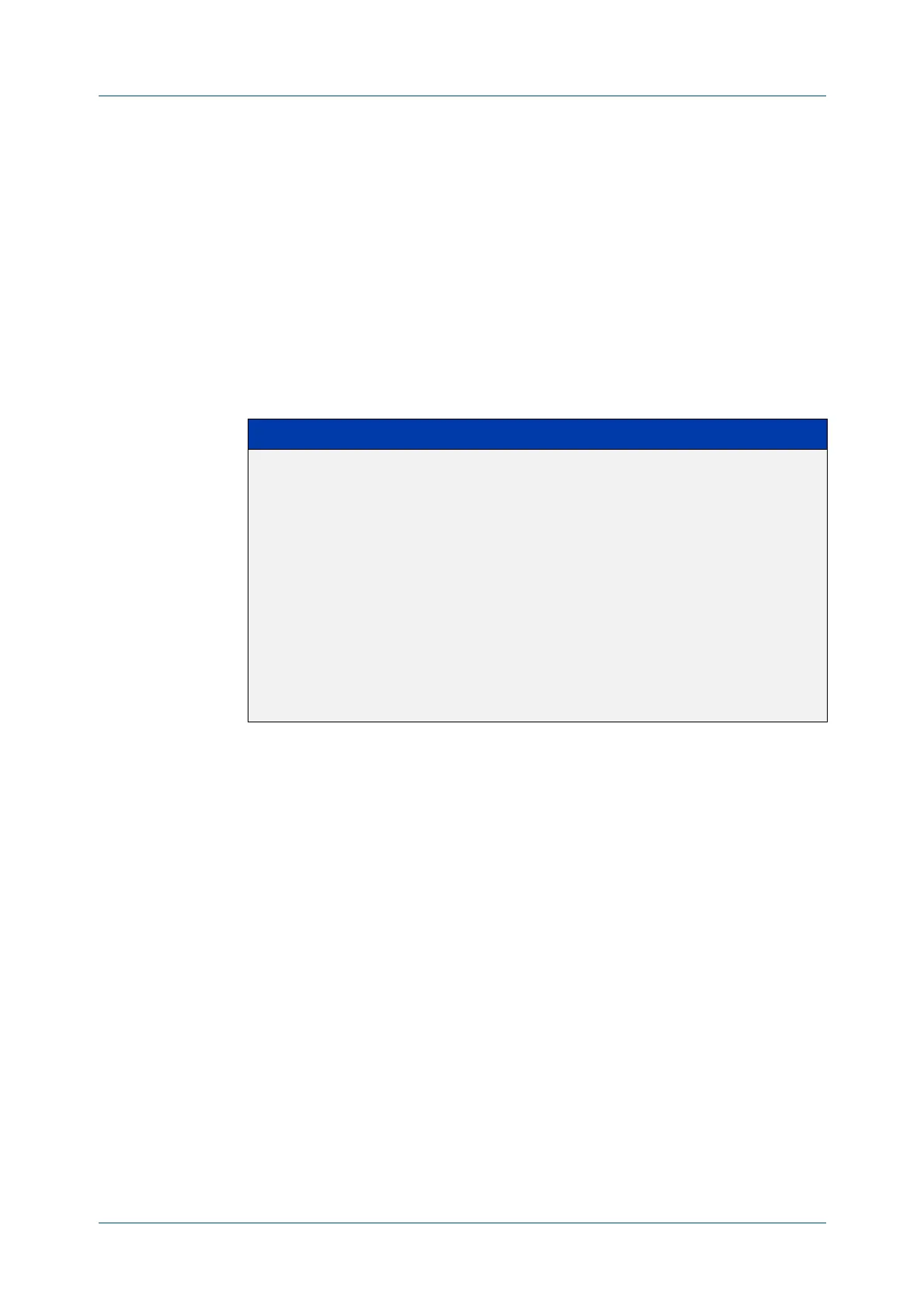C613-50631-01 Rev A Command Reference for IE340 Series 2885
AlliedWare Plus™ Operating System - Version 5.5.3-0.x
AMF AND AMF PLUS COMMANDS
CLEAR
ATMF LINKS
clear atmf links
Overview Use this command with no parameters to manually reset all the AMF links on a
device. You can optionally specify an interface or range of interfaces to reset the
links on.
Certain events or topology changes can cause AMF links to be incorrect or
outdated. Clearing the links forces AMF to relearn the information from
neighboring nodes and create a fresh, correct, view of the network.
Syntax
clear atmf links [<interface-list>]
Mode Privileged Exec
Example To clear all AMF links on a device, use the following command:
awplus# clear atmf links
To clear all AMF links on port1.0.1 to port1.0.4 and static aggregator sa1, use the
following command:
awplus# clear atmf links port1.0.1-port1.0.4,sa1
Related
commands
clear atmf links virtual
show atmf links
Command
changes
Version 5.4.8-2.1: command added
Parameter Description
<interface-list> The interfaces or ports to perform the reset on. An
interface-list can be:
• a switchport (e.g. port1.0.1)
• a static channel group (e.g. sa2)
• a dynamic (LACP) channel group (e.g. po2)
• a local port (e.g. of0)
• You can specify a continuous range of interfaces
separated by a hyphen, or a comma-separated list (e.g.
port1.0.1, port1.0.4-port1.0.18).
The specified interfaces must exist.
If this parameter is left out then all links of the specified type
will be reset on the device.
