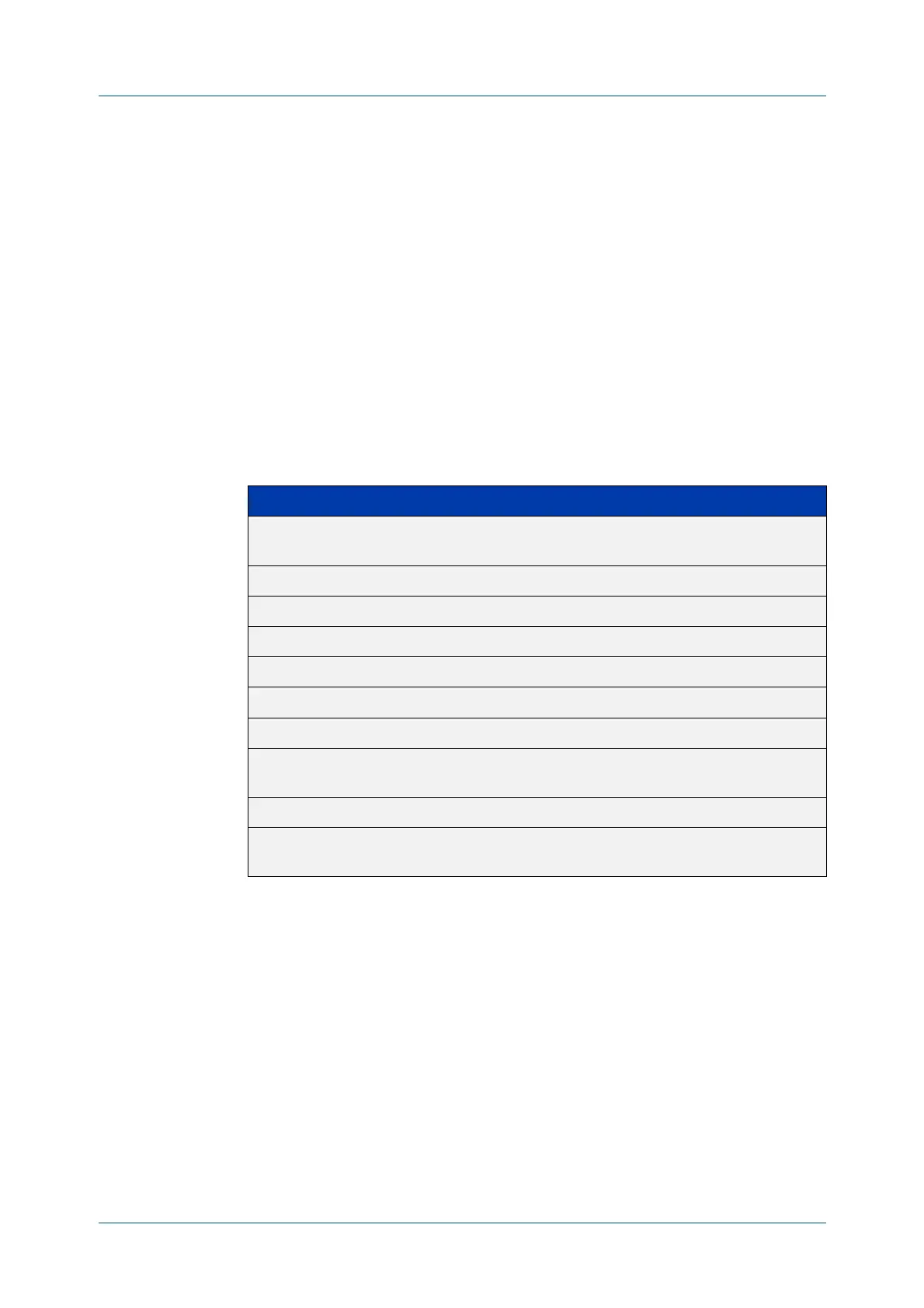C613-50631-01 Rev A Command Reference for IE340 Series 3200
AlliedWare Plus™ Operating System - Version 5.5.3-0.x
SNMP COMMANDS
SNMP
-SERVER GROUP
snmp-server group
Overview This command is used with SNMP version 3 only, and adds an SNMP group,
optionally setting the security level and view access modes for the group. The
security and access views defined for the group represent the minimum required
of its users in order to gain access.
The no variant of this command deletes an SNMP group, and is used with SNMPv3
only. The group with the specified authentication/encryption parameters must
already exist.
Syntax
snmp-server group <groupname> {auth|noauth|priv} [read
<readname>|write <writename>|notify <notifyname>]
no snmp-server group <groupname>
Mode Global Configuration
Examples To add SNMP group, for ordinary users, user the following commands:
awplus# configure terminal
awplus(config)# snmp-server group usergroup noauth read
useraccess write useraccess
To delete the SNMP group called ‘usergroup’, use the following commands:
awplus# configure terminal
awplus(config)# no snmp-server group usergroup
Parameter Description
<groupname> Group name. The group name is a string up to 20 characters long
and is case sensitive.
auth Authentication.
noauth No authentication and no encryption.
priv Authentication and encryption.
read Configure read view.
<readname> Read view name.
write Configure write view.
<writename> Write view name. The view name is a string up to 20 characters long
and is case sensitive.
notify Configure notify view.
<notifyname> Notify view name. The view name is a string up to 20 characters
long and is case sensitive.
