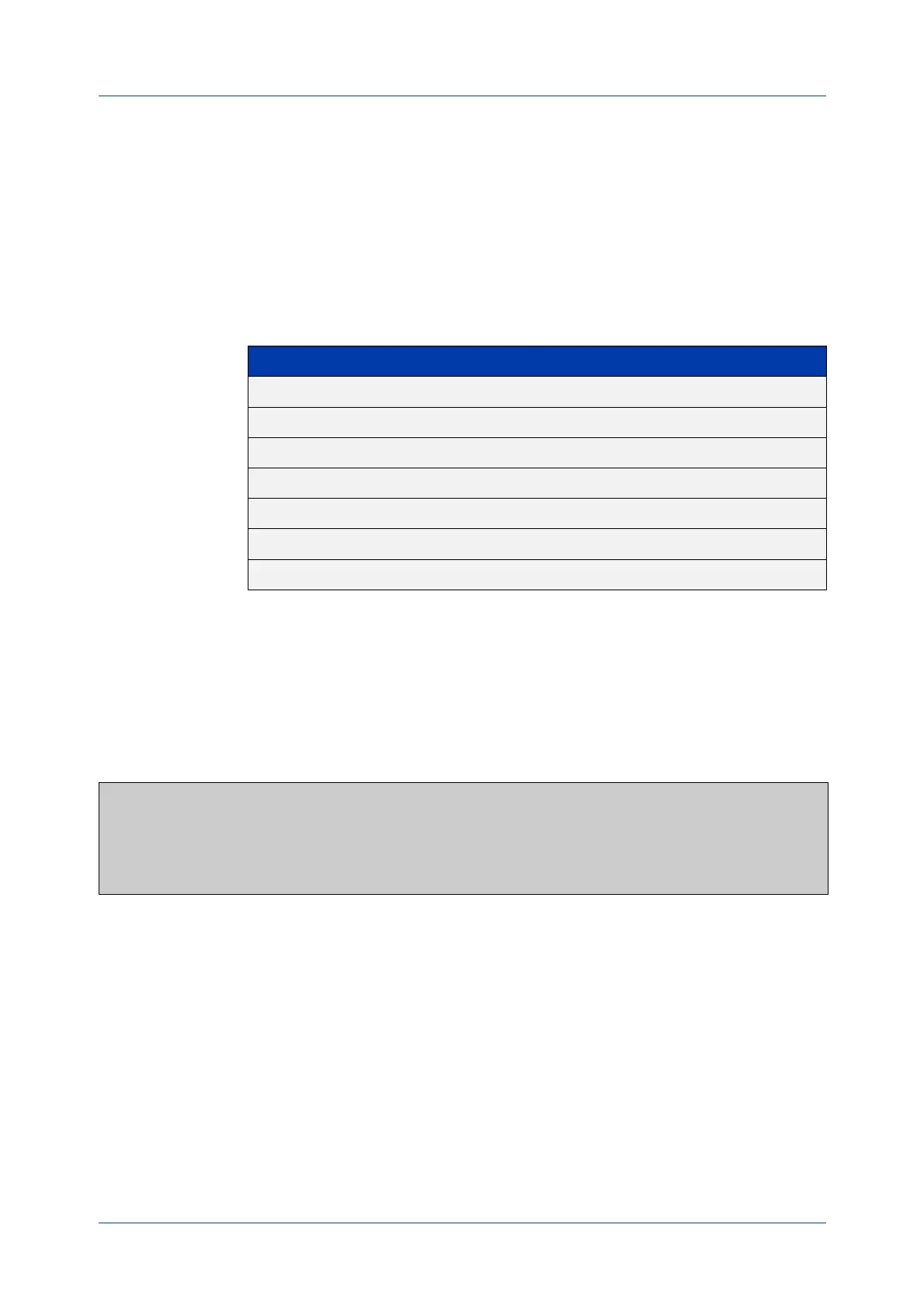C613-50631-01 Rev A Command Reference for IE340 Series 650
AlliedWare Plus™ Operating System - Version 5.5.3-0.x
VLAN COMMANDS
SHOW
VLAN
show vlan
Overview Use this command to display information about a particular VLAN by specifying its
VLAN ID. Selecting all will display information for all the VLANs configured.
Syntax
show vlan
{all|brief|dynamic|static|auto|static-ports|<1-4094>}
Mode User Exec and Privileged Exec
Example To display information about VLAN 2, use the command:
awplus# show vlan 2
Output Figure 16-5: Example output from the show vlan command
Related
commands
vlan
Command
changes
Version 5.5.0-1.3: Support for up to 5 VLANs added to AR1050V
Parameter Description
<1-4094> Display information about the VLAN specified by the VLAN ID.
all Display information about all VLANs on the device.
brief Display information about all VLANs on the device.
dynamic Display information about all VLANs learned dynamically.
static Display information about all statically configured VLANs.
auto Display information about all auto-configured VLANs.
static-ports Display static egress/forbidden ports.
VLAN ID Name Type State Member ports
(u)-Untagged, (t)-Tagged
======= ================ ======= ======= ====================================
2 VLAN0002 STATIC ACTIVE port1.0.3(u) port1.0.4(u) port1.0.5(u)
port1.0.6(u)
...
