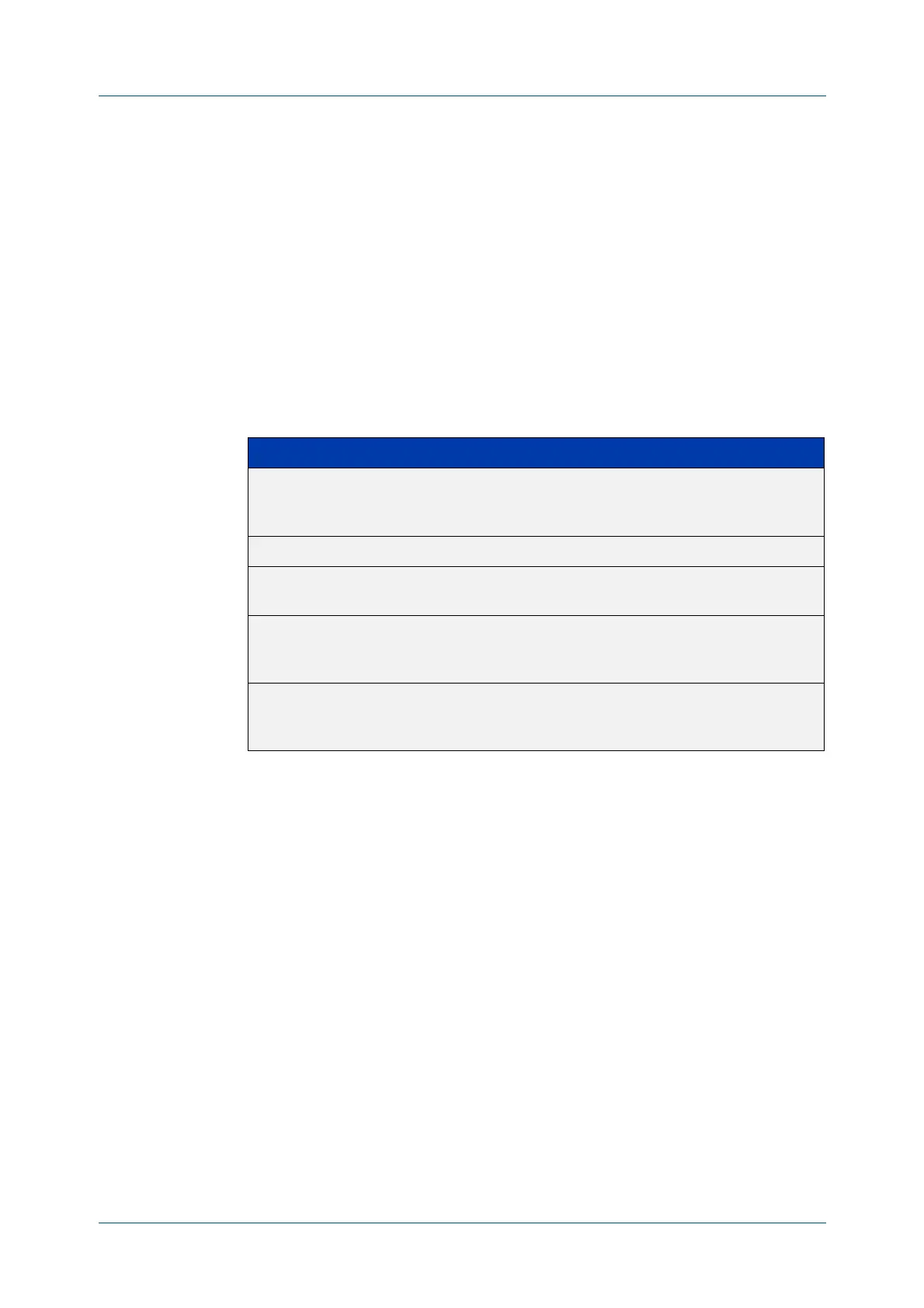C613-50631-01 Rev A Command Reference for IE340 Series 732
AlliedWare Plus™ Operating System - Version 5.5.3-0.x
SPANNING TREE COMMANDS
SPANNING
-TREE BPDU
spanning-tree bpdu
Overview Use this command to configure BPDU (Bridge Protocol Data Unit) discarding or
forwarding, when STP is disabled on the switch. This may be needed for correct STP
operation in complex networks.
There is no no variant for this command. Instead, apply the discard parameter to
reset it back to the default then re-enable STP with the command spanning-tree
enable.
Syntax
spanning-tree bpdu
{discard|forward|forward-untagged-vlan|forward-vlan}
Default The discard parameter is enabled by default.
Mode Global Configuration
Usage notes This command enables the switch to forward unsupported BPDUs with an
unsupported Spanning Tree Protocol, such as proprietary STP protocols with
unsupported BPDUs, by forwarding BDPU (Bridge Protocol Data Unit) frames
unchanged through the switch.
You must disable RSTP with the no spanning-tree rstp enable command before
you can use this command.
When you want to revert to default behavior on the switch, issue a spanning-tree
bdpu discard command and re-enable Spanning Tree with a spanning-tree rstp
enable command.
Parameter Description
bpdu A port that has BPDU filtering enabled will not transmit any BPDUs
and will ignore any BPDUs received. This port type has one of the
following parameters (in Global Configuration mode):
discard Discards all ingress STP BPDU frames.
forward Forwards any ingress STP BPDU packets to all ports,
regardless of any VLAN membership.
forward-
untagged-
vlan
Forwards any ingress STP BPDU frames to all ports
that are untagged members of the ingress port’s
native VLAN.
forward-
vlan
Forwards any ingress STP BPDU frames to all ports
that are tagged members of the ingress port’s native
VLAN.
