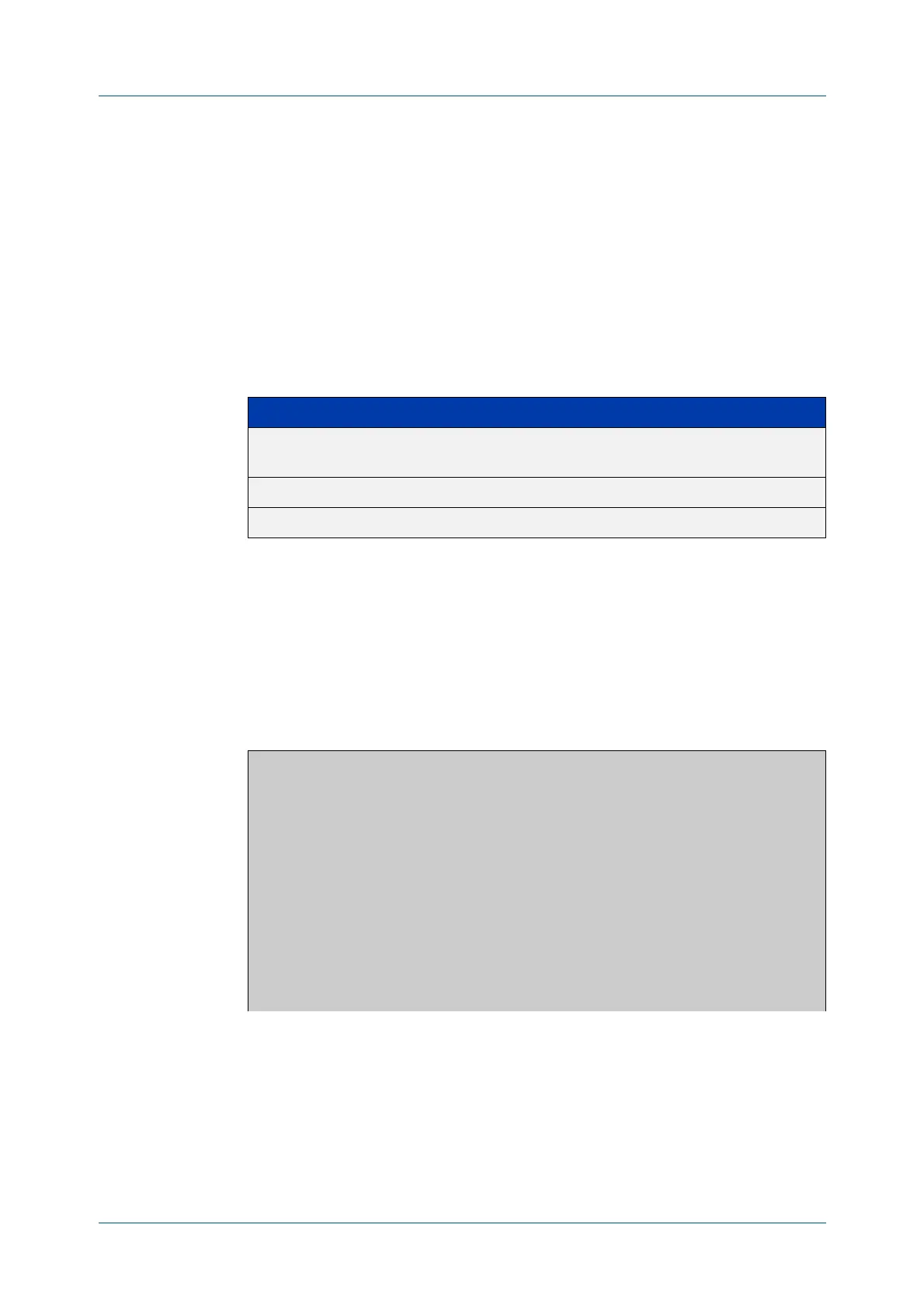C613-50631-01 Rev A Command Reference for IE340 Series 1283
AlliedWare Plus™ Operating System - Version 5.5.3-0.x
OSPFV3 FOR IPV6 COMMANDS
SHOW
IPV6 OSPF DATABASE ROUTER
show ipv6 ospf database router
Overview Use this command in User Exec or Privileged Exec modes to display information
only about the router LSAs.
For information on filtering and saving command output, see the “Getting Started
with AlliedWare Plus” Feature Overview and Configuration Guide.
Syntax
show ipv6 ospf database router <adv-router-id>
[self-originate|adv-router <adv-router-id>]
Mode User Exec and Privileged Exec
Examples To display information about the OSPFv3 router LSAs, use the following command:
awplus# show ipv6 ospf database router
Output Figure 29-11: Example output from the show ipv6 ospf database router
command
Parameter Description
<adv-router-id> The router ID of the advertising router, in IPv4 address format.
Note, however, that this no longer represents a real address.
self-originate Self-originated link states.
adv-router The advertising router selected.
OSPFv3 Router with ID (0.0.1.3) (Process P10)
Router-LSA (Area 0.0.0.0)
LS age: 556
LS Type: Router-LSA
Link State ID: 0.0.0.0
Advertising Router: 0.0.1.1
LS Seq Number: 0x800000CA
Checksum: 0xAA23
Length: 56
Flags: 0x02 (-|-|E|-)
Options: 0x000013 (-|R|-|-|E|V6)
