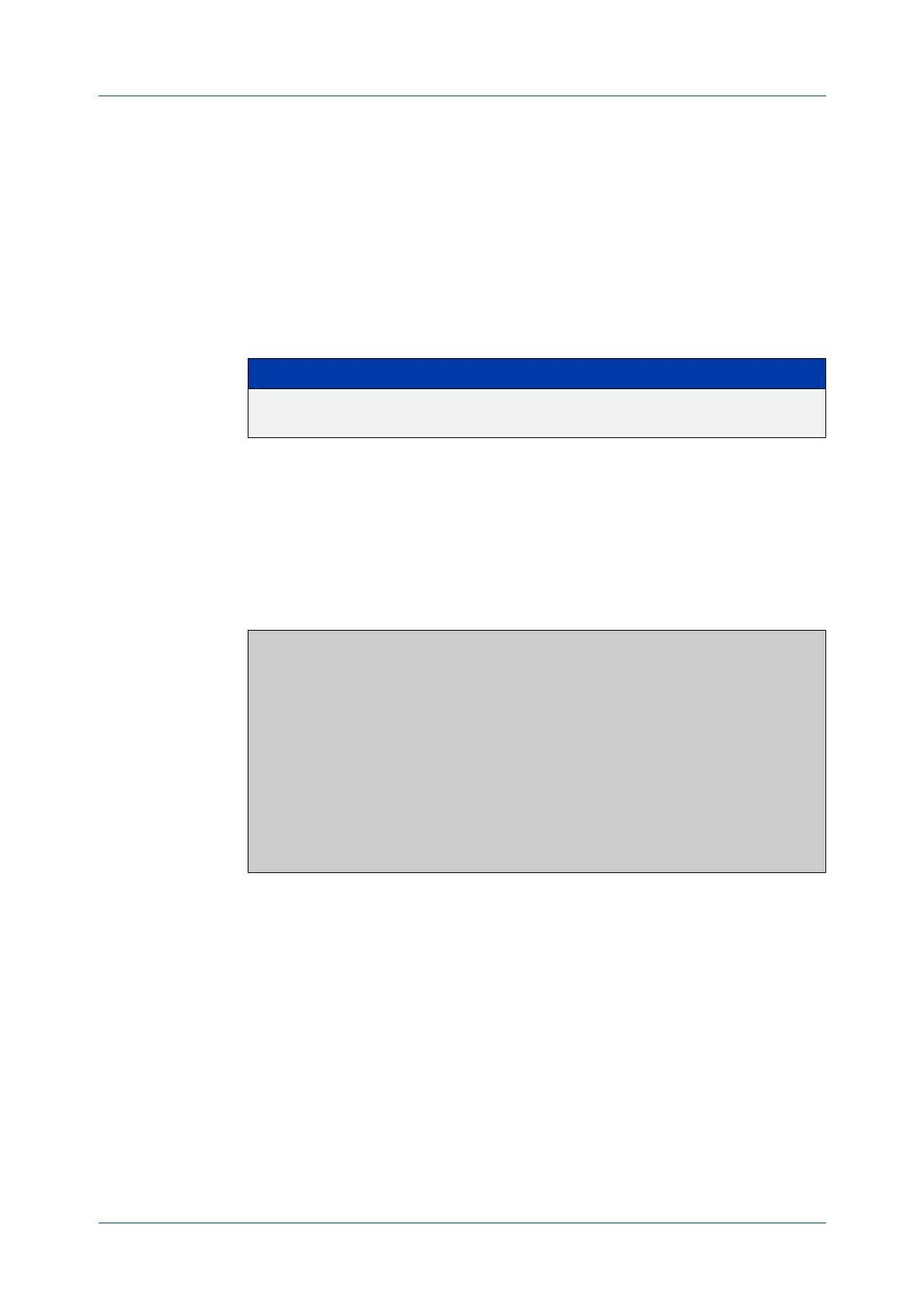C613-50631-01 Rev A Command Reference for IE340 Series 1098
AlliedWare Plus™ Operating System - Version 5.5.3-0.x
RIPNG FOR IPV6 COMMANDS
SHOW
IPV6 RIP DATABASE
show ipv6 rip database
Overview Use this command to display information about the RIPng database.
For information on filtering and saving command output, see the “Getting Started
with AlliedWare Plus” Feature Overview and Configuration Guide.
Syntax
show ipv6 rip database [full]
Mode User Exec and Privileged Exec
Example To display information about the RIPng database, use the following command:
awplus# show ipv6 rip database
Output Figure 27-3: Example output from the show ipv6 rip database command
Related
commands
show ipv6 rip
Parameter Description
full Display all IPv6 RIPng full database entries including sub-optimal
routes.
Codes: R - RIP, Rc - RIP connected, Rs - RIP static, Ra - RIP
aggregated, Rcx - RIP connect suppressed, Rsx - RIP static
suppressed, C - Connected, S - Static, O - OSPF, B - BGP
Network Next Hop If Met Tag Time
R 2001:db8:1::/48 2001:db8:2::/48 vlan3 3 0 02:28
C 2001:db8:3::/48 :: vlan2 1 0
Ra 2001:db8:4::/48 -- 1 0
Rs 2001:db8:5::/48 2001:db8:1::/48 vlan3 3 0 02:32
Cs 2001:db8:6::/48 :: vlan3 1 0
...
