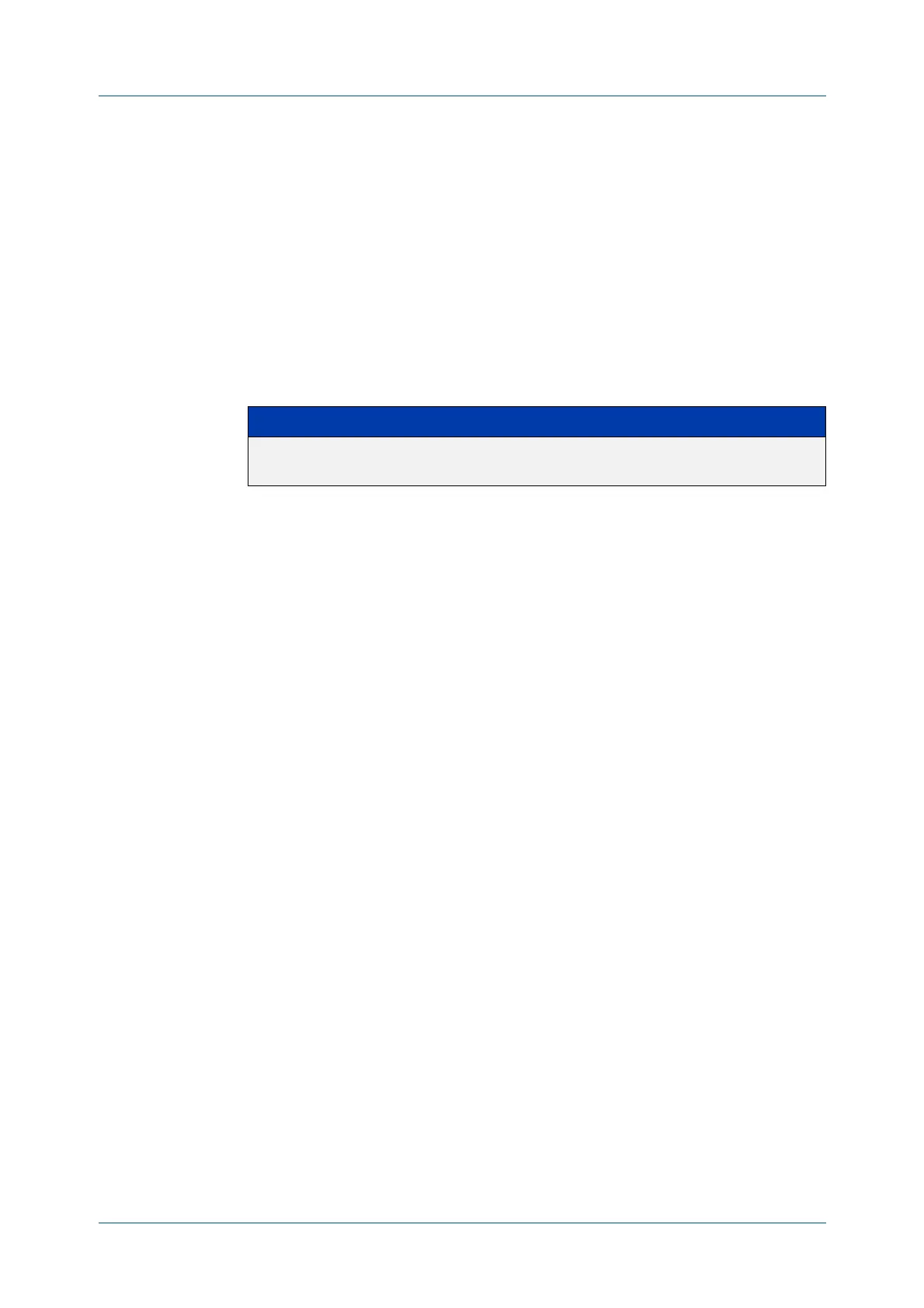C613-50631-01 Rev A Command Reference for IE340 Series 2289
AlliedWare Plus™ Operating System - Version 5.5.3-0.x
AUTHENTICATION COMMANDS
AUTH
-WEB-SERVER DHCP LEASE
auth-web-server dhcp lease
Overview Use this command to set the DHCP lease time for supplicants (client devices) using
the DHCP service on the Web-Authentication server.
Use the no variant of this command to reset to the default DHCP lease time for
supplicants using the DHCP service on the Web-Authentication server.
Syntax
auth-web-server dhcp lease <20-60>
no auth-web-server dhcp lease
Default The default DHCP lease time for supplicants using the DHCP service on the Web-
Authentication server is set to 30 seconds.
Mode Global Configuration
Usage notes See the AAA and Port Authentication Feature Overview and Configuration Guide
for information about:
• using DHCP with web authentication, and
• restrictions regarding combinations of authentication enhancements
working together
Examples To set the DHCP lease time to 1 minute for supplicants using the DHCP service on
the Web-Authentication server, use the following commands:
awplus# configure terminal
awplus(config)# auth-web-server dhcp lease 60
To reset the DHCP lease time to the default setting (30 seconds) for supplicants
using the DHCP service on the Web-Authentication server, use the following
commands:
awplus# configure terminal
awplus(config)# no auth-web-server dhcp lease
Validation
Commands
show running-config
Related
commands
show auth-web-server
auth-web-server dhcp ipaddress
Parameter Description
<20-60> DHCP lease time for supplicants using the DHCP service on the Web-
Authentication server in seconds.
