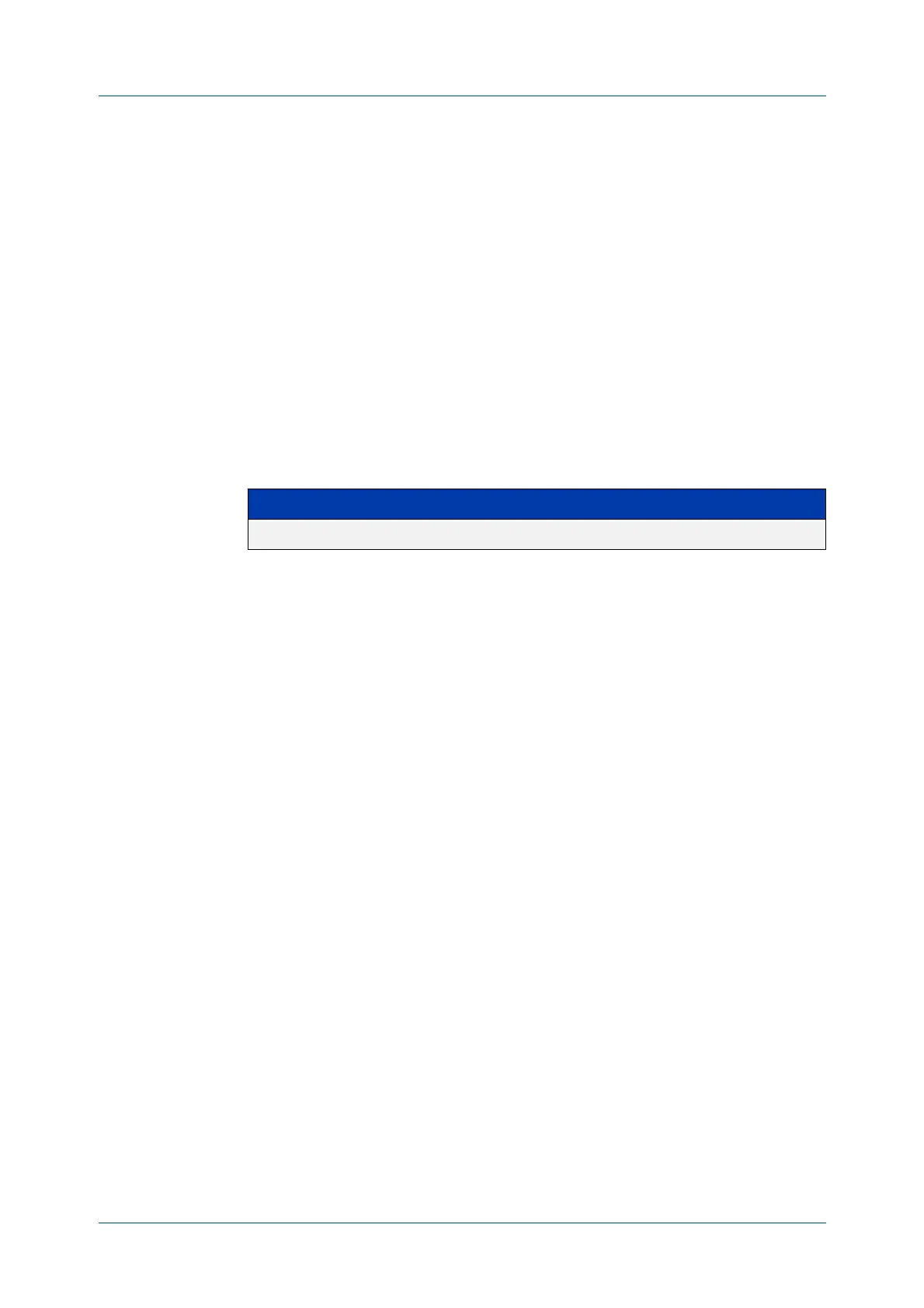C613-50631-01 Rev A Command Reference for IE340 Series 1669
AlliedWare Plus™ Operating System - Version 5.5.3-0.x
IGMP AND IGMP SNOOPING COMMANDS
IP
IGMP QUERY-INTERVAL
ip igmp query-interval
Overview Use this command to configure the period for sending IGMP General Query
messages.
The IGMP query interval specifies the time between IGMP General Query messages
being sent.
Use the no variant of this command to return to the default query interval period.
NOTE: The IGMP query interval must be greater than IGMP query maximum response
time.
Syntax
ip igmp query-interval <interval>
no ip igmp query-interval
Default The default IGMP query interval is 125 seconds.
Mode Interface Configuration for a VLAN interface.
Usage notes This command applies to interfaces configured for IGMP. Note that the IGMP query
interval is automatically set to a greater value than the IGMP query max response
time.
For example, if you set the IGMP query max response time to 2 seconds using the
ip igmp query-max-response-time command, and the IGMP query interval is
currently less than 3 seconds, then the IGMP query interval period will be
automatically reconfigured to be 3 seconds, so it is greater than the IGMP query
maximum response time.
Use the ip igmp query-interval command when a non-default interval for IGMP
General Query messages is required.
The ip igmp query-holdtime command can occasionally delay the sending of IGMP
Queries.
Examples To set the period between IGMP host-query messages to 3 minutes (180 seconds)
for vlan20, use the following commands:
awplus# configure terminal
awplus(config)# interface vlan20
awplus(config-if)# ip igmp query-interval 180
Parameter Description
<interval> Query interval value in seconds, in the range <2-18000>.
