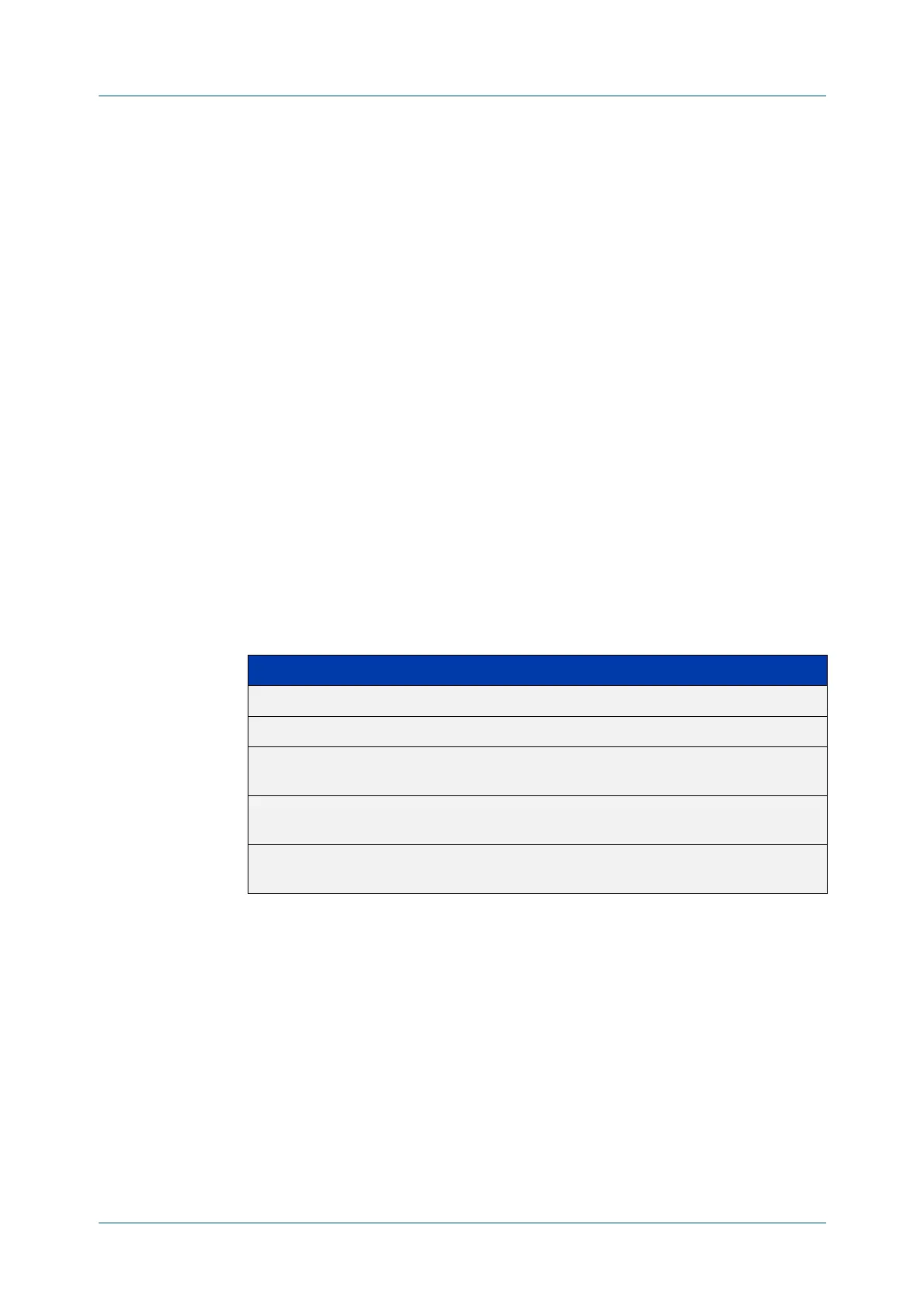C613-50631-01 Rev A Command Reference for IE340 Series 2872
AlliedWare Plus™ Operating System - Version 5.5.3-0.x
AMF AND AMF PLUS COMMANDS
ATMF
VIRTUAL-CROSSLINK
atmf virtual-crosslink
Overview Use this command to create a virtual crosslink. A virtual crosslink connects an AMF
master or controller on a physical device to a Virtual AMF Appliance (VAA) master
or controller.
All AMF master nodes must reside in the same AMF domain and are required to be
directly connected using AMF crosslinks. In order to be able to meet this
requirement for AMF masters running on VAAs, a virtual crosslink connects the
AMF master or controller on the physical device to the master or controller on the
VAA.
Note that AlliedWare Plus CentreCOM Series switches are AMF Edge nodes and do
not support virtual links or crosslinks. This is because each edge node can only
have a single physical AMF link.
Use the no variant of this command to remove a virtual crosslink.
Syntax
atmf virtual-crosslink id <local-id> ip <local-ip> remote-id
<remote-id> remote-ip <remote-ip>
atmf virtual-crosslink id <local-id> ip <local-ip> remote-id
<remote-id> remote-host <domainname>
no atmf virtual-crosslink id <local-id>
Default No AMF virtual crosslinks are created by default.
Mode Global Configuration
Usage notes This command allows a virtual tunnel to be created between two remote sites over
a Layer 3 link. The tunnel encapsulates AMF packets and allows them to be sent
transparently across a Wide Area Network (WAN) such as the Internet.
Configuration involves creating a local tunnel ID, a local IP address, a remote
tunnel ID, and a remote IP address or domain name. Each side of the tunnel must
be configured with the same, but mirrored parameters.
Parameter Description
id <local-id> ID of the local tunnel port, a value between 1 and 4094.
ip <local-ip> IPv4 address of the local tunnel port in a.b.c.d format.
remote-id
<remote-id>
ID of the remote tunnel port, a value between 1 and 4094.
remote-ip
<remote-ip>
IPv4 address of the remote tunnel port in a.b.c.d format.
remote-host
<domainname>
The domain name of the remote node.
