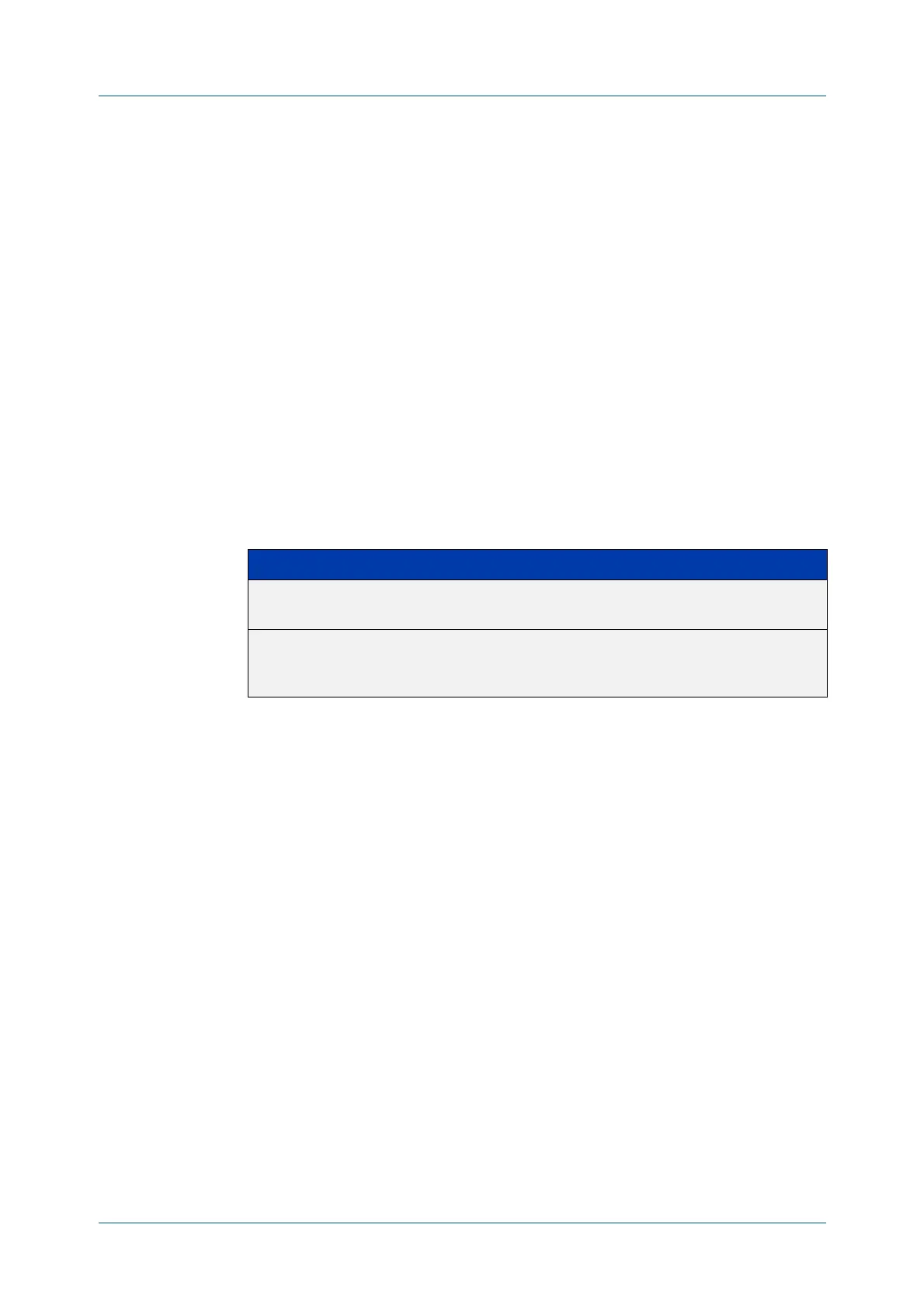C613-50631-01 Rev A Command Reference for IE340 Series 2178
AlliedWare Plus™ Operating System - Version 5.5.3-0.x
802.1X COMMANDS
DOT
1X CONTROL-DIRECTION
dot1x control-direction
Overview This command sets the direction of the filter for the unauthorized interface.
If the optional in parameter is specified with this command then packets entering
the specified port are discarded. The in parameter discards the ingress packets
received from the supplicant.
If the optional both parameter is specified with this command then packets
entering (ingress) and leaving (egress) the specified port are discarded. The both
parameter discards the packets received from the supplicant and sent to the
supplicant.
The no variant of this command sets the direction of the filter to both. The port will
then discard both ingress and egress traffic.
Syntax
dot1x control-direction {in|both}
no dot1x control-direction
Default The authentication port direction is set to both by default.
Mode Interface Configuration for a static channel, a dynamic (LACP) channel group, or a
switch port; or Authentication Profile mode.
Examples To set the port direction to the default (both) for port1.0.2, use the commands:
awplus# configure terminal
awplus(config)# interface port1.0.2
awplus(config-if)# no dot1x control-direction
To set the port direction to in for port1.0.2, use the commands:
awplus# configure terminal
awplus(config)# interface port1.0.2
awplus(config-if)# dot1x control-direction in
To set the port direction to in for authentication profile ‘student’, use the
commands:
awplus# configure terminal
awplus(config)# auth profile student
awplus(config-auth-profile)# dot1x control-direction in
Parameter Description
in Discard received packets from the supplicant (ingress
packets).
both Discard received packets from the supplicant (ingress
packets) and transmitted packets to the supplicant (egress
packets).
