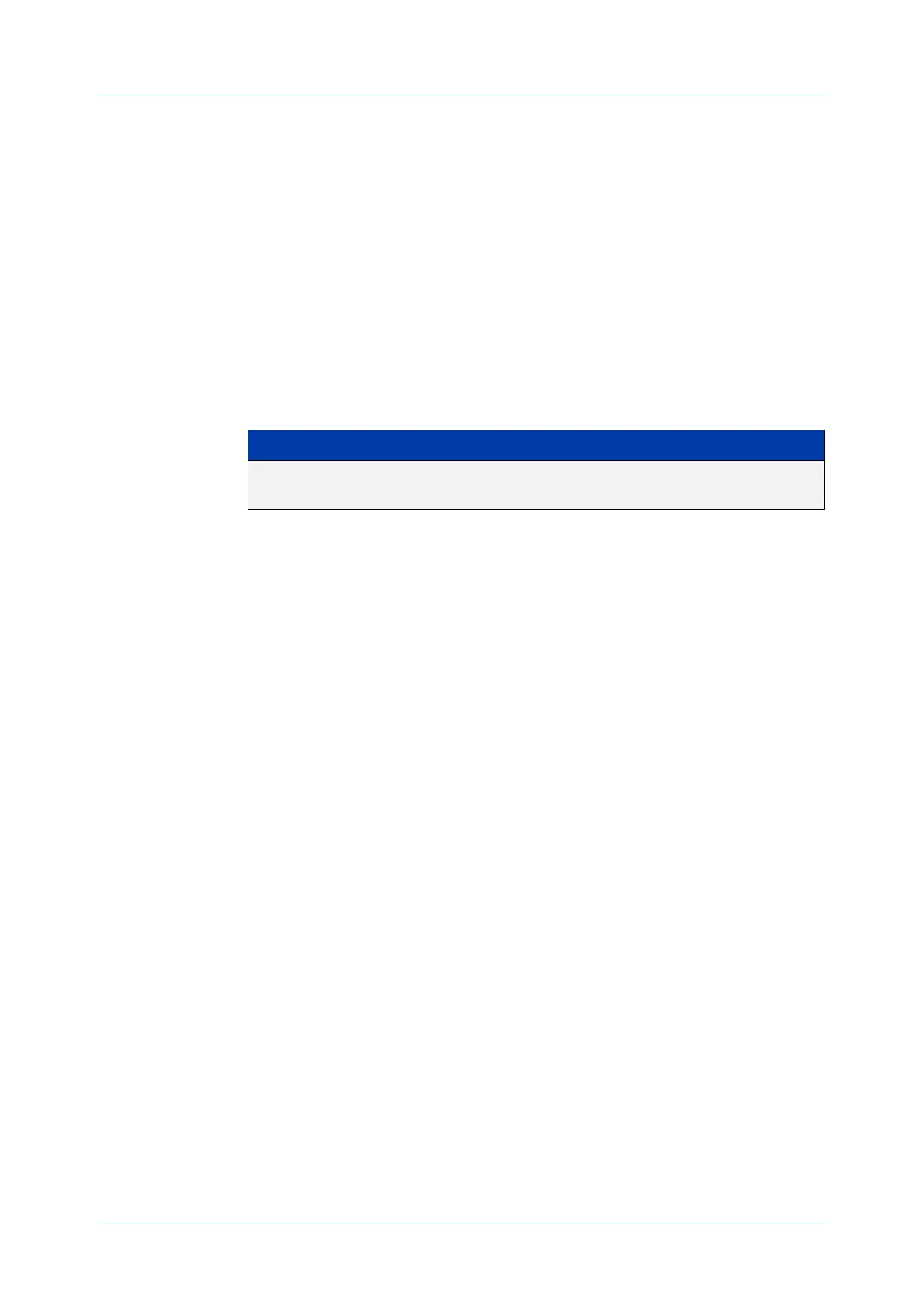C613-50631-01 Rev A Command Reference for IE340 Series 3193
AlliedWare Plus™ Operating System - Version 5.5.3-0.x
SNMP COMMANDS
SNMP
-SERVER CONTACT
snmp-server contact
Overview This command sets the contact information for the system. The contact name is:
• displayed in the output of the show system command
• stored in the MIB object sysContact
The no variant of this command removes the contact information from the system.
Syntax
snmp-server contact <contact-info>
no snmp-server contact
Mode Global Configuration
Example To set the system contact information to “support@alliedtelesis.co.nz”, use the
command:
awplus# configure terminal
awplus(config)# snmp-server contact
support@alliedtelesis.co.nz
Related
commands
show system
snmp-server location
snmp-server group
Parameter Description
<contact-info> The contact information for the system, from 0 to 255 characters
long. Valid characters are any printable character and spaces.
