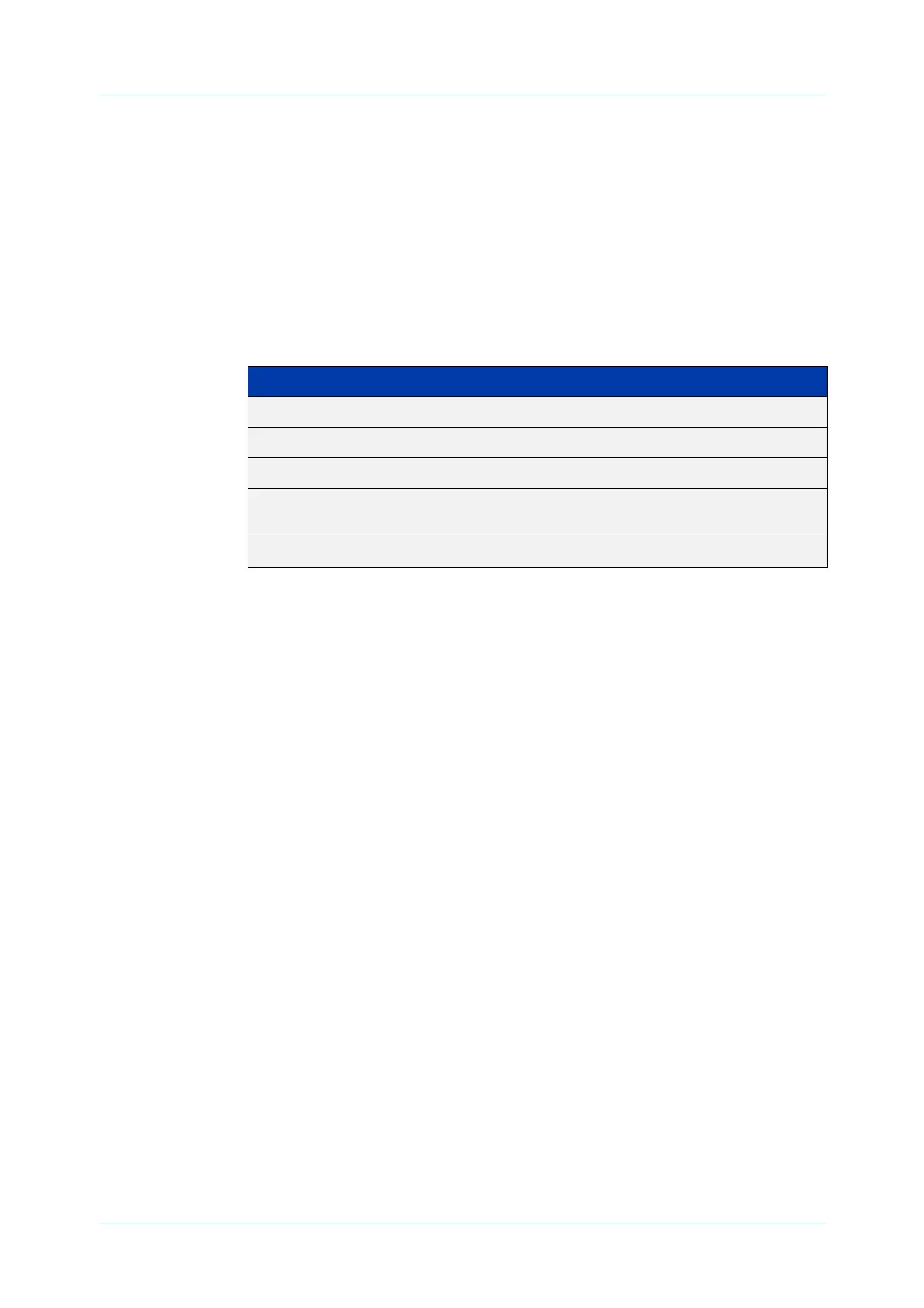C613-50631-01 Rev A Command Reference for IE340 Series 770
AlliedWare Plus™ Operating System - Version 5.5.3-0.x
UNIDIRECTIONAL LINK DETECTION (UDLD) COMMANDS
DEBUG
UDLD
debug udld
Overview Use this command to enable UDLD debugging.
Use the no variant of this command to disable UDLD debugging.
Syntax
debug udld [info|pkt|state|nsm|all]
no debug udld [info|pkt|state|nsm|all]
Default Debugging is disabled for all by default.
Mode Global Configuration
Privileged Exec
Example To enable UDLD packet debugging, use the commands:
awplus# configure terminal
awplus(config)# debug udld pkt
Related
commands
show debugging udld
undebug udld
Parameter Description
info Enable or disable general UDLD debugging information.
pkt Enable or disable debugging of UDLD packets.
state Enable or disable UDLD state transition debugging.
nsm Enable or disable UDLD Network Service Module (NSM)
debugging information.
all Enable or disable the all UDLD debugging.
