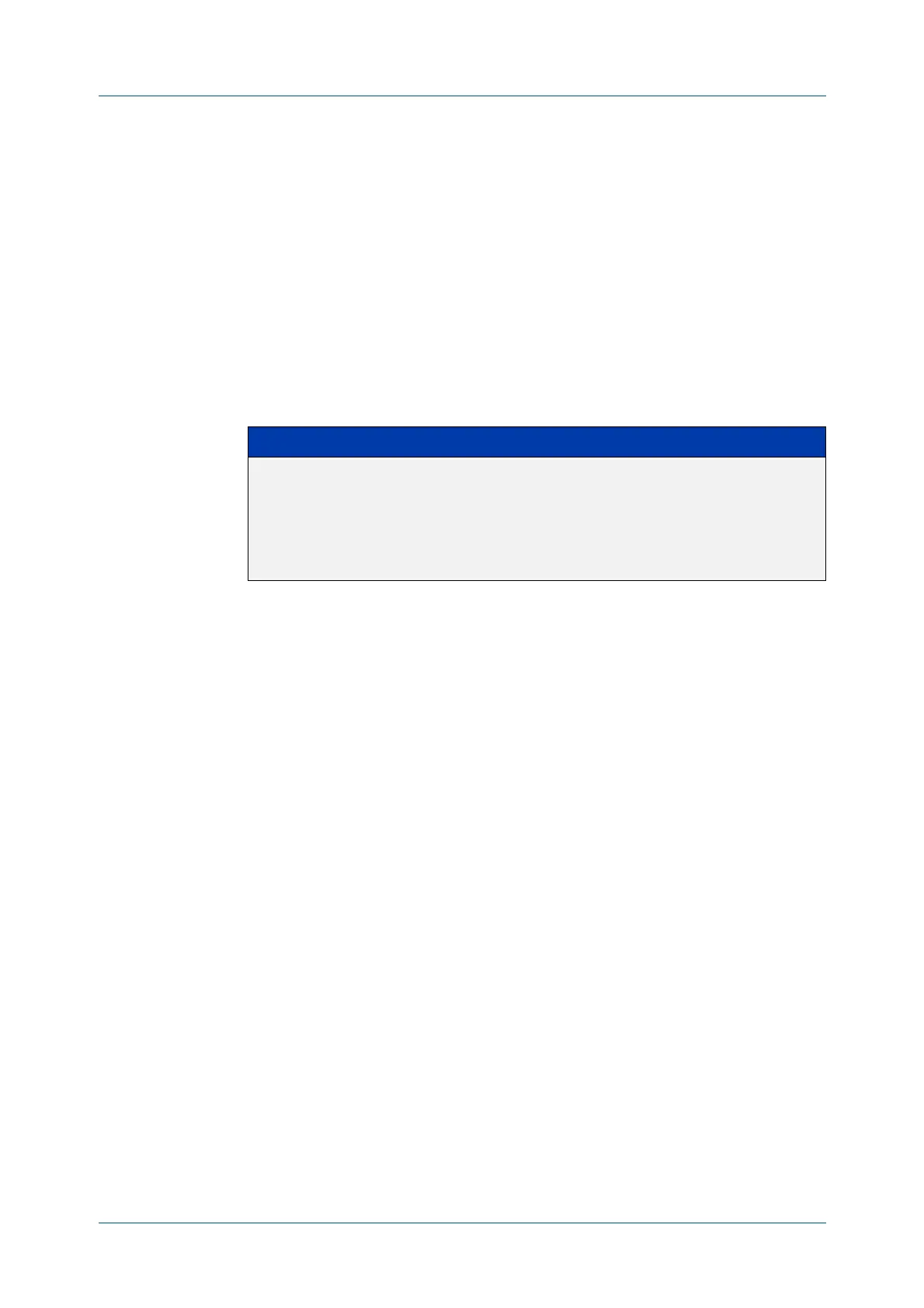C613-50631-01 Rev A Command Reference for IE340 Series 1268
AlliedWare Plus™ Operating System - Version 5.5.3-0.x
OSPFV3 FOR IPV6 COMMANDS
ROUTER
IPV6 OSPF
router ipv6 ospf
Overview Use this command to create or remove an IPv6 OSPF routing process, or to enter
the Router Configuration mode to configure a specific IPv6 OSPF routing process.
Use the no variant of this command to terminate an IPv6 OSPF routing process.
Use the no parameter with the process-id parameter, to terminate and delete a
specific IPv6 OSPF routing process.
Syntax
router ipv6 ospf [<process-id>]
no router ipv6 ospf [<process-id>]
Default No routing process is defined by default.
Mode Global Configuration
Usage notes The process ID enables you to run more than one OSPF session within the same
router, then configure each session to a different router port. Note that this
function is internal to the router, and other routers (neighbors) have no knowledge
of these different processes. The hello and LSAs issued from each process will
appear as if coming from a separate physical router.
To a large extent the requirement for multiple processes has been replaced by the
ability within IPv6 OSPF of running simultaneous router instances.
The process ID of IPv6 OSPF is an optional parameter for the no variant of this
command only. When removing all IPv6 OSPF processes on the device, you do not
need to specify each Process ID, but when removing particular IPv6 OSPF
processes, you must specify each Process ID to be removed.
For a description of processes and instances and their configuration relationships,
see the OSPFv3 Feature Overview and Configuration Guide.
Example This example shows the use of this command to enter Router Configuration mode.
awplus# configure terminal
awplus(config)# router ipv6 ospf P100
awplus(config-router)#
Parameter Description
<process-id> A character string that identifies a routing process.
If you do not specify the process-id a “null” process ID will be
applied.
Note that this will appear in show output as *null* However you
cannot select the null process by using the character string *null* as
command entry characters.
