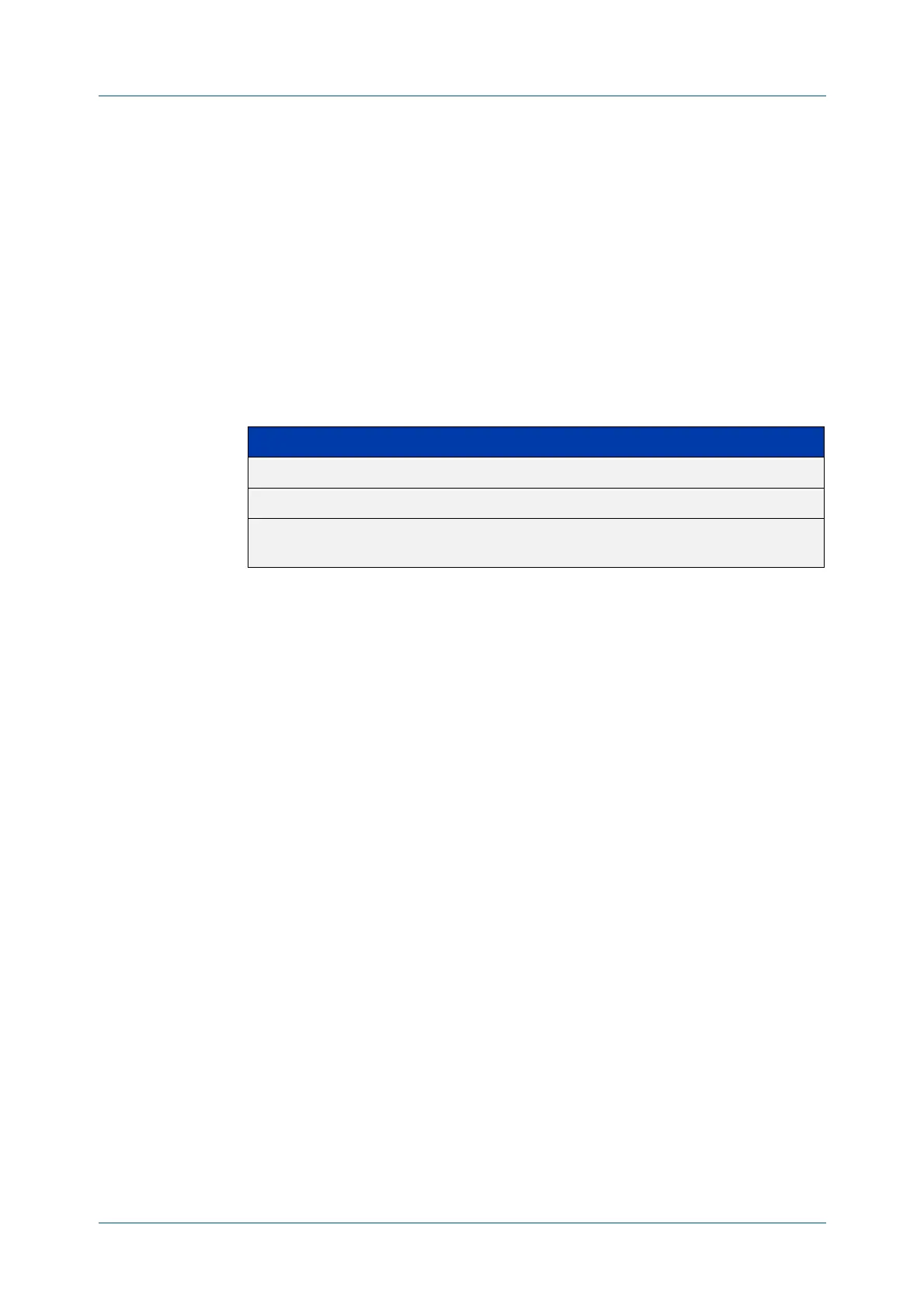C613-50631-01 Rev A Command Reference for IE340 Series 1139
AlliedWare Plus™ Operating System - Version 5.5.3-0.x
OSPF COMMANDS
IP
OSPF AUTHENTICATION
ip ospf authentication
Overview This command sets the authentication method used when sending and receiving
OSPF packets on the current interface. The default is to use no authentication. If no
authentication method is specified in this command, then plain text
authentication will be used.
The no variant of this command disables the authentication.
Syntax
ip ospf [<ip-address>] authentication [message-digest|null]
no ip ospf [<ip-address>] authentication
Mode Interface Configuration for a VLAN interface.
Usage notes Use the ip ospf authentication-key command to specify a simple text password.
Use the ip ospf message-digest-key command to specify an MD5 key.
Example To configure VLAN interface vlan2 to have no authentication, use the commands:
awplus# configure terminal
awplus(config)# interface vlan2
awplus(config-if)# ip ospf authentication null
This will override any text or MD5 authentication configured on this interface.
Related
commands
ip ospf authentication-key
area authentication
ip ospf message-digest-key
Parameter Description
<ip-address> The IP address of the interface.
message-digest Use the message digest authentication.
null Use no authentication. This overrides the password or
message digest authentication of the interface.
