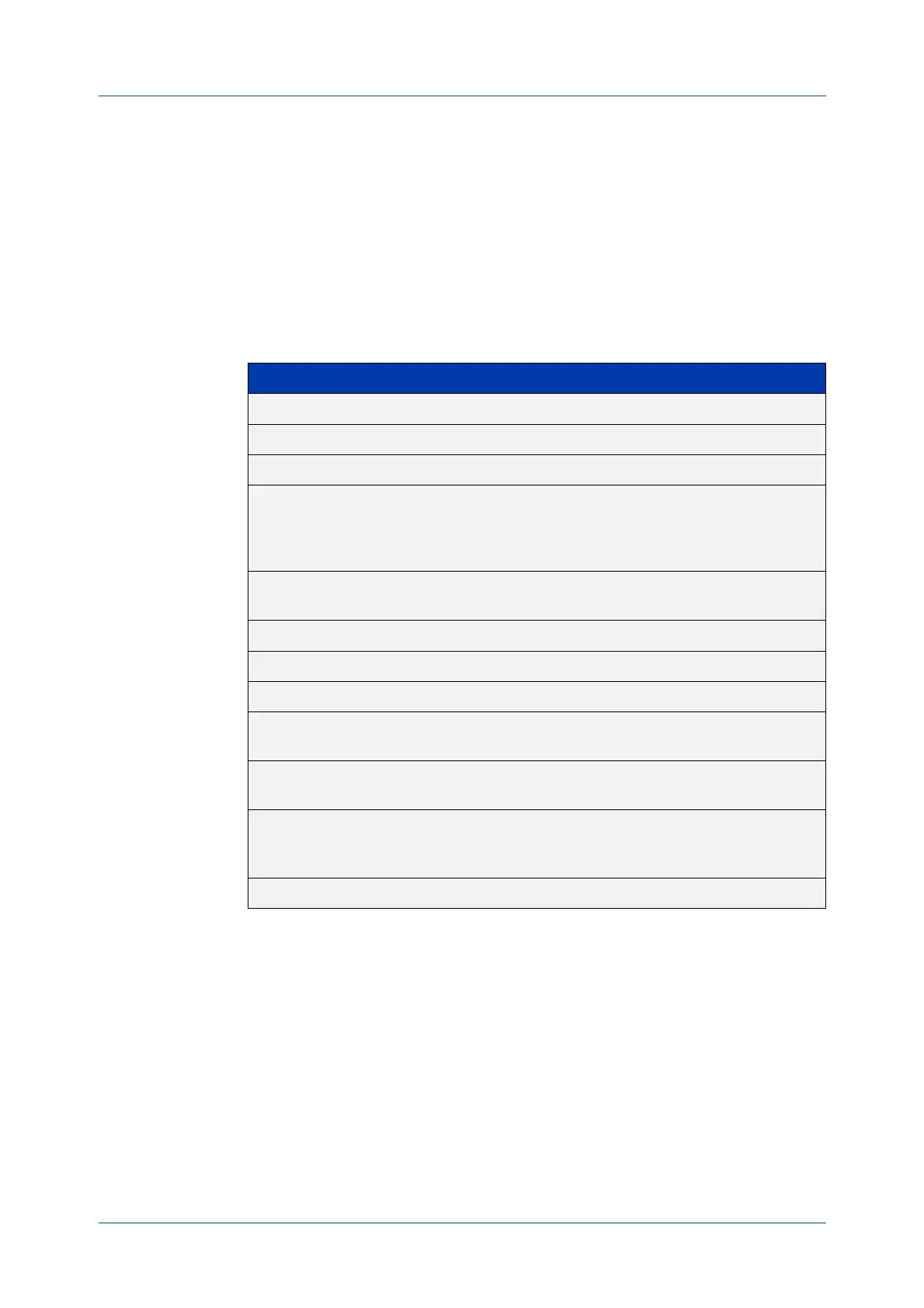C613-50631-01 Rev A Command Reference for IE340 Series 907
AlliedWare Plus™ Operating System - Version 5.5.3-0.x
IP ADDRESSING AND PROTOCOL COMMANDS
PING
ping
Overview This command sends a query to another IPv4 host (send Echo Request messages).
Syntax
ping [ip] <host> [broadcast] [df-bit {yes|no}] [interval
<0-128>] [pattern <hex-data-pattern>] [repeat
{<1-2147483647>|continuous}] [size <36-18024>] [source
<ip-addr>] [timeout <1-65535>] [tos <0-255>]
Mode User Exec and Privileged Exec
Example To ping the IP address 10.10.0.5 use the following command:
awplus# ping 10.10.0.5
Parameter Description
<host> The destination IP address or hostname.
broadcast Allow pinging of a broadcast address.
df-bit Enable or disable the do-not-fragment bit in the IP header.
interval <0-128> Specify the time interval in seconds between sending ping
packets. The default is 1. You can use decimal places to
specify fractions of a second. For example, to ping every
millisecond, set the interval to 0.001.
pattern <hex-
data-pattern>
Specify the hex data pattern.
repeat Specify the number of ping packets to send.
<1-2147483647> Specify repeat count. The default is 5.
continuous Continuous ping
size <36-18024> The number of data bytes to send, excluding the 8 byte ICMP
header. The default is 56 (64 ICMP data bytes).
source <ip-addr> The IP address of a configured IP interface to use as the
source in the IP header of the ping packet.
timeout
<1-65535>
The time in seconds to wait for echo replies if the ARP entry is
present, before reporting that no reply was received. If no
ARP entry is present, it does not wait.
tos <0-255> The value of the type of service in the IP header.
