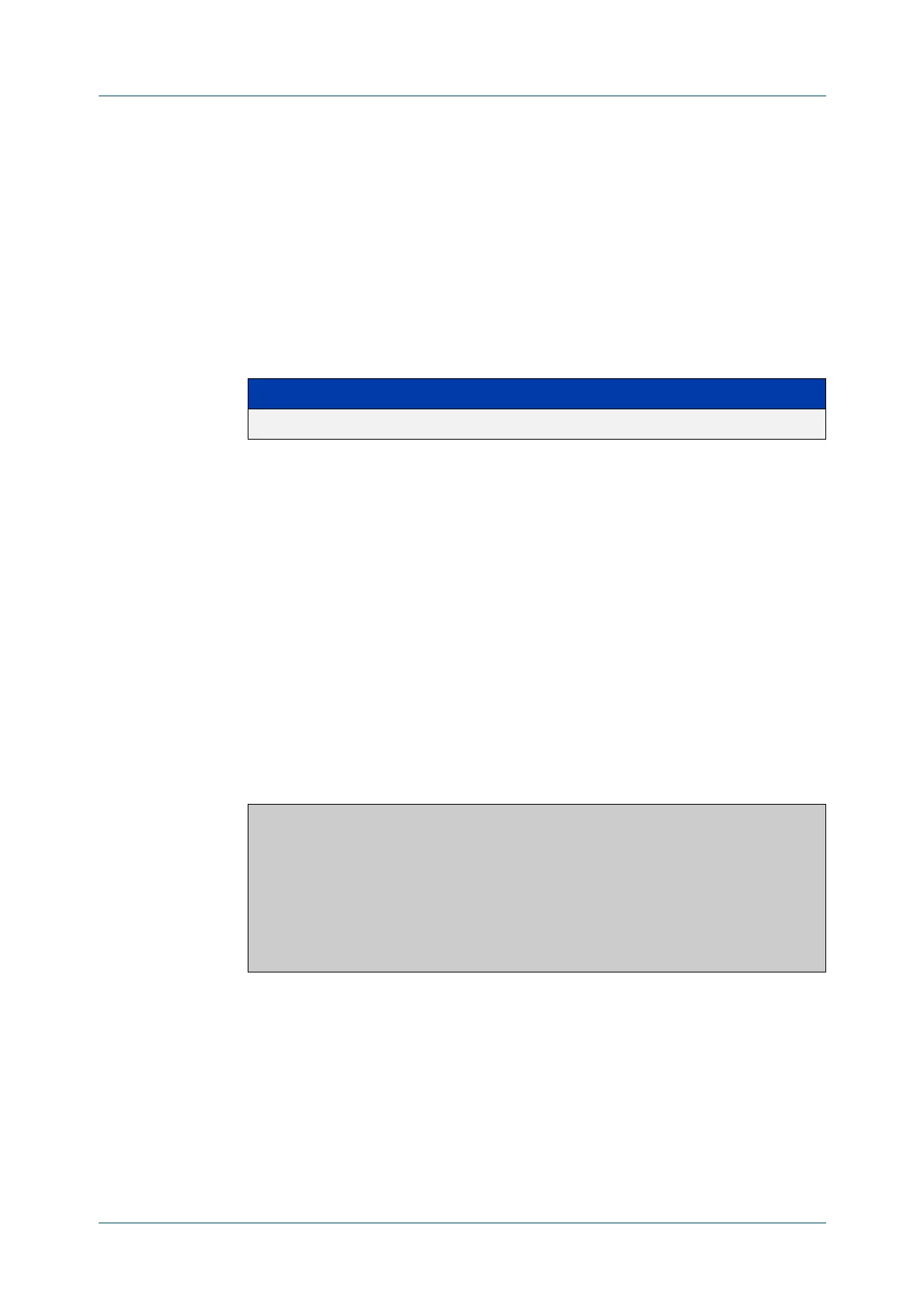C613-50631-01 Rev A Command Reference for IE340 Series 851
AlliedWare Plus™ Operating System - Version 5.5.3-0.x
GVRP COMMANDS
SHOW
GVRP STATISTICS
show gvrp statistics
Overview Use this command to display a statistical summary of GVRP information for the
switch.
For information on filtering and saving command output, see the “Getting Started
with AlliedWare Plus” Feature Overview and Configuration Guide.
Syntax
show gvrp statistics [<interface>]
Mode User Exec and Privileged Exec
Usage notes Use this command together with the clear gvrp statistics command to
troubleshoot GVRP.
Examples To show the GVRP statistics for all switchport interfaces, enter the command:
awplus# show gvrp statistics
To show the GVRP statistics for switchport interfaces port1.0.1 and port1.0.2, enter
the command:
awplus# show gvrp statistics port1.0.1-port1.0.2
Output The following is an output of this command displaying a statistical summary for
port1.0.1-port1.0.2
Related
commands
clear gvrp statistics
Parameter Description
<interface> The name of the switchport interface.
awplus# show gvrp statistics port1.0.1-port1.0.2
Port JoinEmpty JoinIn LeaveEmpty LeaveIn Empty
----------------------------------------------------------------
1.0.1 RX 0 2 0 0 0
TX 0 0 0 0 0
1.0.2 RX 0 1 0 0 1
TX 0 0 0 0 0
