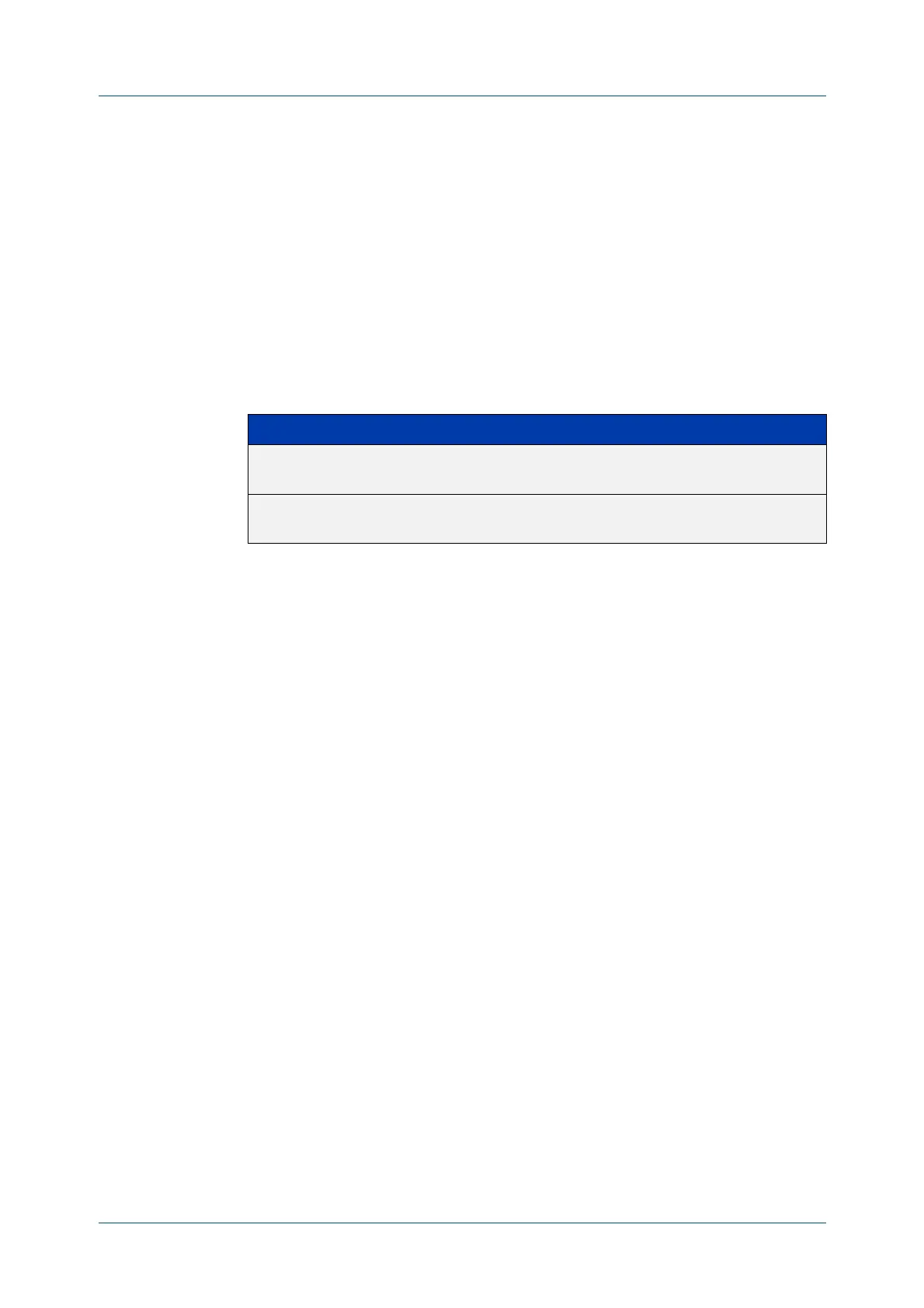C613-50631-01 Rev A Command Reference for IE340 Series 2608
AlliedWare Plus™ Operating System - Version 5.5.3-0.x
OPENFLOW COMMANDS
OPENFLOW
FAILMODE
openflow failmode
Overview Use this command to set the operation mode for the switch when the Controller
connection fails or no Controllers are defined.
Use the no variant of this command to return to the default mode.
Syntax
openflow failmode secure non-rule-expired
openflow failmode standalone
no openflow failmode
Default Secure mode, without the non-rule-expired option
Mode Global Configuration
Usage notes If an OpenFlow switch loses contact with all Controllers as a result of echo request
timeouts, then the OpenFlow switch goes into fail mode. There are three fail
modes available:
•In standalone mode, if no message is received from the OpenFlow
Controller for three times the inactivity probe interval, then OpenFlow will
take over responsibility for setting up flows. OpenFlow will cause the switch
to act like an ordinary MAC-learning switch, but continue to retry connecting
to the Controller in the background. When the connection succeeds, it will
discontinue its standalone behavior.
NOTE: If the OpenFlow switch is in fail mode, and you change the configured fail
mode to or from standalone mode, OpenFlow will flush all existing rules.
•In secure mode, OpenFlow will not set up new flows on its own when the
Controller connection fails or when no Controllers are defined, but all
existing flows are left in place. The switch will continue to retry connecting
to any defined Controllers forever, unless a rule timeout causes it to expire.
This mode is the default, and you can also set it by using the command no
openflow failmode.
•In secure non-rule-expired mode, OpenFlow will not set up new flows on
its own when the Controller connection fails or when no Controllers are
defined, but all existing flows are left in place. The switch will continue to
retry connecting to any defined Controllers forever. The non-rule-expired
parameter means that existing rules won’t be expired regardless of their
timeouts while under fail mode. In other words, the OpenFlow switch will
Parameter Description
secure non-rule-expired Set the mode to secure non-rule-expired. See
the Usage section for details.
standalone Set the mode to standalone. See the Usage
section for details.
