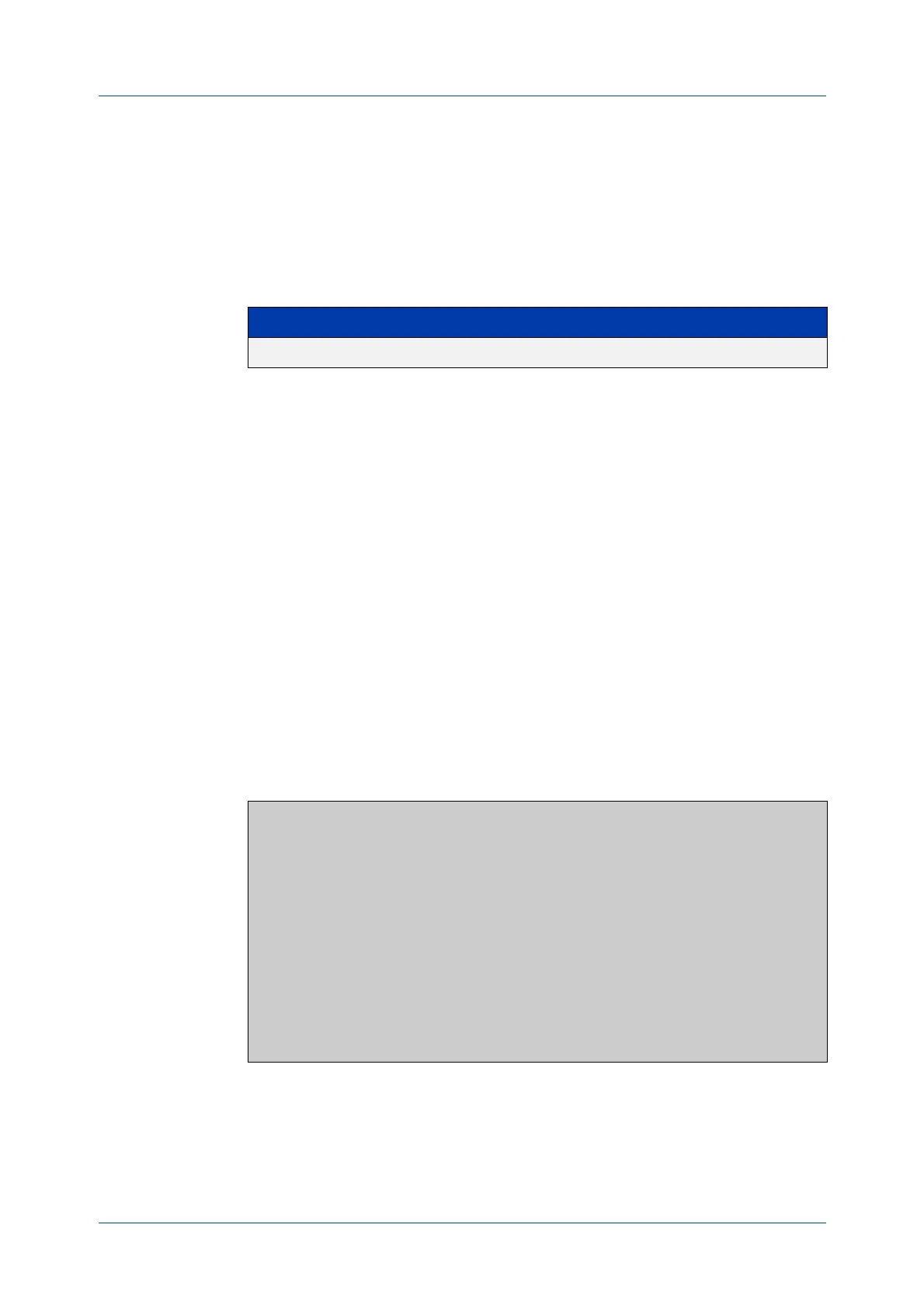C613-50631-01 Rev A Command Reference for IE340 Series 2532
AlliedWare Plus™ Operating System - Version 5.5.3-0.x
PUBLIC KEY INFRASTRUCTURE AND CRYPTO COMMANDS
SHOW
CRYPTO PKI TRUSTPOINT
show crypto pki trustpoint
Overview Use this command to display information about the specified trustpoint.
Syntax
show crypto pki trustpoint [<trustpoint>]
Default By default, all trustpoints are shown.
Mode Privileged Exec
Usage notes If no trustpoint is specified, information about all trustpoints is shown. The
command displays the authentication status of the trustpoint, the fingerprint of
the root CA certificate (if it exists), the enrollment status of the local server with the
trustpoint, a list of any applications that are configured to use the trustpoint, and
the trustpoint parameters that were configured from trustpoint-configuration
mode.
The specified trustpoints must already exist.
Example To show the details of the trustpoint “example”, use the following commands:
awplus> enable
awplus# show crypto pki trustpoint example
Output Figure 49-4: Example output from show crypto pki trustpoint
Related
commands
crypto pki trustpoint
show crypto pki certificates
Parameter Description
<trustpoint> The name of the trustpoint to be shown
awplus> enable
awplus# show crypto pki trustpoint example
--------------------
Trustpoint "example"
Type : Self-signed certificate authority
Root Certificate: 50C1856B EEC7555A 0F3A61F6 690D9463 67DF74D1
Local Server : The server is enrolled to this trustpoint.
Server Key : example-server-key
Applications : RADIUS
Authentication and Enrollment Parameters:
Enrollment : selfsigned
RSA Key Pair : example-server-key (2048 bits)
--------------------
