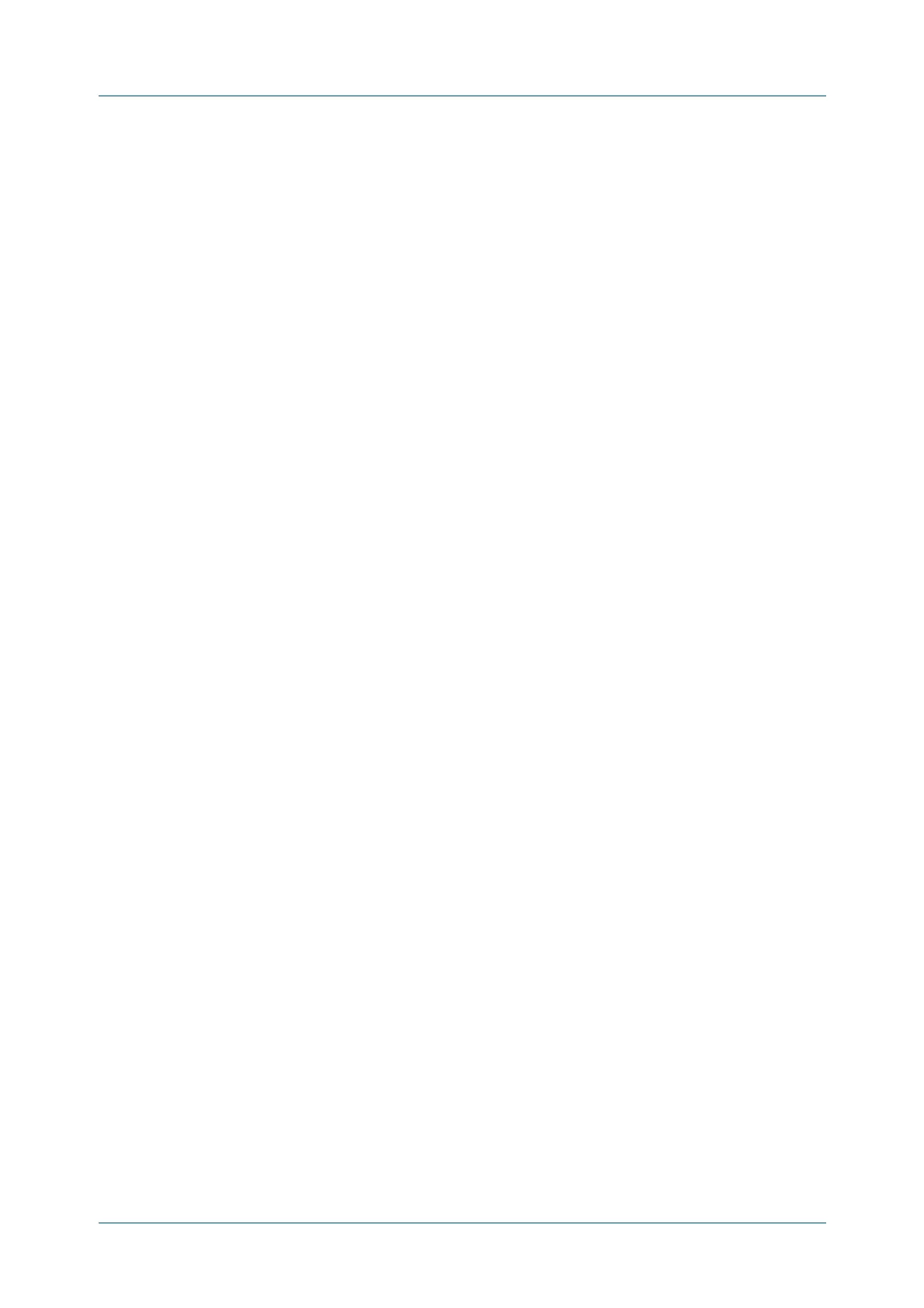C613-50631-01 Rev A Command Reference for IE340 Series 3029
AlliedWare Plus™ Operating System - Version 5.5.3-0.x
AMF AND AMF PLUS COMMANDS
SWITCHPORT
ATMF-LINK
switchport atmf-link
Overview This command enables you to configure a port or aggregator to be an up/down
AMF link. Running this command will automatically place the port or aggregator
into trunk mode. If the port was previously configured in access mode, the
configured access VLAN will be removed.
Use the no variant of this command to remove any AMF link that may exist for the
selected port or aggregated link.
Syntax
switchport atmf-link
no switchport atmf-link
Mode Interface Configuration for a switchport, a static aggregator or a dynamic channel
group.
Usage notes Up/down links and virtual links interconnect domains in a vertical hierarchy, with
the highest domain being the core domain. In effect, they form a tree of
interconnected AMF domains. This tree must be loop-free. Therefore you must
configure your up/down and virtual links so that no loops are formed.
Within each domain, cross-links between AMF nodes define those nodes as
siblings within the same domain. You can form rings by combining cross-links with
up/down links and/or virtual links, as long as each AMF domain links upwards to
only a single parent domain. Each domain may link downwards to multiple child
domains.
NOTE: See the atmf-link command to configure an AMF up/down link on an AR-series
Eth interface.
Example To configure switchport port1.0.1 as an AMF up/down link, use the commands:
Node_1# configure terminal
Node_1(config)# interface port1.0.1
Node_1(config-if)# switchport atmf-link
To remove switchport port1.0.1 as an AMF up/down link, use the commands:
Node_1# configure terminal
Node_1(config)# interface port1.0.1
Node_1(config-if)# no switchport atmf-link
Related
commands
atmf-link
show atmf detail
show atmf links
