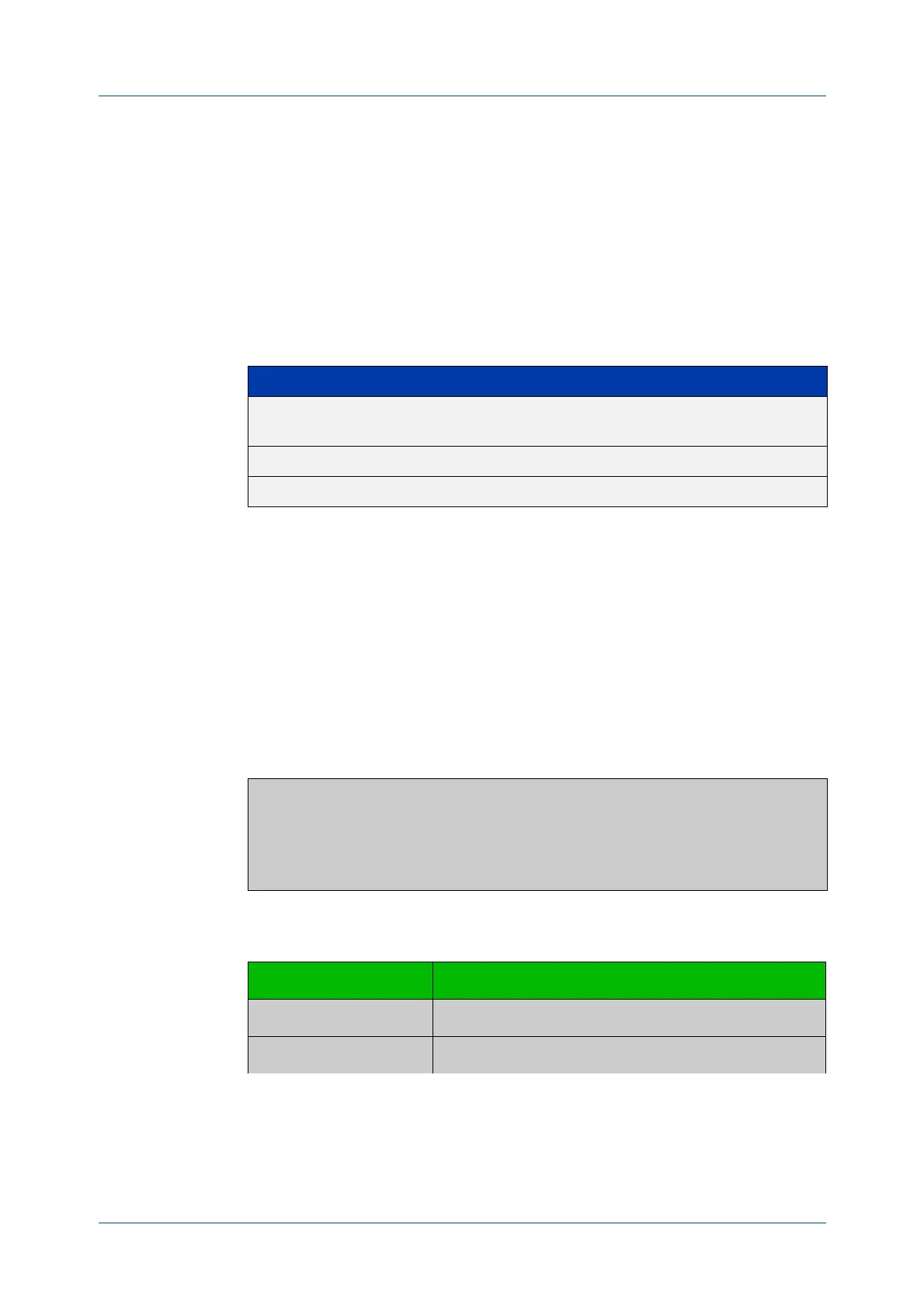C613-50631-01 Rev A Command Reference for IE340 Series 398
AlliedWare Plus™ Operating System - Version 5.5.3-0.x
CONNECTIVITY FAULT MANAGEMENT COMMANDS
SHOW
ETHERNET CFM SERVICE
show ethernet cfm service
Overview Use this command to show the Ethernet CFM Services (Maintenance Associations
(MA)) configuration in summary format, or show a specified MA with detailed
information.
Syntax
show ethernet cfm service [<ma-name> domain <domain-name>
details]
Mode User Exec/Privileged Exec
Example To show details for all MAs in summary form, use the command:
awplus# show ethernet cfm service
To show a specified MA in detailed form, use the command:
awplus# show ethernet cfm service MA-INST2-1 domain MD-INST2
details
Output Figure 9-11: Example output from show ethernet cfm service
Parameter Description
<ma-name> The CLI name that identifies the service (Maintenance Association
(MA)) instance of interest.
domain Specify the domain name by name.
<domain-name> The CLI name that identifies this Maintenance Domain instance.
awplus#show ethernet cfm service
CFM Domain Name CFM Service Name VLAN Defect
------------------------------------------------------------------
MD-INST1 MA-INST1-1 NONE .....
MD-INST2 MA-INST2-1 NONE ..3..
Table 9-7: Parameters in the output from show ethernet cfm service
Parameter Description
CFM Domain Name The Maintenance Domain name for the managed object.
CFM Service Name The Maintenance Associations (MA) instance name.
