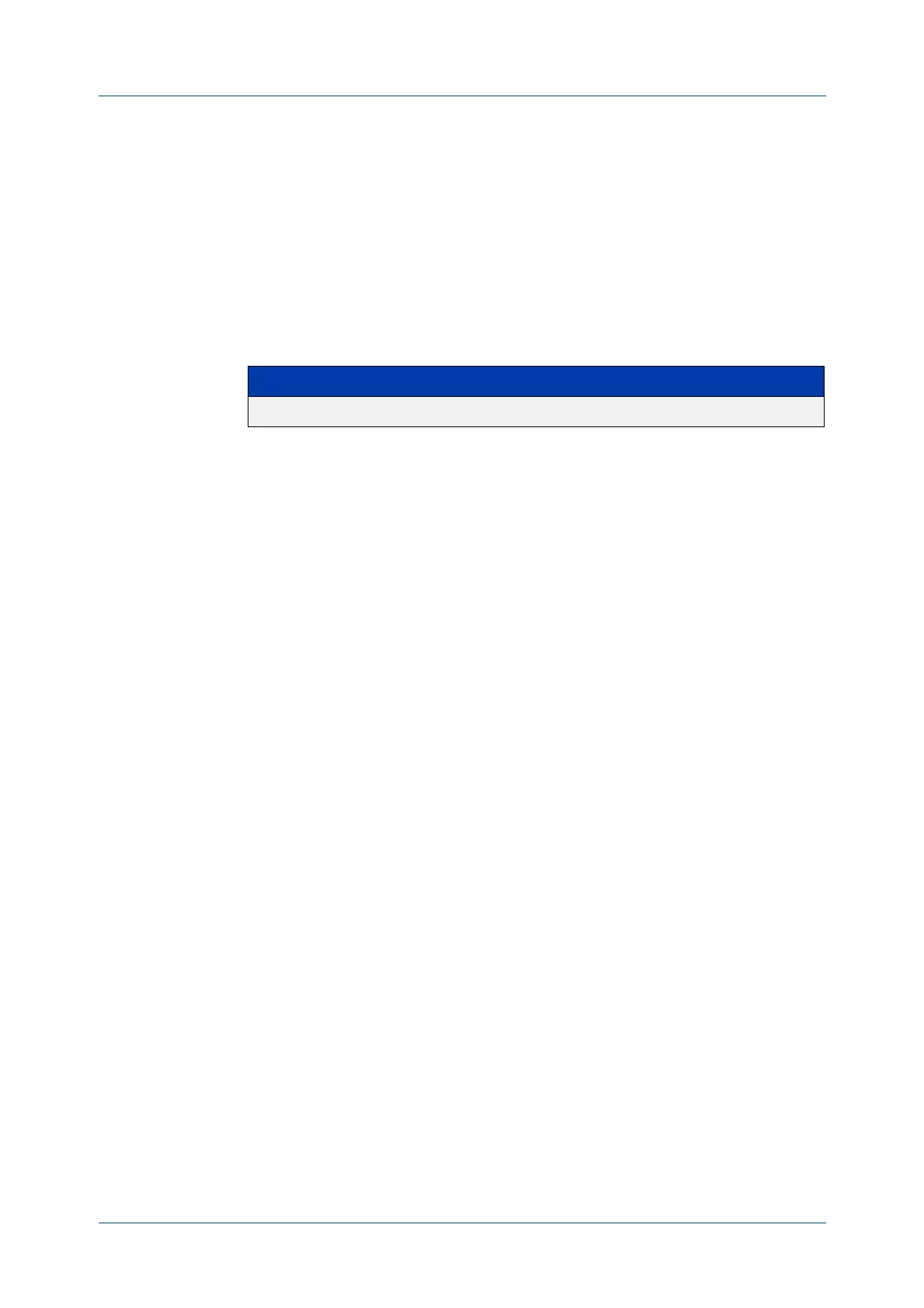C613-50631-01 Rev A Command Reference for IE340 Series 1347
AlliedWare Plus™ Operating System - Version 5.5.3-0.x
BGP AND BGP4+ COMMANDS
BGP
NEXTHOP-TRIGGER-COUNT
bgp nexthop-trigger-count
Overview Use this command to configure the display of BGP next hop tracking status.
Use the no variant of this command to disable this function.
Syntax
bgp nexthop-trigger-count <0-127>
no bgp nexthop-trigger-count
Mode Router Configuration
Example To enable next-hop-tracking status on the BGP peer belonging to the Autonomous
System (AS) 100, enter the following commands:
awplus# configure terminal
awplus(config)# router bgp 100
awplus(config-router)# bgp nexthop-trigger-count 10
To disable next-hop-tracking status, enter the following commands:
awplus# configure terminal
awplus(config)# router bgp 100
awplus(config-router)# no bgp nexthop-trigger-count
Related
commands
bgp nexthop-trigger delay
bgp nexthop-trigger enable
show bgp nexthop-tracking (BGP only)
Command
changes
Added to AlliedWare Plus prior to 5.4.6-1
Version 5.4.7-2.1: BGP support added for x510 and x550 series
Version 5.4.7-2.4: BGP support added for IE300 series
Parameter Description
<0-127> BGP next hop tracking status.
