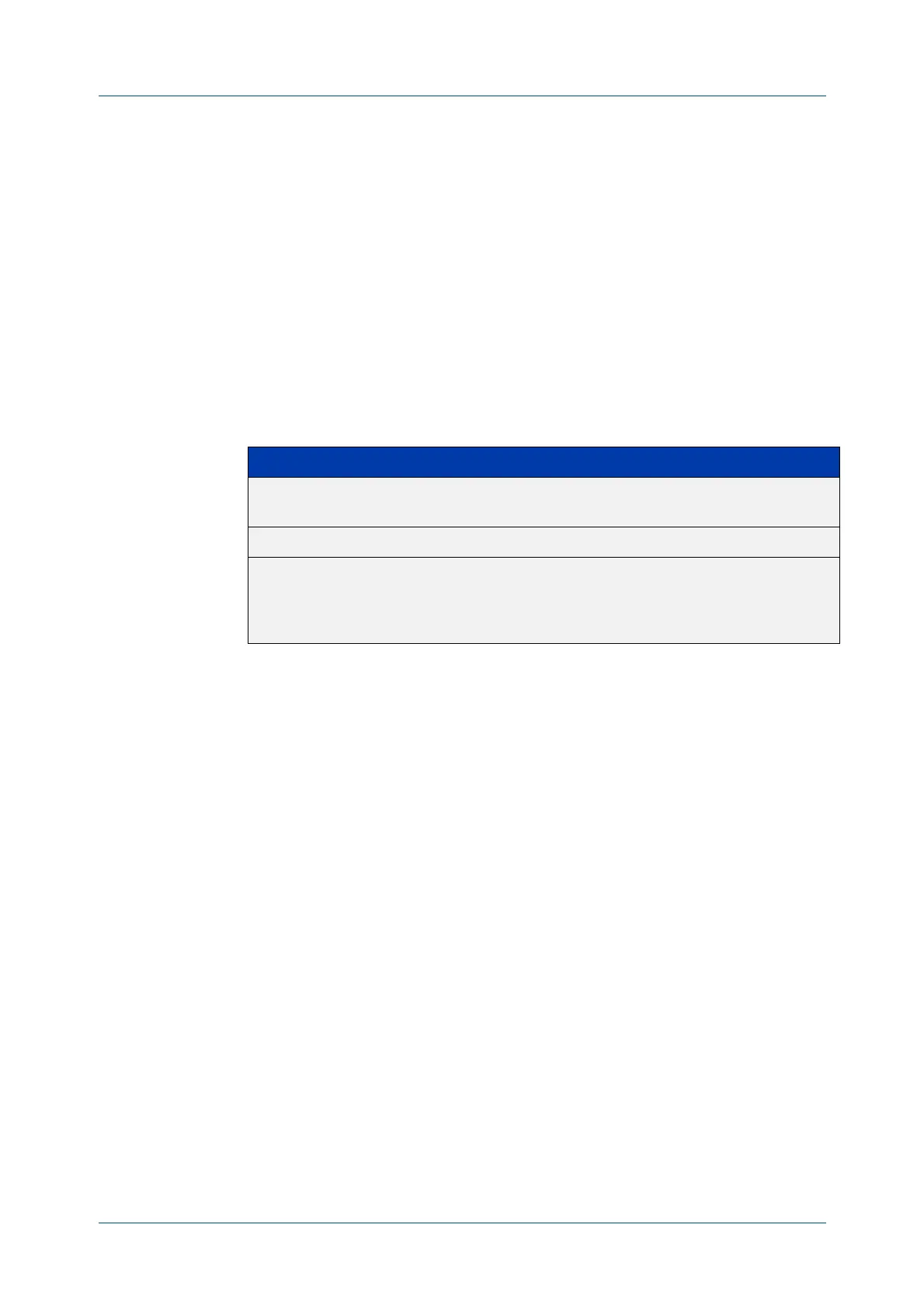C613-50631-01 Rev A Command Reference for IE340 Series 2683
AlliedWare Plus™ Operating System - Version 5.5.3-0.x
ETHERNET PROTECTION SWITCHED RING (EPSRING™) COMMANDS
EPSR
TOPOLOGY-CHANGE
epsr topology-change
Overview Use this command to allow the given EPSR instance to accept notifications from
other topology protocols, namely G.8032, for Topology Change Notifications
(TCN).
Use the no variant of this command to return the EPSR instance to where it does
not accept TCNs from the other specified protocol, and as a result does not send
out a “flush FDB” message.
Syntax
epsr <epsr-name> topology-change g8032
no epsr <epsr-name> topology-change g8032
Default The default value is no notifications are accepted and in turn no “flush FDB”
messages are sent.
Mode EPSR Configuration
Usage notes The purpose of this command is to allow EPSR to accept notifications from other
topology protocols, namely G.8032, about Topology Change Notifications (TCN).
Once EPSR accepts the TCN, it will in turn notify the other nodes on the EPSR ring
to perform an FDB flush.
Example To configure an EPSR instance named “red” to accept G.8032 TCNs, use the
following command:
awplus(config-epsr)# epsr red topology-change g8032
To configure an EPSR instance named “red” to no longer accept G.8032 TCNs, use
the following command:
awplus(config-epsr)# no epsr red topology-change g8032
Related
commands
show epsr
show g8032 erp-instance
Command
changes
Version 5.4.7-1.1: command added
Parameter Description
<epsr-name> The name of the EPSR instance for which the topology-change
applies to.
topology-change The topology-change value to be set for the instance.
g8032 Specify that G.8032 is the other protocol that the
topology-change notifications are allowed to be accepted from in
order to send "flush FDB" messages to other EPSR nodes in the
ring.
